[Plugin] SketchyFFD (Classic)
-
@cphillips said:
@unknownuser said:
I can't get this script to work. Nothing happens.
I create a sphere, group it, right-click and do 3x3 FFD, enter the new group with Construction Points, move some to another position, exit the group, right-click the sphere group and choose Update FFD. Nothing happens.Can you open the ruby console and see if it is printing any errors?
Chris
-
Hi Chriss,
it really makes fun to work with FFD! I looked at your code and found the factorial function where you mentioned to encrease performance by adding a table for factorials. I made it dynamic and it boosts your code! Just replace the section with:
#used by calcBernstein. could be replaced by a table since in #this application n is never more than 3 (number of control points). $fTable = [] def factorial(n) sum = $fTable.rassoc(n) if sum return sum[0] else sum = 1 sum.upto(n) { |i| sum *= i } $fTable << [sum, n] return sum end endCiao, Stefan
-
Thanks Stefan! Its a nice idea. I updated the plugin with an adaption of the code and applied it to the Bernstein Polynomial as well. It sped up the initial weighting of a big model from 75 seconds to 15 seconds.
I also figured out a way (in theory) to speed up the actual deformation by like 50x. The only problem is I would have to handle moving the control points without using any of Sketchups tools like select, move and rotate. Ugh!
-
Just wanted to bump this and make folks aware of the update.
-
Thank you for the update. It really is an effective modeling tool.
-
I found another way to speed the updates. A model with 11300 verts takes about 90 seconds to update in this version and about 6 seconds with the new method.
But it order to get it ready for release I would almost have to rewrite it. Because it would be a significant amount of work I am thinking I might make the new one a "Pro" version.
Question: How many would be willing to pay for a version with some significant updates? And what would be a fair price to charge?
-
Sounds like a significant speed improvement. I would pay for a Pro version with a few new features. I think in the range of $15 is fair.
-
By the way, about 10 € ( 15$) seem to be a fair sum, as far as this version is also
available for SU ( not the Pro version )...MALAISE

-
I would pay for it too. $15 seems reasonable.
-
@regis said:
Hi Tobobo
It's due to the hidden geometry.
Look at this one, it's different with the hidden geometry, you can easilly deform it where you want.
Just create the group and choose your FFD setting.
[attachment=1:3nq28v7h]<!-- ia1 -->curtain.skp<!-- ia1 -->[/attachment:3nq28v7h]cheers
Edit
After some FFD
[attachment=0:3nq28v7h]<!-- ia0 -->curtainFFDv6.skp<!-- ia0 -->[/attachment:3nq28v7h]
cheersFFD isn't working on my computer aswell, so i've read the whole topic to see for an answer. Unfortunately there are no answers yet.
I've downloaded the curtain.skp-file so I could try to FFD it with the sketchup version I am using. That worked fine! Other objects drawn in the curtain.skp-file transformed aswell by using the FFD plugin. However, copying the curtain into a new file: no result, no transformation.
I'll just try some other options and hopefully I or someone else will come up with an answer on why the FFD-plugin not always work...EDIT:
In a new file I've created an 10x10 patch to transform. The transformation is succesful with an NxN FFD with default settings (4x4x4 false) and moving all 4 guidepoints.Other tried and failed setting: 4x4x1 false, 4x4x2 false, 4x4x3 false, 4x4x5 false, 4x4x4 true, 5x5x4 false....
Seems like only the default setting work at my computer.
-
can't it be used on su5? it formed a group containing just one construction point at 0,0,0 instead of the 2x2 or 3x3 or nxn points

-
Hi
this script seems to be great, but actually it does'nt work with me, i can move the choosen points but nothing happens (i never have the choice "uptade FFD")
what's wrong ? if someone can help me it would be great. Thanks (sketchup 6, windows XP) -
I have the same problem! the UPDATE FFD does not apear. It seemn pretty easy to use this plugin, I really got the idea in 10 seconds. But it doesn'n work at me. Did i do something wrong? Also, no erors in the Ruby console.
-
@unknownuser said:
@unknownuser said:
That is the new group created by the FFD. You can simply delete or hide it when done with it.
THX: very simple indeed !

hello, i need a bit of help. I downloaded the ruby and copied it in the plugin directory but the ffd tool doesnt show up when i restart sketchup. Any ideas?
-
hello, i need a bit of help. I downloaded the ruby and copied it in the plugin directory but the ffd tool doesnt show up when i restart sketchup. Any ideas?
-
hello, i need a bit of help. I downloaded the ruby and copied it in the plugin directory but the ffd tool doesnt show up when i restart sketchup. Any ideas?
-
Hi myrto, as far as i know, FFD works on groups. So you have to group your object then right click and you will find FFD in your context menu. Add how many control points you want and use the tool.
Read the very first post of this thread for detailed explanations. -
thanks...
i'm gonna make make a try for this one.
-
it seems that doesn't work on my SU7.1 free version
 anyone ealse has fronted with such problem too?
anyone ealse has fronted with such problem too? -
worked for me in 7.1 pro?
BTW, i just used this script for first time for an actual purpose instead of just playing!
 awsome thanks again. there was no other way i could think of to achieve the same result. i'm sure i could have tweaked and tweaked manually until i gave up.
awsome thanks again. there was no other way i could think of to achieve the same result. i'm sure i could have tweaked and tweaked manually until i gave up.  put its not my style.
put its not my style. 
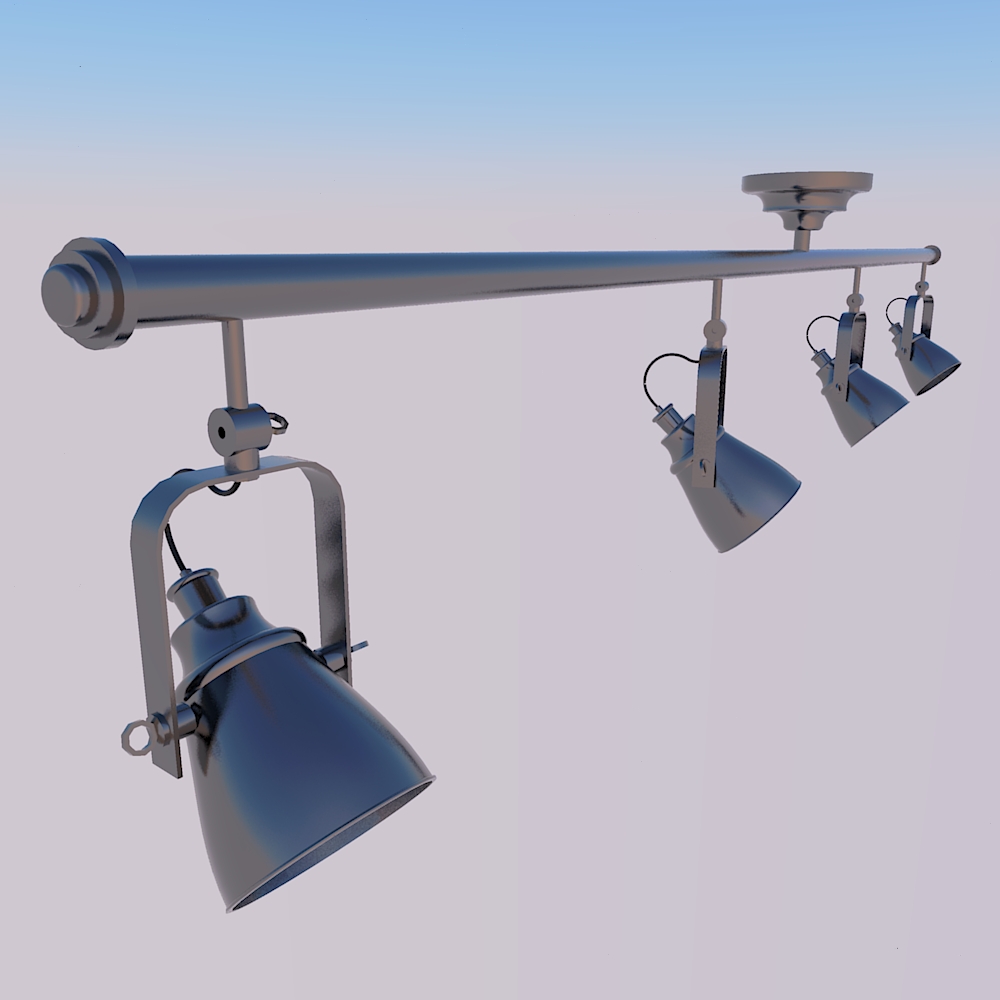
Advertisement







