[Plugin] SketchyFFD (Classic)
-
Hi i can't see the SketchyFFD in my SKP8. it doesnt appear. how do you really install it? is there a tool? it doesnt install when i put it in the plugins folder
-
@tootsiejo said:
Hi i can't see the SketchyFFD in my SKP8. it doesnt appear. how do you really install it? is there a tool? it doesnt install when i put it in the plugins folder
Assuming you have indeed installed the .rb file into the Plugins folder and restarted SketchUp the tool runs from items in the right-click context-menu 'FFD...' if you have a suitable selection [group etc]...
Please read the tool's instructions in the first page... -
Hello I am somewhat new to sketchup and am having a bit of trouble with the "open control points group " step of the process. After the object has the control points around it I cant seem to snap to any of them, when I click the cursor just starts to create a selection box. I'm sure I'm missing something trivial, any help would be appreciated.
Thanks,
Dave -
You need to open the group to move the guide-points [aka cpoints] etc.
You should be able to double lick on one of them to open the group.
Failing that, use the Outliner to find it and double-click on the named entry in the Outliner dialog, it will then open to edit.
To close an edit of a group [or component] click away from it in empty space, or use the right-click context-menu item to close it [or the equivalent Edit menu item]... -
THank you!
i love you.!
-
Hi all,
I struggle a bit with this plugin; after manipulating the control points and closing the group, I cannot see an "Update FFD" menu item. I believe an earlier poster had the same issue. Can anyone help? Thanks.
-
@jemoto said:
Hi all,
I struggle a bit with this plugin; after manipulating the control points and closing the group, I cannot see an "Update FFD" menu item. I believe an earlier poster had the same issue. Can anyone help? Thanks.
Ditto

 I am also facing the same problem. I just installed and tried to use this plugin.
I am also facing the same problem. I just installed and tried to use this plugin. -
I am having the same problem. I have tried installing every version of the script and there is no 'Update FFD' menu button. The other FFD submenu is there though. I'm using Sketchup Make 2015. Has anyone solved this problem?
-
Install the latest version.
Then, at the risk of déjà vu read: http://sketchucation.com/forums/viewtopic.php?p=485421#p485421
It all works from the context-menu - given a suitable selection...But remember that it is an old creaky plugin, from way back yore...
-
Thanks for the reply. I have tried installing every version and none of them have that button. The rest of the submenu is there like I said, but when you adjust the control points, nothing happens and there is no update button.
Is there a newer plugin that works better than this then? I haven't found another that can twist and warp organic shapes like this one is supposed to. -
Works perfectly in the 2015!

Else you have FredoScale by Fredo6 who makes the same!

-
Ok never mind. I installed it again for the 5th time and it works for some reason!
-
Fantastic tool sir!
I've just started using it. Its working amazingly well but when i open(double click) the control point group to alter control point locations for deformation, the object i'm working on vanishes leaving only the control points behind. The transformation done is taking place but I only see it on the object after i click close group. Can you help me figure what i'm doing wrong? I've attached the screenshots for reference.
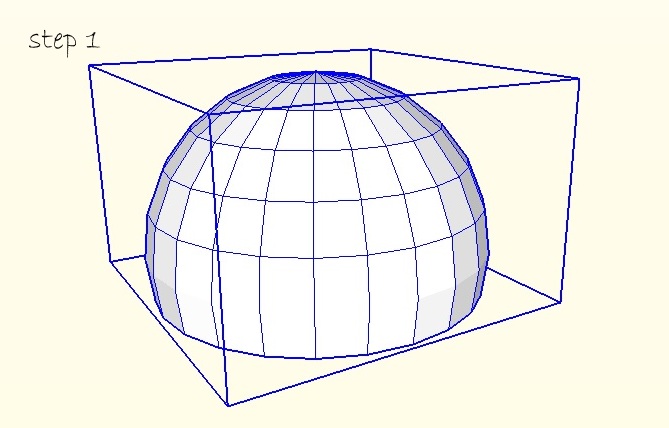
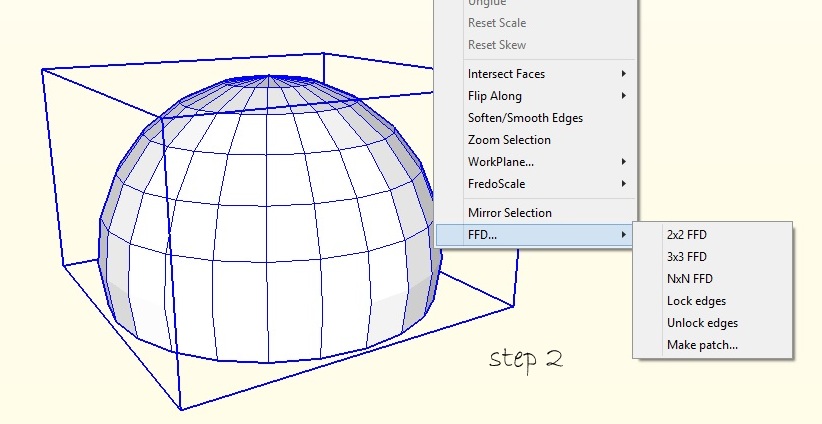
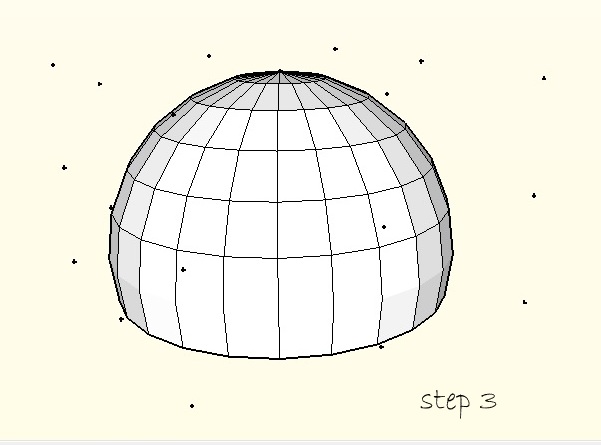
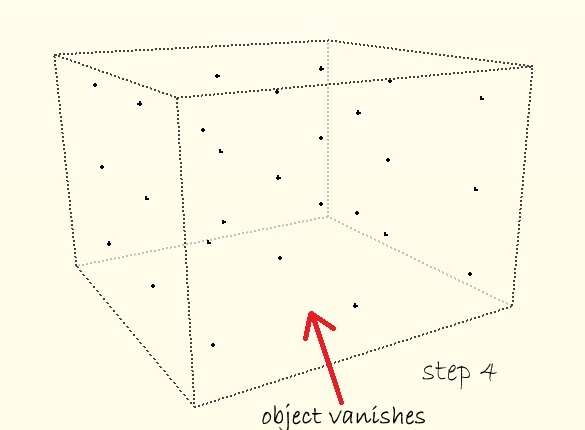
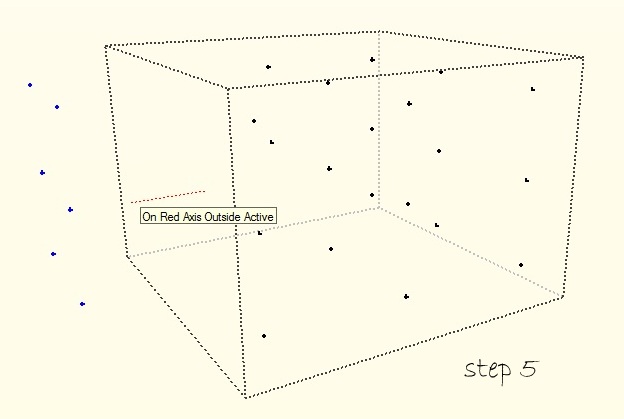
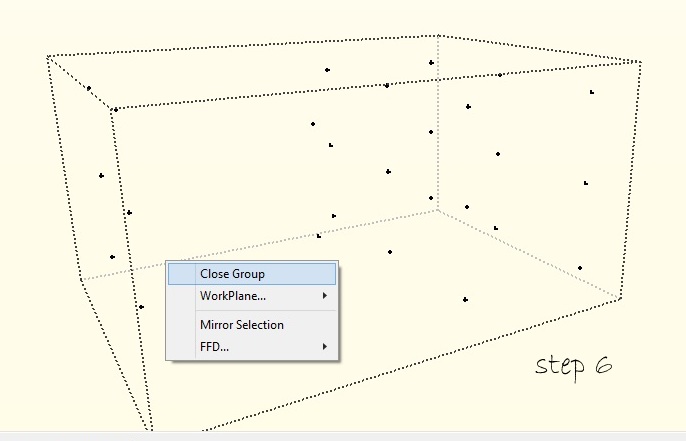
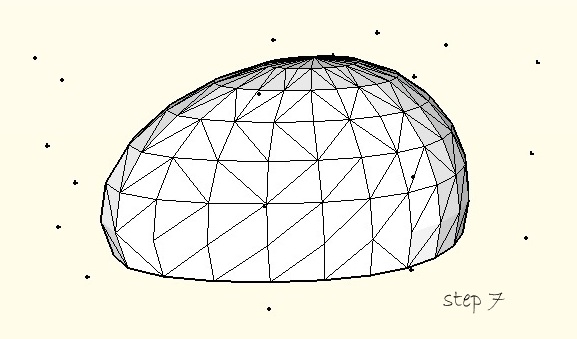
-
When you edit a Group or Component you can set the rest of the model to be 'hidden', OR not.
See:- View > Component Edit > Hide Rest of Model - toggle it ON/OFF
Sometimes hiding the rest of the model is useful, but sometimes you want to see it - as in this case ! -
You can also use the Structure function for easy use of this plugin!

Click on the image for see animation!
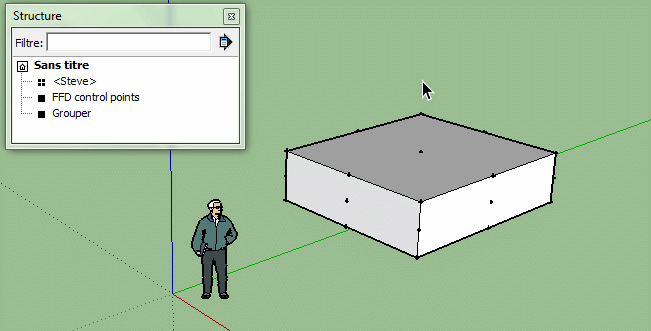
-
Structure [FR] == Outliner [EN]

-
thanks
-
thank you for your kindness and brilliant idea.

-
Im having a problem. i cant find the plugin installed in my sketchup. (SU2013) I already tried intalling the rbz file inside sketchup and pasting rb file in the plugins folder but the plugin wont show up even if i close and open sketchup again. hope u can help me. TY
-
Im having a problem. i cant find the plugin installed in my sketchup. (SU2013) I already tried intalling the rbz file inside sketchup and pasting rb file in the plugins folder but the plugin wont show up even if i close and open sketchup again. hope u can help me. TY
Advertisement







