In Development: Subdivide and Smooth
-
Can it do something simple, and often requested: round the corners of a box?
-
It seems to me that this technique was probably developed not for modeling, but for rendering. It allows the modeling program (game engine) to keep a simple, low-poly model in the software for doing the complex calculations, and allow a hardware renderer (graphics card) to do the subdivision and display. The result being a faster overall application.
Of course, I could be way off. It's still way cool!
-
Hi all. First of all, I work for a company that builds furniture and I do the digital samples in SU. Searching for this type of script is what brought me to these forums and it looks amazing. Our customers are constantly raising the level of detail that they want to see in my images but the limitations of SU make it time-consuming to do so. I have attached a SU6 file of a pillow that I modeled quite a while back and it's quite ugly. If you could, try your script on it and see if it helps. If I could model low poly things like this and subdivide and smooth them, it would save a tremendous amount of time.
I have also attached images of both the old pillow and the beginnings of my new one. Connecting all of the lines gives me a headache. Being able to use your script would be great!
PS.
Is it possible to set a threshold angle with your script in order to keep certain edges, beyond a given angle, sharp?Old pillow
http://www.mediafire.com/download.php?4k0gm9lc9jn
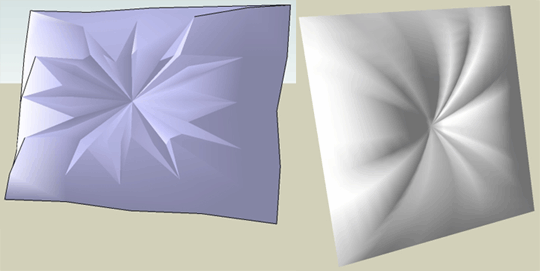
-
@unknownuser said:
I don't see the relevance here....Topmod isn't really a subdivision tool right?
Or am I missing something?....hehe
Topmod is the prog who has the big largest collection tools of subdivision!
it's for that I put it here
-
Whaat,
I was thinking about your plugin.. and I have an idea. Could it keep the original low poly geometry with some default transparent material .. and work similar way to FFD.
When you modify original geometry within group script would give you a chance to update hi-poly one. Like in Bledner - you can see both - low and high-poly mesh.
We could even assign weights to .. edges?Just a thought.
Tomasz -
@unknownuser said:
Whaat,
I was thinking about your plugin.. and I have an idea. Could it keep the original low poly geometry with some default transparent material .. and work similar way to FFD.
When you modify original geometry within group script would give you a chance to update hi-poly one. Like in Bledner - you can see both - low and high-poly mesh.
We could even assign weights to .. edges?The ultimate goal is low poly proxy modeling like you have suggested. I believe it can be done but will not be easy. I will be looking at FFD for ideas about how to do it. I am searching for papers about how to implement it but have not found any yet.
BTW, creased edges have already been implemented.
-
@jim said:
Can it do something simple, and often requested: round the corners of a box?
It is not suited very well to this purpose although it could be done if the box was modeled a certain way.
-
Whaat, I can think of numerous occasions I can use your script...
For example: 'Makehumans', the open source human figure maker, produces low-poly models, which could definitely use some subdividion before using them in sketchup for rendering.
When you look at the following rendering I made, you can see that subdivision is no luxury here:
(by the way, you can find makehuman at this link: http://www.dedalo-3d.com/ )
-
@krash88 said:
I have attached a SU6 file of a pillow that I modeled quite a while back and it's quite ugly. If you could, try your script on it and see if it helps.
Here is the result after two smoothing iterations. (less than 3 seconds to convert from 324 to 5476 faces). It actually looked almost the same after only one iteration. (0.3 seconds) Should save you some time!

Looks pretty good to me!
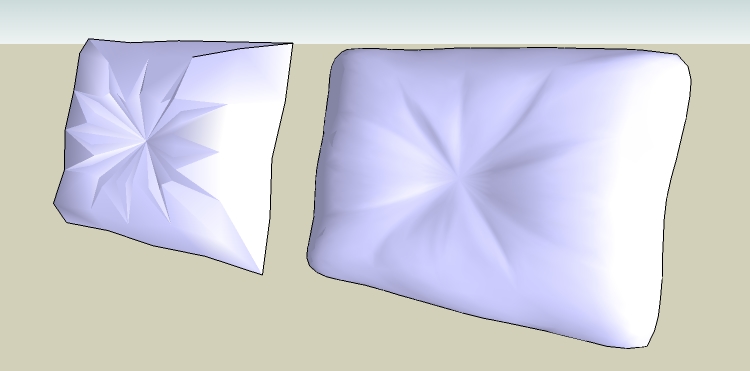
-
biebel,
I tried the script on a 'make humans' model. Here is the result. One iteration took 239 seconds
 but this was a relatively high-poly model to start out with. The face count went from 21775 to 61228.
but this was a relatively high-poly model to start out with. The face count went from 21775 to 61228.Keep in mind, I have not done any optimization yet.
For models like these, you may be better off doing the subdivision in Blender and then importing into SketchUp.
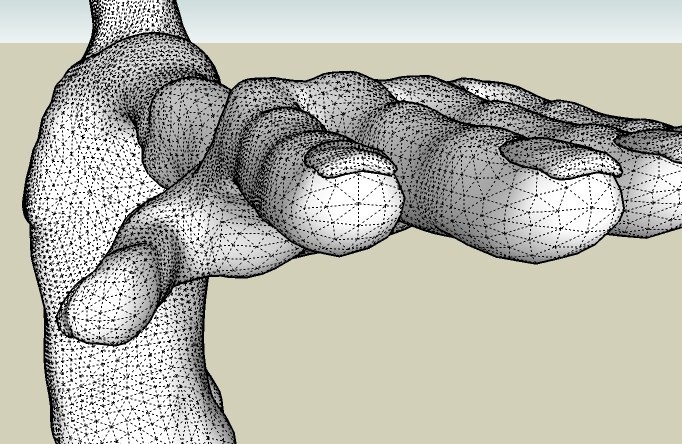
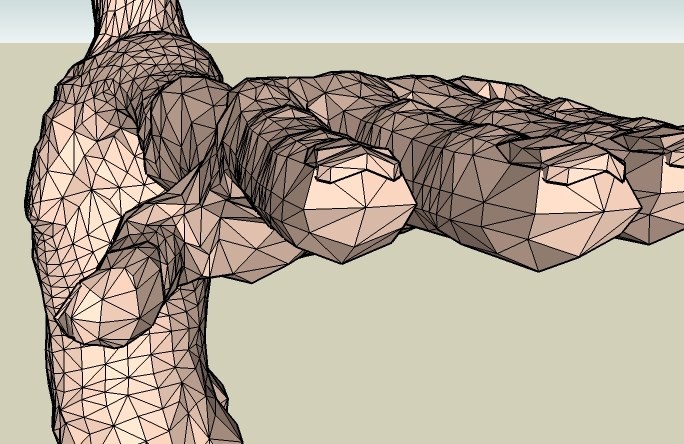
-
That looks mighty cool Whaat.
The subdivided mesh looks pretty clean to me.
Unfortunately Makehuman doesn't save as .3ds (only .obj which SU can't import), so indeed an intermediary software (Blender, deep exploration, etc...) is needed to convert it.Nevertheless, A lot of self made models or imported 3D warehouse models, like cars (close-up) and stuff, will definitely benefit from your script as polycount is very important to gain photo realism towards rendering.
Needless to say you are doing a fine job here Whaat

-
Absolutely great... I'm looking forward to the final product!
-
Whaat,
Looks like an amazing ruby your writting !!
The connection, suggested by Tomasz, between handeling a low poly model en a 'high poly' output model whereby you can change the low poly and the high poly follows seems like a winner (if it is possible), specially since sketchup doesn't handel high poly very well.
Looking forward tot its progress.
erikB -
I am not going to pretend I understand the first thing about how ruby's work or how these scripts are executed however I have a need for a script like this but in reverse.
I do much modeling for un-named game developers and very often need to model three separate models for every concept due to L.O.D (level of detail)
Take for instance a car used in a game like Need for speed, you need a high poly extreme detail for close ups and garage work, medium detail for passing traffic and low detail for distant vehicles. So for every car made the same vehicle is made in low, medium and high quality.What I would like is a script that could take the high poly extreme detail model and reduce the detail and make it smaller in poly's. It would be fantastic to be able to use percentages like 25% poly reduction or 50% reduction.
If anything like this exists in ruby please direct me to it, if not is this possible, I know Maxscript has something similar to this but that does not help me as I model in SU.
-
Indeed, what Solo suggests sounds like a possibility to implement in the same ruby:
The ability to either increase or decrease the polycount.I can imagine it could work by filling in a % in a VCB box.
For instance, for polygon crunch set it to -25%, while for a subdivision set it to +25%...Don't know if that's possible, but it sure would be one hell of a ruby to have.
-
100% = poly level detail.
40% = poly decrease of 60%.
140% = poly increase of 40%.Something like that would seem logical to a Vulcan.
-
Indeed Mr. Spock...that's more logical

-
@solo said:
What I would like is a script that could take the high poly extreme detail model and reduce the detail and make it smaller in poly's. It would be fantastic to be able to use percentages like 25% poly reduction or 50% reduction.
I don't understand this workflow. How do you create your high-poly models in the first place? If you are creating them with software other than SU, it only makes sense to use the same software to reduce the poly-count prior to bringing the model into SU. I am sure Max and Blender can both do this.
To me, the logical workflow would be to model everything in SU as low-poly. Now you have your low-poly model. Next add one level of subdivision. Now you have your medium detail model. Add one more level of subdivision and you have your high-poly model.
Of course, the option to reduce poly-count would be useful as well, but it seems rare that someone would want to reduce the polys of a model that was originally made in SU.
Maybe you could give a more detailed example of your workflow that would require such as feature.
-
Maybe this would help:
-
whaat up..
i'm very much interested in the script and waiting anxiously for it to go public..
can it work on sections of a drawing instead of the entire shape? in the example i'm posting, i'd like to see if the ridge can be knocked down using your script while the rest remains intact.. i've exploded and erased much of the drawing so if you need more of the geometry in there, let me know..
thanks
jeff
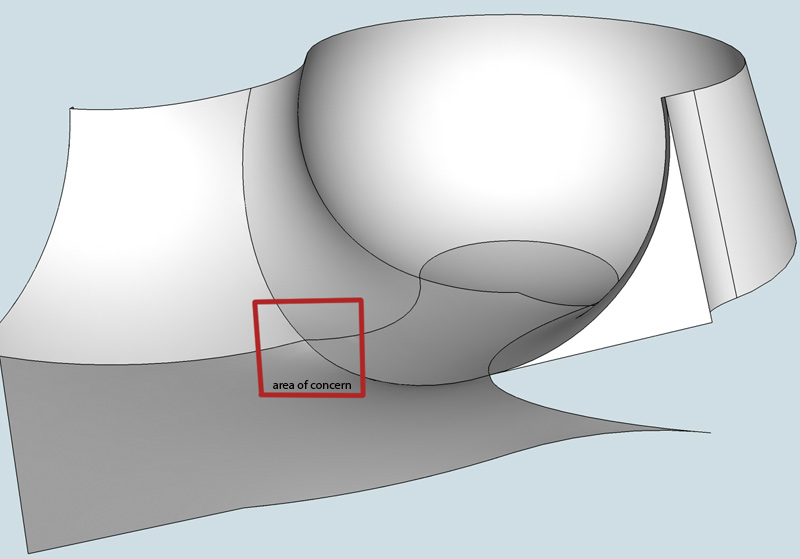
Advertisement







