[Plugin] Plugins help script
-
@tig said:
So Edson, you are saying that my version works OK ?
yes, it seemed to work fine but i was unsure of it since i did not know whether the result i obtained was the one to be expected from the script or not. is it what you expected?
-
Dear TIG,
Its me again (bad penny and all that).
Okay, adding .txt works fine, except that for long text files I can only see what will fit on the screen (no vertical scroll bars). I note that .pdf files open with scroll bars and so viewing them is just fine. I also have a lot of .txt files in my plugin folder and so when I try to select a file I can only view/select those that are visible in the text window. It would be useful if your script could be made to work like the Plugin drop-down menu, viz. the window opens and stays open with a single click and then items on the list are accessed (if required) using up/down arrows. This might be a useful feature anyway as users are likely to accumulate lots of .pdf help files with time.
Kind regards,
Bob -
-
@watkins said:
Dear TIG,
Its me again (bad penny and all that).
Okay, adding .txt works fine, except that for long text files I can only see what will fit on the screen (no vertical scroll bars). I note that .pdf files open with scroll bars and so viewing them is just fine. I also have a lot of .txt files in my plugin folder and so when I try to select a file I can only view/select those that are visible in the text window. It would be useful if your script could be made to work like the Plugin drop-down menu, viz. the window opens and stays open with a single click and then items on the list are accessed (if required) using up/down arrows. This might be a useful feature anyway as users are likely to accumulate lots of .pdf help files with time.
Kind regards,
BobMaking the top bar menu list is what takes the time and slows down any model opening - and it's what we are trying to avoid... It's a limitation of the current Ruby dialogs that long lists go off the screen. However if you type the first character of the likely file's name e.g. W for Windowizer_help then the list will jump to that (or at least near that) and scrolling down is then possible... This applies to lots of Ruby dialogs like ones listing layers or colours. It could be done better with a web-dialog... but others have that expertise (and time) - perhaps someone can clobber 'my' getting the list of files into 'their' web-dialog and make it run as a superior form of dialog... before the Ruby dialogs themselves get improved (if ever)...
-
Dear TIG,
Once again, thanks for giving my enquiries your consideration.
Kind regards,
Bob -
Hi, I installed the plugin (TIG version), the plugin appears in Help Menu and you can select a help file but there is a problem, the popup windows of the helps are empty, they don't show the content of the help files, I tried with all extension types (txt, pdf, html...), see the image.
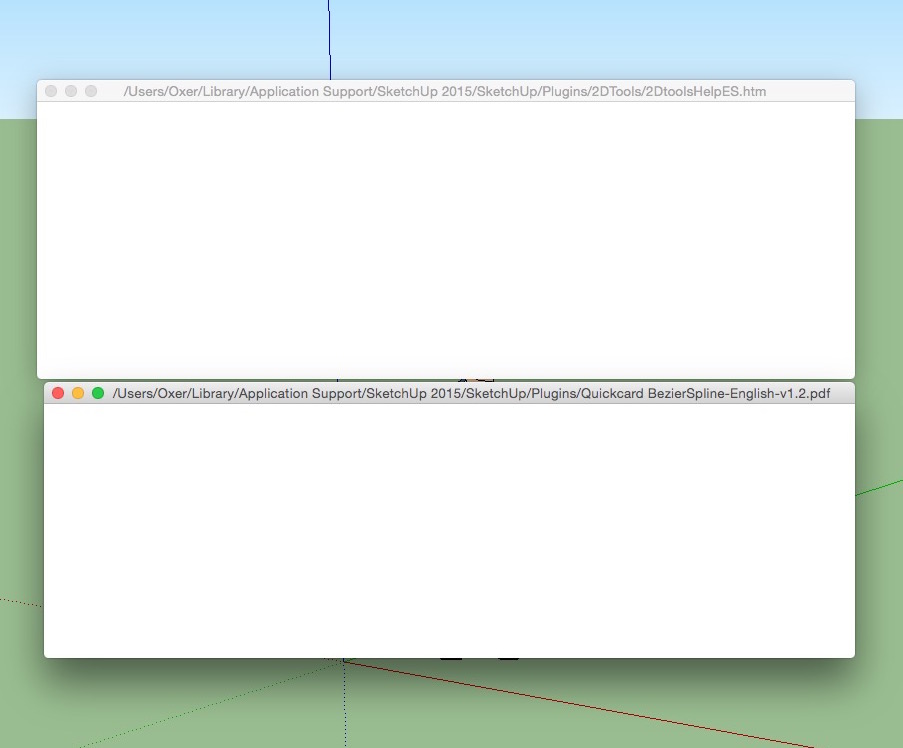
My intention is create a subfolder into Sketchup plugin folder with all help files of the plugins.
Somebody can help me.
Thanks !!
OSX 10.10.5
SU 2015 -
This is a VERY old script.
You are on MAC so I suspect an issue there...
Wait a while as I look into it... -
Waiting your help TIG.

-
oxer
do they show if you Right Click >> Reload?
-
Try this version.
It should work on PC and MAC.
Read the file to see how it traps out certain 'htm' files that are NOT Help files...
-
@driven said:
oxer
do they show if you Right Click >> Reload?
No, I probed this, but they weren't shown.
Thanks you very much TIG!!

The content of the plugins' help files is shown now on Mac, in the list appears 'htm' and html' files that are NOT Help files, see the image.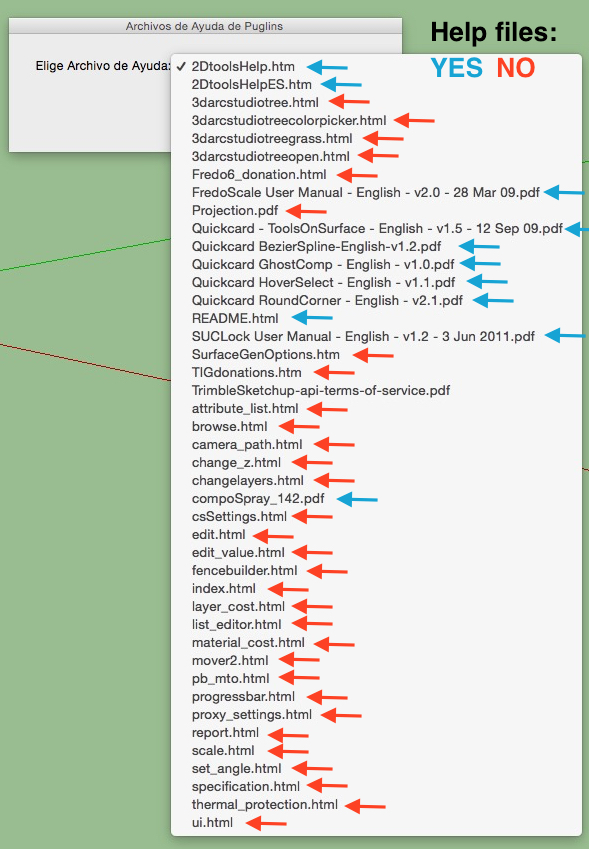
-
I realize that some html files will be listed that are not help files.
You can of course tweak the code to exclude htm & html files as types***, but then some genuine html based help files will be missed out.
It already traps for some such issues, but it's really impossible to trap for all...
***You can edit line #6 to read say:
ext=["pdf","chm","doc","hlp","mht"]
Or to include/exclude whatever file-types you prefer... -
Thanks for the info!!
I'll try to delete html, htm so they'll appear my pdf help files only, because generally you can access to the help files with html or htm extension through the plugins' menus.
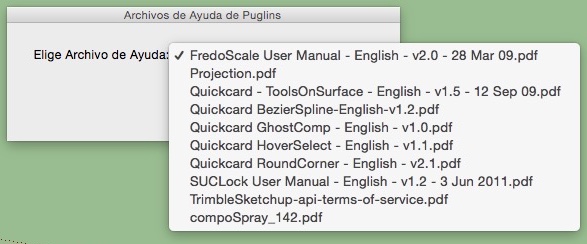
Advertisement







