Textures and Components viewer
-
I know that some of you knew XnView as one of the famous Viewer for .skp files.
But not everyone knows that there is more to discover.First of all you can put components or projects directly into Sketchup just with drag and drop. With the organizer structure possibilities a real good management.
Another good thing is to set textures with drag and drop straight into Sketchup. They comes up as images in scaling mode. This is quite good, because you only have to scale the Texture as you like. Then use contextmenu ' use as material ' , delete original texture by keyboard button and you'll have the texture in the material browser available as skm file ( just save ).
If you have a sample of textures all not seamless, you can open your main application for seamless textures out of XnView ( rightclick on image and choose the application path once )Tweak it, save and then you can use the way above and you'll have the new Material as a seamless .skm file into your browser.
For the better workflow I made a XnView toolbarbutton. Just unpack the zip into plugins folder.This means an external image and components viewer (starts directly in Sketchup)
Here you get Xnview http://pagesperso-orange.fr/pierre.g/xnview/enhome.htmlNote: For running xnview you only need the XnView.exe out of the installation folder.
This .exe file should copie into windows>system32 folder.
Note: If you need a language package or plugins for xnview, put the folders also into
the same directory.
Note: This installation can be done just by copie the .exe file, without loosing an actual Installation of XnView.Burkhard
-
...and here's a screenshot
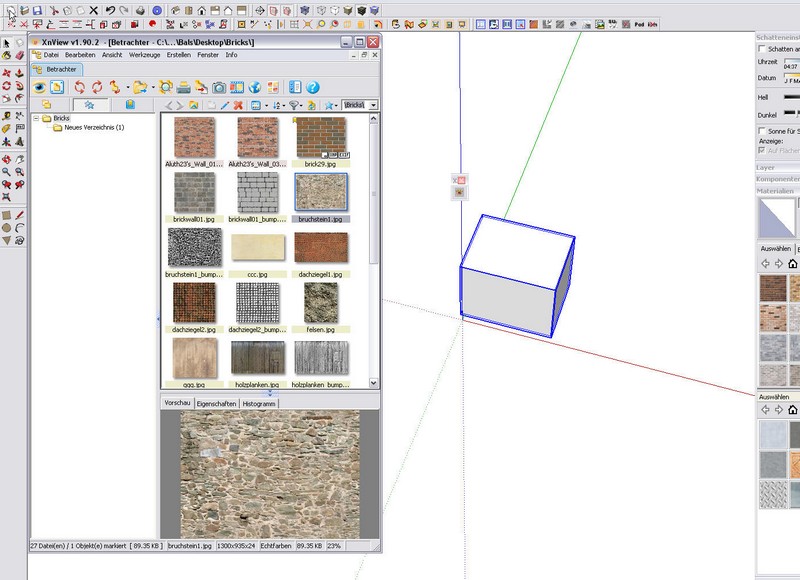
-
does it run on mac?
-
MAC Version is available at their download site.
BTW can't say anything about MAC pathes. -
thanks, burkhard.
this is what they say there: "The version for MacOS X is no more available, too many problems. Please come back in december 2007 for the new version". pity.
-
@burkhard said:
For the better workflow I made a XnView toolbarbutton. Just unpack the zip into plugins folder.This means an external image and components viewer (starts directly in Sketchup)
Burkhard
Thanks Burkhard for the advice about XnView. I downloaded the application but failed in my attempt to make it work from inside SU, as suggested. Care to elaborate on the process? I simply unziped the file inside the SU Pluggins folders, but nothing was available from Su after restart. Any suggestions?
Thanks in advance,
Khintanar
-
You need to have XnView. Load it from the linked site and install it.
Go to he xnview installation folder and copy the xnview.exe file into ( normaly) c>windows>system32 Then start sketchup again. -
It works wonder! Thank you, Buckhard. For installation, I didn't do the copy part. Just normal double click at .exe downloaded file, and start using it.
-
This is right, but the copy part is only for the toolbar button, which allows to start XnView right out of Sketchup.
-
hello, i have installed it successfully and can use the xnviewer the problem is that the materials .skm files wont show in the thumbnail. i tried using sketchup to open the file type but it doesnt recognize it saying its not a skp model,ive also used windows picture viewer, paint.net, google earth, but it doesnt work. i can unzip it to see the jpg but it defeats the purpose of using the viewer.
the components are working these are the .skp files, all skp files and basic images like jpgs, bmp, png i can see.
the problem is .skm files wont show, i want to make it work so i can compare materials to use. help?
-
.skm fieles are not supported by XnView
But they are shown in the Materialbrowser, so why XnView? -
@burkhard said:
...and here's a screenshot
thanks Burkhard for the quick reply,
yes xnview doesnt support .skm files, ive already checked it in xnview format list.
regarding the material browser,i can use the material browser of sketchup but i would like also be able to use xnview so i can compare materials in the library like the screenshot you post, (on the left is the xnview with the .skm files showing in the thumbnail and preview, and on the right is your sketchup material browser)
actually i was able to see the .skm files when i first used it, i don't know what happened but the second time the .skm files wont show up in the thumbnail or preview.
what application do you use to open up the .skm files outside sketchup? maybe its the file association im missing here.
thanks
-
@burkhard said:
...and here's a screenshot
thanks Burkhard for the quick reply,
yes xnview doesnt support .skm files, ive already checked it in xnview format list.
regarding the material browser,i can use the material browser of sketchup but i would like also be able to use xnview so i can compare materials in the library like the screenshot you post, please check your second post (on the left is the xnview with the .skm files showing in the thumbnail and preview, and on the right is your sketchup material browser)
actually i was able to see the .skm files when i first used it, i don't know what happened but the second time the .skm files wont show up in the thumbnail or preview.
what application do you use to open up the .skm files outside sketchup? maybe its the file association im missing here.
thanks
sorry for double post, my connection is bad.
-
The SKM file is in fact a ZIP file in disguise, so it can be opened in many ways if you make a copy and rename that with the .zip extension.
Anssi
-
sorry mate,
on the left side are jpgs and no .skm files.
Ther is also a workaround to make jpgs to skm at once if you have a sample of it. But only for the Browser. -
thanks for the tip sir, ive tried it out and i found several files inside the .skm.
i see, it seems i made a mistake, i might have seen the .jpg files in the xnviewer not the .skm files.
btw, Burkhard, ive posted my problem in the xnview community, i would like to ask for your permission for your screenshot, i will use it to show in the forum. im asking xnview if they will support the .skm files in the future. il post here if they have plans or not.
i hope xnview will be able to read the .skm files in the future.
-

-
On the features pages for xnView, it lists .skp files as type "Autodesk SketchUp component"
I'm glad that didn't actually happen!
Advertisement







