License exceeded one user...
-
even though i own 4 licenses my copy of SUp insists in telling me it has exceeded its limit of one user. never mind there is only one machine on, the crazy thing keeps telling me so.
is there something i could do for it to stop it?

-
Hi Edson, it sounds like the license Daemon has hung.
You should quit SketchUp and wait for about 2 minutes and then restart. If that doesn't work, please reboot your machine.
Let me know if this works for you.
Cheers,
- CraigD -
no, craig, nothing worked.
as you can see in the attached pictures, i get the notification (pic 1) then when i click on new license there appears another dialog which shows the license (i removed the serial number for obvious reasons), which has not been entered in any other machine. then what i do is click the upper left red button to close the dialog and SUp opens without problem.
SU 6.0.1145 for mac
since this been happening the SU start up has become very slow.
thanks for your help.
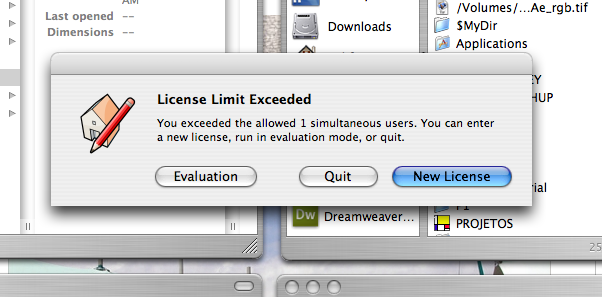
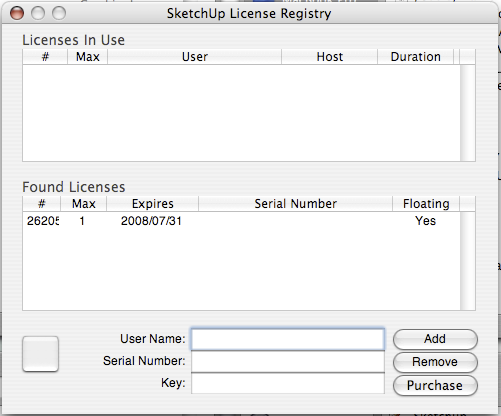
-
Is this a bug in the latest update?
I'm on a PC and in the last couple of days have repeatedly been getting the "There is another instance of Sketchup running on your network" message whenever I have 2 instances of SU running on ONE machine. We only have 2 pc's in the office, one desktop, one laptop (I'm on the laptop) and they're both on the same desk so I know for certain that there's no other instance being used. I thought it was weird enough this occurring at work while connected to our network, but then it happened last night when I was sat at home, i.e. not connected to any network. I had 2 SU files open to copy and paste some geometry from one to the other and the 2nd one froze and displayed the warning.
-
@jackson said:
Is this a bug in the latest update?
no, because i have not installed the latest update yet.
-
Hi guys, we'll look into it and let you know.
Hang in there!
Edit: Why no update?
- CraigD -
Hi Edson, it looks like you're on Tiger (from your Avatar specs) so here's a little more in depth tuning to try:
This can occur if there are hung daemons. This can happen a couple of ways, but the most common is SU crashing. Close all instances of SU on the network. Go to the Activity Monitor and force quit the sketchupdaemon(s) if it(they) are running.
This can also occur if you are connected to a wifi and a hard wire at the same time. The daemon gets confused and doesn't know it is talking to itself.
-
craig,
if i understood you well, i should turn off all instances on the network BUT the one in trouble, right? because if i turn ALL down i do not see any daemons running.
by the way, i have not updated because there was some talk about problems related to it earlier in this forum. so i decided to wait a little. do you think it is safe to do it now?
thanks.
edson
-
craig,
i did what you suggested but nothing changed: startup still takes ages and the message about the expired license still shows.
i am running tiger, yes.
-
I get this msg too - I quit, then restart and it works. I'm on a macbook that runs the latest version of leopard.
-
@edson said:
craig,
i did what you suggested but nothing changed: startup still takes ages and the message about the expired license still shows.
i am running tiger, yes.
Hmmm... Did you check to see if you have wireless and ethernet connections both on?
I think it is safe to update your version of SketchUp. I'm running the latest on my Mac with Tiger and am not having any new problems.
I'll look into this a bit more...the clue may be that it's taking a long time to launch..
Let me know about the network connections and if upgrading changes this behavior.
Cheers,
- CraigD -
@krisbern said:
I get this msg too - I quit, then restart and it works. I'm on a macbook that runs the latest version of leopard.
Hi Krisbern - Leopard is a little different in how it handles this. We're looking into the reports we've seen and will post when we get some information. If you have any different problems or learn any new clues, please post them and we'll take a look.
Thanks,
- CraigD -
@craigd said:
@edson said:
craig,
Hmmm... Did you check to see if you have wireless and ethernet connections both on?
I think it is safe to update your version of SketchUp. I'm running the latest on my Mac with Tiger and am not having any new problems.
no wireless connections on. my connection to the internet is via ethernet and it has always been, since i started using SUp.
i updated to version 6.4.120 but nothing changed: startup is still very slow and the license keeps expiring.
-
craig,
annoyingly, the problem remains the same. what should i do? wipe my machine clean and reinstall SUp?
thanks.
-
I have been having this same problem since at least 10-5-07, when I first filed a bug report. I have reported this bug twice, and the Sketchup team was not helpful either time. The first time, they told me to update to the latest version, even though I was already on the latest version. The second time, they told me it this problem occurs after Sketchup crashed. Which has not been my experience.
I am on Leopard and a Macbook Pro.edit: I am using only Wifi, and am using the latest version of Sketchup.
Advertisement







