Cutting_windows.rb
-
Hi Plessis,
Is it working with the file I've attached
If yes, this means you had a problem when making th component cut.
If no, it is a Sketchup config problem or something independant of the script itself.
Hope this helps, -
hello Didier,
Thanks,
Even with the attached file I'm not successfull.
Perhaps it is a SU config problem.
I don't know how to solve that.
Bad luck for me !
In the future I have to cut first the holes
and after that I can place the windows / doors.
Such as I did it in the pastHans
-
Hello Didier,
I think I have found it.
When I " intersect with model "
and after that the selected face erase IT WORKS !Hans
Ahh no !!! Not wih thick walls.!!!
-
Plessis,
You mean you placed components on walls and these walls were groups ? -
Didier,
The walls are no components or groups.
I was too enthusiastic.
It works not.Hans
-
Keep trying, there's absolutely NO reason it cannot work for you and it works for others.
-
I seem to be having a problem myself with this Didier.
I am using your posted skp to test.
Using your window component included I right click, click the four corners in a clockwise direction then finish with a fifth click on the 1st point.I get the 4 pink squares until I click outside the component on finishing.
If I double click and open the component, the axis is sat on the plane where the pink boxs were.Placing the window on the wall does not cut.
Am I missing a step? -
Didier, you can embed Flash during the post, can't you? (True it needs to already be somewhere on the net).
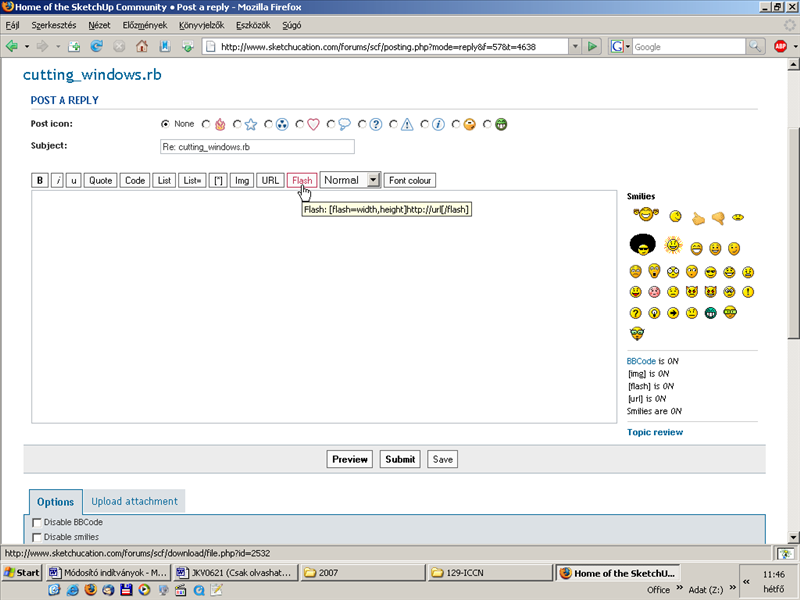
-
Hi,
@unknownuser said:
Placing the window on the wall does not cut. Am I missing a step?
Yes. Once the component has been placed on the wall, you must "tell" SU where the window will be (in the width of the wall).
Right-click, select "window and wall / Cut wall from window".
Watch this little flash anim:
(sorry, SWF extension not allowed, so it is zipped)[flash=654,438:3o0ia8b4]http://www.crai.archi.fr/RubyLibraryDepot/Ruby/cutting_windows_1.swf[/flash:3o0ia8b4]
-
The controls should be within the flash file. I can't open pure flash files here in my office but I1ll have a look at home.
Also I don't use Wink but Coen does so I'll let him know about this and he can give you some advice maybe.
-
@unknownuser said:
you can embed Flash during the post
Sorry, I didn't noticed that

Let's see if it works.EDIT: I only see the wink logo when embedding that:
...flash=654,438]http://www.crai.archi.fr/RubyLibraryDepot/Ruby/cutting_windows_1.swf[/flash... -
Hi Didier
I'm having some problems when I enter distance from inner face of wall.
My wall is 400mm, and when I enter 230mm, it places the window 2300mm from the face - there seems to be some small bug here ? I know, I can just enter 23mm, then it's ok, but just wanted to let you know. Nice script

Jorgensen
-
@unknownuser said:
when I enter 230mm, it places the window 2300mm from the face

YESSSS, you're the winner of the bug-hunt-down-contest !
Will publish a patch asap, -
Hello Didier,
Thanks for your excellent flash.
Now , it works very good. Just a little problem
with entering the distancebye Hans
-
Yes, the distance glitch is fixed. Will upload the patch tomorrow on the depositary, but you can get it right now at my site.
-
Didier, the link on your site for the cutting windows ruby is "error 404".
-

No, I've just tried it, it is OK.
Go to metric Plugins, Architecture section, and then Cutting_Windows.zip.
Here is the direct link:
http://www.crai.archi.fr/RubyLibraryDepot/Ruby/EM/Cutting_Windows.zip -
Aah, thx for that, got the DL. Previously I went to your home page, selected "Newest Plugins" and selected the "Cutting Windows" (which still gives me that error referred to above).
Advertisement







