Really bad performance on Mac OSX Leopard
-
Am I the only one who suffers from the really bad performance of Sketchup 6.4.120 on Mac OSX 10.5.2 Leopard?
At first it seemed as if the only issue I had was the panning. Every time I used panning in Sketchup I got the spinning beachball. After two months of using intensively using Sketchup on Leopard, I noticed a few other performance related problems as well.Orbiting is not performing as one would expect, although it's not as bad as panning. No beachball, just slow.
When I minimize I see all kind of strange glitches appearing in Sketchup.
I cannot set antialiasing settings as I would on a windows machine.
(I wonder whether this is performance related at all, but still...)I have tried turning fast feedback on and off, I've tried not using hardware acceleration.
I have all of the latest updates of both Sketchup and Leopard.
All to no extend.I own a 20inch aluminium iMac with a Ati Radeon HD2400 video chip.
I wonder if this is ATI related, sketchup related or OS related.
One of those three has severe issues, but I expect this has to do either with the wrong combination or a bad sketchup (Blender for example, also OpenGL, is fine)Any thoughts anyone?
Brownee
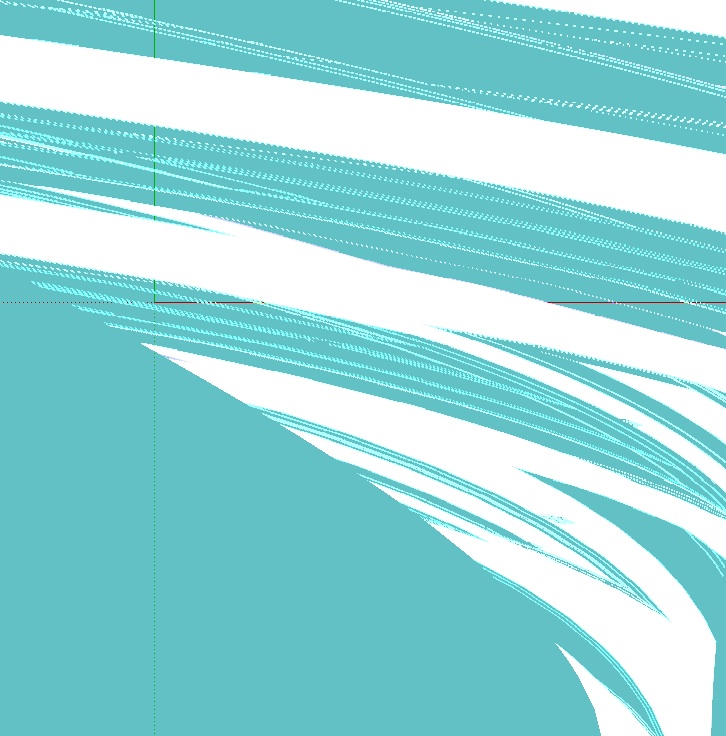
-
I am not a regular Mac user, but I read at the Archicad forums that some users are experiencing similar glitches too. Have you applied all the OS updates, I understand there is a Graphics update that does not install automatically?
Anssi
-
Severe Problems: Sketchup kills Leopard
Hi folks,
The performance is actually not my issue - but the stability.
After a couple of interactions Leopard shows the beach ball. There is no way to force-quit SketchUp only. The only way out is to power the Mac off.
Leopard should never be but is destabilized by SketchUp.
On top of that rebooting doesn't work in 75% of the cases. After login the Machine remains inactive showing the faded out password screen.
When shutting down via the power-off button a re-start is usually immendiately possible, but sometimes it also takes several consecutive shut-downs.Leopard allows apps to get into an eternal beachball/coma mode that renders the OS useless.
Maybe (subjective impression) this correlates to quick movements with my mighty mouse (at least a feel like that)
BTW: this effect also happend twice in cover-flow mode of iTunes.
Any ideas about that? Or just hoping that 10.5.3 will eliminate that issue.
I can only work properly with Sketchup after booting 10.4. or Fusion/Windows.MBP, 4GB, Intel, Leopard 10.5.2, Mighty Mouse
-
....And I thought the Windows version of Sketchup was bad in terms of performance.

I have crashes on my PC once in the so much hours when working on big files.
Heck, I just learnt to live with it...I have an octocore mac pro coming up next week and will be booting it fully Vista. (The woman in the Mac store was actually grumpy that I will use the mac solely for Windows ...as if I was going to miss out on 'The' experience of my life
 .
.
No beachballs when I'm not on the beach. At least a bugsplat on Windows let's you resurect the system going through the task manager (CTRL-ALT-DELETE).I spare me the illusion of expecting 'any' speed improvement on that new octocore.
It wouldn't make a difference on a quadzillioncore I guess.
Sketchup just needs maintainance under the hood for version 7.
Not just some scratching on the surface.... -
this is the reason i have not moved to leopard yet.
biebel,
SU 6 runs like a charm on tiger (mac os 10.4.12). maybe you should consider installing it while leopard is still acting weirdly.
-
I have been running the latest Sketchup on an octo core mac pro with the latest Leopard/graphics updates.
I, too, have experienced some annoyances, but nothing along the lines of spinning ball lockups, thank goodness.
The most annoying thing I have going on is that sometimes, when I depress the middle mouse button to orbit, the model will move to the highlighted scene. This actually makes it impossible to model and almost impossible to set up scenes, as the model keeps jumping to another scene. Since there is no way to not have a scene highlighted, that I know of, I haven't beeen able to find any way to stop it from happening.
I use a logitech laser mouse and steermouse to configure it. Somewhere in this mix is something that isn't working properly.
I am also experiencing another issue with the middle mouse button. Quite often, when using the orbit button, the view will lag very badly. There are also weird perspective shifts, as if the view is somewhere between parallel and perspective views. If I actually use the orbit tool, however, then there is never any lag at all.
A reply from Support indicated that they were aware of this problem, though they had not heard of the scene shifting issue.
Hope they fix it soon, but I have said that before...
-
Vodnivole,
Regardless of platform or OS, to me your tale of woe sounds like it might also be some serious hardware problem, like with system cooling, memory or motherboard, or even a beginning harddisk failure. It might just be that as SU is possibly the most system-taxing software you are running so it is only showing with it. Better have everything checked. During the years I have had lockup problems with three of my Macs at home (in the old, old times), and they all had motherboards replaced under warranty.
Anssi
-
@edson said:
biebel,
SU 6 runs like a charm on tiger (mac os 10.4.12). maybe you should consider installing it while leopard is still acting weirdly.I would, but I think the new Mac Pro only comes with Leopard, and it's kind of strange buying an older OS extra to replace a newer one
 .
.BTW, I changed my mind and phoned the Mac shop to configure it dual boot, using the default hard drive as Leopard and a second bigger one for Vista. So I can experiment a bit with that OS in free time.
A question:
Do I have to buy a new Sketchup license if I want to use it under Macos X as well?
Or can I get a Mac version for free because I have a licensed Windows version?
After all, those two versions will be on the same computer .... -
AFAIK you would require an additional licence.
-
I too had performance issues with SU 6 under Leopard (Slow panning, unstoppable orbiting, difficulties selecting object...)
Turned out the Logitech mouse was causing the problem. Movements and selections are much better now that I have re-installed the mighty mouse.
Now, I still get faster, smother and nicer (antialiased line) performances under Win XP (same machine with Boot camp drivers).
Advertisement







