Creating Rope - More Explanation Needed
-
Hi all,
I am interested in creating some rope-like looking cables...
I found this tutorial on the Google site:
http://sketchup.google.com/3dwarehouse/details?mid=a1d0f59bb2a6325d1672893bc20b4763I understand the concept behind the helix spirals and the Tube Along Path script... I have successfully completed this on a "straight" spiral... However, can anyone explain to me how this person "wrapped" the spirals around the centerline to create the "rope"???
TaffGoch seems to be a very talented individual!!!
Thank you very much,
Mark -
I don't know why this was posted twice... I only submitted it once...
Sorry, I apologize...
Admin, please feel free to delete the duplicate if you would like...
Mark
-
You can delete it yourself by editing the post then selecting the 'delete post'tick box. I think its just above the bit where you enter your post.
-
Mark,
I included, in that rope model, a group (off-screen) that shows the technique I used for making the 3 helical paths. For more explanation, you can refer to this 'quickie' demo model, just now posted:
Regards,
Taff
SketchUp 6.0.515(free) / Win XP Pro / nVIDIA Quadro FX 1500M
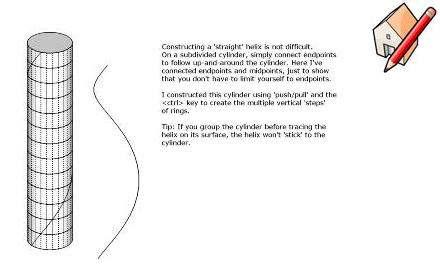
-
I just tried it myself. Great tutorial.
I did my own curved rope seems to work well, but it is somewhat time consuming.
I did it by first drawing a curved path, the way i want my rope. Then use circle and follow me tool on that curve. Next turn on hidden lines and using new shape as a reference draw 3 independed guide lines for your rope. Next delete original shape, leaving only 3 guidelines, use follow me tool on each of them individually to produce a rope... done
-
I think that makes sense...

I will give it a try either tonight or this weekend...
Thanks!!!
Mark
-
Rope is a real challenge. I worked on some a while ago, but I couldn't get anything I was satisfied with. My skills are better now, I hope to go back to see if I can improve my work.
Another fun challenge is knots.
-
Try this
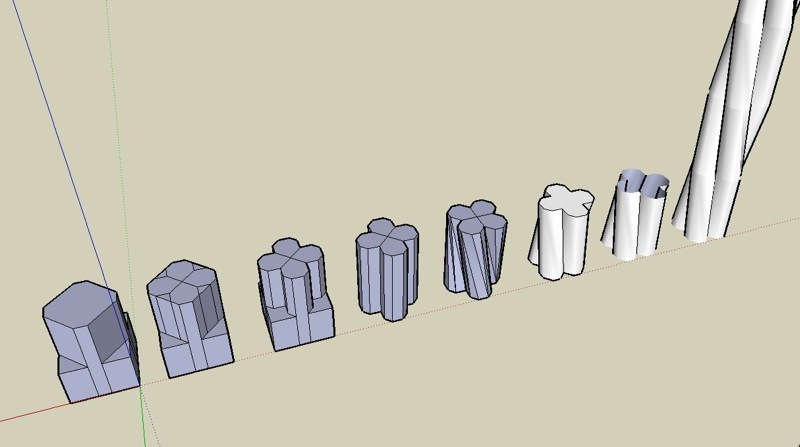
-
TaffGoch, that is very impressive. Inspires me to go back to some of my rope ideas.
-
bigstick,
That works quickly, when modeling along a straight line. I've used it as well:
'Three-Strand Rope Study'
http://sketchup.google.com/3dwarehouse/details?mid=6314b47c3c79791861748fff0acb7adBut how do you draw convoluted, irregular rope arrangements?
I've tried modifying the above technique; doing the follow-me, selecting each joint and rotating it around the centerline (in increments as I move along the rope.) That was so time consuming (and eye-crossing.)
Through more experiments...
'Rope Twist Study'
http://sketchup.google.com/3dwarehouse/details?mid=6509d5585ba63ac5b5b34ecf8890b0ef'Rope Grommet Study'
http://sketchup.google.com/3dwarehouse/details?mid=c1cd24304534076bdfb305973222a554'Bowline • 3-Strand Rope • Construction'
http://sketchup.google.com/3dwarehouse/details?mid=a1d0f59bb2a6325d1672893bc20b4763...I settled on the 'helices-on-cylinder' approach depicted in the last one. It may produce more geometry, but doesn't take as long to model.
AndriyG81,
Your description sounds like the 'Rope Grommet Study' above. Is that how you do it, too? (Or am I reading your description wrong, and you have another method I could possibly try?)
Regards,
Taff -
Taff,
Your methods are just way nicer and far more accurate (fabulous collection of stuff on the 3d warehouse by the way - stunning), but are really heavy on geometry. If you just want to create a complex shape and little else, your approach is way better. For more complex shapes I would probably duplicate the component along a path and rotate manually after.
I was intrigued by the challenge and thought I could do this using a low-poly approach. For complex shapes it's really not ideal, but if you wanted a rope component as a small part of a bigger scene, using lots of geometry will kill processing time, and if you want to render - you'll have to be patient and cross your fingers!
Hwyl!

-
bigstick,
I haven't yet discovered a low-poly means of construction, either.
If rope is serving as merely a component in a larger model, it would logically be better to depict the appearance of rope with a texture on a cylindrial surface. Unfortunately, the texture doesn't register very well between adjacent faces. It ends up looking more like patchwork, rather than rope.
I was hoping someone else might have worked this out. Oh well...
...but I did indeed enjoy working on the geometric problem. As you've noticed from my models, I seem to favor geometric constructions over more 'practical' uses of SketchUp. (I can't understand how some folks complain about lack of precision in SketchUp - I love it.)
Now that I think about it some more, one idea that should work is to stop at the 3-helix stage, leaving the helices visible on the surface of a colored cylindrical 'tube.' The tube would then provide the appearance of rope, without actually having to model the strands. (To put it another way, instead of the helices defining the centerlines of the strands, they would serve as apparent edges between strands.)
Close-up, it looks pretty lame, but from a distance, as part of a larger model, it should serve as a reasonable facsimile of rope.
Hwyl mawr,
Taff
(Glad to see that someone got the Welsh nickname reference.)
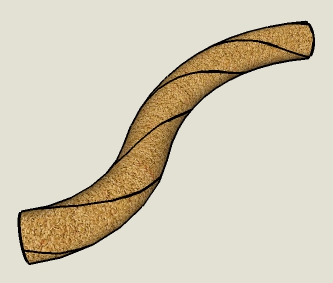
-
@taffgoch said:
If rope is serving as merely a component in a larger model, it would logically be better to depict the appearance of rope with a texture on a cylindrial surface.
Actually that's what I usually do for narrow cables, but for closeup work, there's nothing like some nicely-modelled geometry.
@taffgoch said:
I can't understand how some folks complain about lack of precision in SketchUp - I love it.)
Actually I don't understand how you have modelled some of your work. The rope noose really intrigues me!
@taffgoch said:
Now that I think about it some more, one idea that should work is to stop at the 3-helix stage, leaving the helices visible on the surface of a colored cylindrical 'tube.'
Or maybe make them flush, intersect and delete them. It is potentially a great candidate for a Ruby plugin. A combination of a new 'helix along path' routine combined with the 'pipe along path' plugin.
@taffgoch said:
Glad to see that someone got the Welsh nickname reference

-
Some beautiful geometry there Mr. Red. Actually it is possible to get a reasonable approximation of rope or other helical structures just using an image mapped to a cylindrical extrusion. It gets a little dodgy on the tighter curves, but in a large model serve its purpose pretty well.
Link
Advertisement







