I can't get a solid face on a curved object!
-
I am trying to make various different models but every time a put in a curved line and extend it to make a wall, it does not make a solid face, like it would with a straight line wall.
can anyone help me?
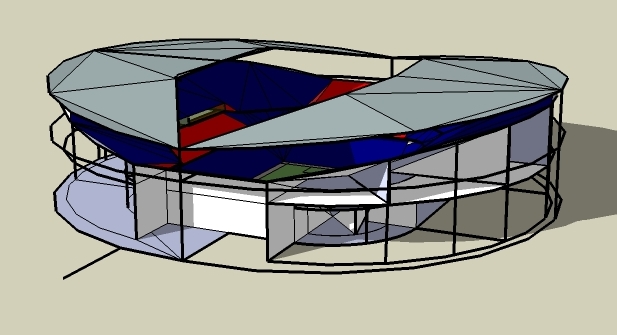
-
Thanks it worked brilliantly!
But i also have another problem.
How do you change the colour of a line?
i want to make them white for a different model i'm making. -
Open your Sty dialogue, go to "In model" (the little house icon) > Edit tab > Edge settings and use the pulldown menu to "Color by material".
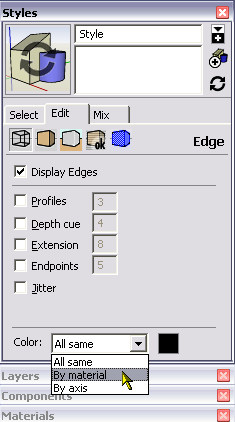
Now go to Wireframe mode, select all geometry in your model and use the Paint bucket tool to paint the lines white. Note however that if you use a white background, the lines won't paint white. Now get back to shaded mode. -
Thanks it worked quite well!
By the way i'm only a 13 year old so i am a proper noob.
I want to be an architect so i can do with all the help i can get. -
Well, good luck to your future profession then!
If you have any questions, just don't hesitate to ask anything! People are friendly and helpful here. -
-
If you want to extend a line or curve to form a face then it needs a ruby - unless you want to make a face and pushpull it up then erase the edges that are not needed to leave what you want - see Jean L's ideas...
Didier has a script - see: http://www.crai.archi.fr/RubyLibraryDepot/Ruby/em_geo_page.htm
extrudelines...
Pick the edges and run the script - it makes the faces you want.
Advertisement







