Reducing model file size from imported dwg file...
-
I have been given an assignment to look into creating some appliance models in SketchUp. There is a company independent of mine that has been contracted to produce cad files of these appliances. These cad files are available to me to use to create the SU models. I did a quick test to see if the cad files would work.
After importing the cad file into SU, I saved it and checked the file size, 1.4MB. The next thing I did was to look for things in the model that could be removed. The end product need only be a shell of the appliance. These cad models show everything i.e. all of the "guts" of the appliance. I removed a lot of the interior stuff and re-saved. The file is now 1.3MB, still too large in my opinion.
As you will see in the attached file, there are also a lot of facets in this model. These should be hidden or removed to create a more presentable model. If at all possible, I would like to be able to use the cad file as a beginning point but I am not sure how to reduce the file size.
Any thoughts would be greatly appreciated.
Thanks,
Tim
-
tIM,
You have your work cut out for you with these. The cad file is pretty detailed, and will require a lot of work to get the files down to an acceptable size. I have done a lot of this with different cad models in tha past - and in my opinion these would not likely clean up very well. I tried several things, but still ended up back in SU trying to reduce it. I did a quick test and eliminated as much of the interior geometry as possible (assuming you didn't want to peek through the window to see the drum) and it still is around 1.2 mb
The biggest culprit is the countoured front. Objects with curves in both directions don't play nice on file sizes. The linework cleanup is easy enough with softening the edges. You may want to test using the imported cad file as a reference only, and modeling only want you need s new in Sketchup.
Bytor
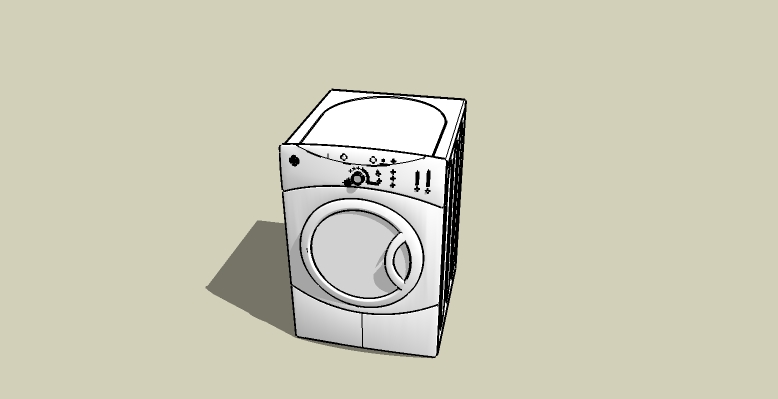
-
I thought this might be the case but I wanted another opinion before I make any recommendations to my company. Thank you for the feedback.
Tim
-
I fiddled around with this a bit this morning and found that it broke up into components fairly readily. The face count in these bears out Bytor's comments.
Total model 16.6k faces (after I deleted a few on the carcase)
Carcase 0.9k, Drum assembly 2.6k, door assembly 3.7k; Front- top panel 1.9k, center panel 3.6k, bottom panel 1.9k; GE badge +bezel 1.2k; knobs, lamps, etc < 1.0k.I guess that you could significantly reduce the size by re-drawing the front panels, particularly if you used mirrored components for the symmetrical shapes.
Bob
-
Bob,
I'll try dissecting the model into components. I am trying to balance using what has already been produced and starting over. At the very least, I know I will need to use the cad model for reference. Let me play with it a little more. Thanks for the recommendation.
Tim

-
Thanks again for all of the feedback. I'm not sure exactly how the model was initially created. I am writing this while attempting to get something out of the model. I created a single plane and placed it at the midpoint of the model and am intersecting the plane with the model to try and get a cross section that I can push pull. Maybe this will give me a chassis that I can embellish further.
Cross your fingers.
Tim
-
Attached is my attempt at a hybrid model of sorts. I edited the component and gutted everything except the front panel and added a box. Then to get rid of the facets, I smoothed and softened the edges. It actually didn’t take long to do. I got the file size down from 1.4 MB to 832 KB. There are a few hiccups but at least it wasn’t a complete re-do. I’m still not sure if the file size is too big but it is smaller than before.
The client is looking for a model comparable to the cad model so the detail needs to be there. And they want a SketchUp model. I’m not sure how long it should take to start from scratch given the level of detail required and the compound curves in the face of the appliance. I was able to gut the original model in under an hour.
Any additional thoughts would be appreciated.
Thanks,
Tim
-
Thanks, I should get some feedback from the client later today. Does the time frame to edit the model they supplied seem reasonable as compared to modeling from scratch? I spent less than an hour with it. Excuse my ignorance but I haven’t modeled any curved surfaces like these and I’m not sure how well SU can do it.
Thanks,
Tim
@unknownuser said:
Looks like you got it...nice job!!...the model (they gave you) is an absolute pig to work with though so I admire your patience with it.
-
Wow! What you have got from that CAD model is really good.
I wonder if it has been worthwhile of your time to convert
it from CAD rather than starting fresh in SU. I have just posted
a new topic (to be solved) regarding curved surfaces imported
from AutoCAD solid model.Your SKP model shows smooth curved surface. How did you get that?
That should solve my problem!(I appreciate your patience).Thanks in advance
With best regards
PRSS -
Thanks. I am attaching the before model. And by that I mean before I smoothed and softened the edges. Select the model and right click. Then you will see the soften/smooth edges option. When you see that window, check both the Smooth normals and Soften coplanar options. Move the slider and you can control the level of detail. The facet lines will disappear.
As I said, this took me under an hour to do and I’m sure I can go faster now that I know what to do. But I really don’t know if it would be faster to start from scratch and I am not familiar with building curved models like this. File size still might be an issue. Hopefully, someone with more experience with this type of model will chime in. For now, I have solution. Maybe there is a better way.
Tim

@prss said:
Wow! What you have got from that CAD model is really good.
I wonder if it has been worthwhile of your time to convert
it from CAD rather than starting fresh in SU. I have just posted
a new topic (to be solved) regarding curved surfaces imported
from AutoCAD solid model.Your SKP model shows smooth curved surface. How did you get that?
That should solve my problem!(I appreciate your patience).Thanks in advance
With best regards
PRSS
-
This helps. I really couldn’t assess modeling time given the curves. Would you model this in SU? If so, that is an aspect of SU that I haven’t explored yet but would definitely look into. I do prefer to create my own models. It can eliminate confusion and headaches. I’m thinking the final use of this model is not for any kind of high-end work. My solution might be sufficient. I’ll see what the client says.
Thanks again.
Tim@unknownuser said:
There are others that have more authority than I on this but I have some observations.
Deciding whether to build from scratch would depend on your ability and the requirements of the final output. If this object was going to be the focus of the final proofs than detail would be important and so of course the time on it would mount. If it needed to be rendered to photo realistic quality then building would take longer than an hour...I estimate that I could build that baby in about 3 good focused hours. So based on your experience we have lost time. But, back to final output...if I need to prepare this model for rendering I would want to have better control over its surfaces and I would want to make sure my modeling is not creating any strange apparations in the render that can not be isolated and fixed.
This is where your conversion of the original could fail you. I believe that you need another hour or two to set up your model...there is still clean up work and depending how perfect it needs to be and the number of angles it is shot from there could be a number of poly's to remove reshape...etc..etc...etc.
If it had been my choice, I would have started from scratch....I say this because I have played with your model and as I say it is just too painful for me. I would end up spending hours with it trying to make it perfect. I find that a very frustrating exercise.
As you get better at modeling you develope a bit of a stuffy attitude towards wire frame creations by others ...there is always a way to do it better but that in itself is a deep pit to fall into. Spending hours over another persons work is a learning exercise you don't need after a time.
I do think that it is necessary as you learn to do just what you have done. It is a fast way to introduce yourself to some very difficult problems and always the solutions you find can be applied in your future work.
-
Tim,
Modelhead is being modest - you will be hard pressed to find better feedback than he has provided. The only info that I would add is what I always reference when looking at the scope of paying work. What is the client expecting? What is your deliverable? Is this a one-off model or will you be working on a whole series of similar appliances. I think Modelhead's time estimate is pretty accurate if the intent is to provide an efficient native sketchup model that is of comparable detail to the cadd file. For one model - probably not worth it. But if you will be doing multiple and can share common or similar components - working from scratch in SU becomes much more practical. Two more things I would share with you;
1 - Ruby scripts can do a lot of the time consuming tedious work and they should be carefully considered. Looking closely at the ones available to you may provide you with new methods to model, and you can often learn new tricks just by looking at how some scripts approach specific tasks.
2 - While other applications may be quicker or slicker at certain modeling functions (like organics) in general - SU is a very capable and efficient modeler where the only limit to the level of detail you can achieve is your skill and patience it may take to "get there".Good luck and have fun while you are doing it!
Bytor -
Thanks Tim for the faceted model. It did teach me something.
With best regards
PRSS -
Thanks for all of the good suggestions/comments. I have used a few ruby scripts but for nothing like what has been suggested. It's good to know SU can accomplish this task, however I might choose. I haven't had a call for models like this. I'll need to find some tutorials on curved faces and using ruby scripts.
Thanks again.
Tim
Advertisement







