Subtrating From a Curved Object?
-
Here is my situation. I have a curved survace (wall) and am trying to push/pull arched windows into the curved surface (wall). I cant seem to make it work. Does Sketchup have a subtraction tool like Form-Z does, where I can model the shape of the window and then subtract it from the curved surface? Any other suggestions to get the end result that I am looking for?
-
Yes, sketchup does hav ea subtraction tool of sorts. If you create your window shape, move it into place , select the entire thing, right click on it and select 'intersect with model' After deleting the rest fo the window shape, your done.
-
Thank you both for the quick responses. That tutorial looks like it should solve my problem and the advice that you gave Remus sounds like it will do the trick. Apreciate the help.
-
Dont forget to share some of your work when its finished, looking forward to seeing it

-
Ill post the finished product when I am completed. It will be basic but sufficient for the purposes we are using it for. Look for it later today or early tomorrow.
-
Trying to post some of the work so far not finished yet, but I dont know how? Any suggestions? I see the img button but it wont letr me upload the jpeg from my desktop.
-
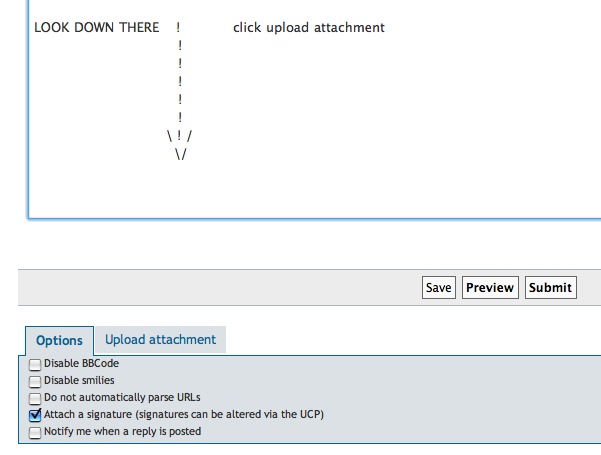
-
DUH! Thanks here are some jpegs. Like I said still unfinished.
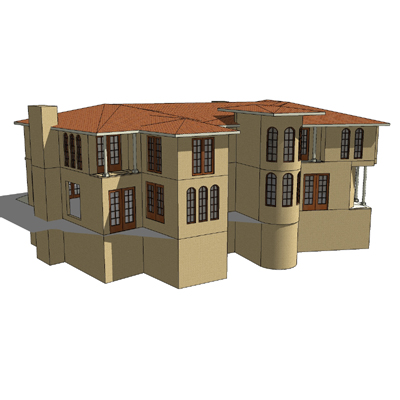
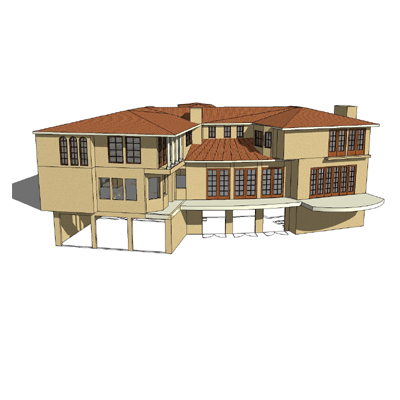
-
Cool house! Some bigger images would be better (for details). 800 pixel wide attachments are allowed...
Advertisement







