Oops, your profile's looking a bit empty! To help us tailor your experience, please fill in key details like your SketchUp version, skill level, operating system, and more. Update and save your info on your profile page today!
🔌 Smart Spline | Fluid way to handle splines for furniture design and complex structures. Download
Watermark Overlays Question
-
I've been playing with styles again and wondering if anyone has thoughts on how to improve the contrast in the view. I realize that my overlay is causing the problem but if I set the transparency slider more toward the Model side, the overlay disappears. I can adjust the contrast in my image editor but I'd like to be able to do it up front. Do I need to make a PNG with in this case the grain on a transparent background? Here are a couple of examples. The contrastier one was adjusted in my image editor.
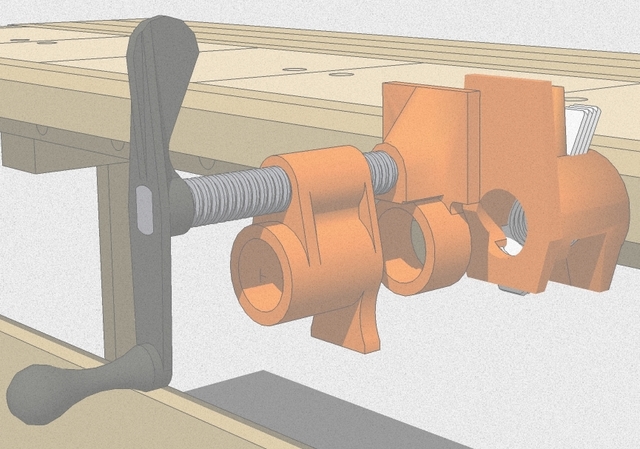
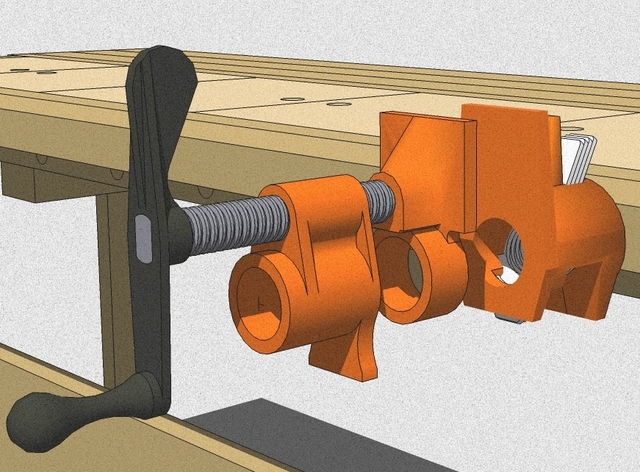
-
Yes, I would use .png files with transparency. You can use other people's styles with textures as a study guide by going to Style > Edit >Watermark then clicking on the specific watermark and save as to your computer.
Advertisement







