BlackWatercolor
-
Andy,
Please; Mac or Windows and what browser?
There are issues about this...(BTW this could have been "spared" if you "filled in/out" your custom profile fields)
-
Thank you for your generosity, Dave.
-
Oh I like these too. Thanks for sharing

-
Thank you all for the kind words. Paul, your images are great.
I've been trying to improve it and came up with an idea to make the sky and ground color black with no gradation. I can make the sky black using Jan's Background Color script. I'm hoping that after he gets his household moved, he'll have time to add control for the ground. I think this will improve the contrast some.
Unfortunately changing the background color doesn't do the same thing as changing the sky and background.
-
These styles look great, thanks Dave. Now can someone please explain the correct procedure for getting these installed in my styles folder? When I download I get a win-zip file and when unpacked I get 3 xml files, a png., and a ref. folder. I'm using the latest SU6 Pro on a windows machine. TIA
Mike
-
@alpro said:
These styles look great, thanks Dave. Now can someone please explain the correct procedure for getting these installed in my styles folder? When I download I get a win-zip file and when unpacked I get 3 xml files, a png., and a ref. folder. I'm using the latest SU6 Pro on a windows machine. TIA
Mike
This is confusing Mike. When I click on the link I get a parent directory with 5 styles files listed. The link is in this post above: http://www.sketchucation.com/forums/scf/viewtopic.php?p=4069#p4069
From there just click on the style and save it to your Styles folder:
C:\Program Files\Google\Google SketchUp 6\Styles\New StylesI have made a new sub-folder called New Styles to keep them separated from the original ones.
-
Boo, apparently I must be missing something, when I go to save the file, it's zipped, so if I save it to my Styles folder I get nothing, when I extract the files I get xml files instaed of a .style file which I could then just drop in my styles folder. I'm probably doing something stupid so thanks for the help. I'm not the only one thats missing something here.
Mike
@loafin andy said:
I really like the Watercolour styles, they're lookin' great !!
But I'm having a problem installing them, I've downloaded the zipped files into my styles folder, but when i unpack them I just get the 3 xml files, a 'ref' folder (presumabley for the 'stroke' line and a doc-thumnnail.png). Am I doing something wrong or is it just a simple renaming exerise to achieve the blackwatercolour.style.Not sure where to go from here,as I have not come across this before when downloading a .style file, so if anyone could point me the right direction as to what to do, it would be very much appreciated

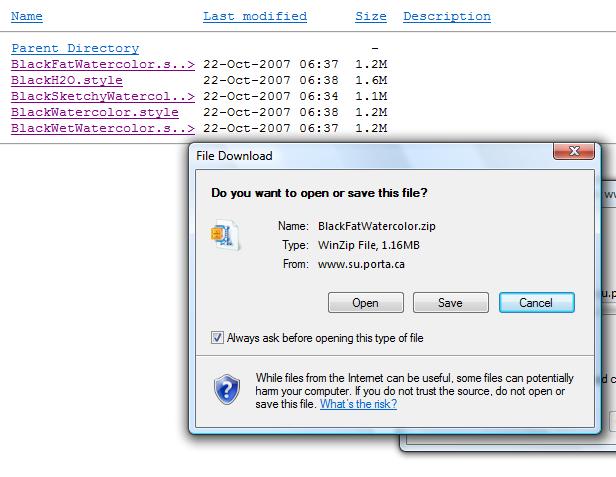
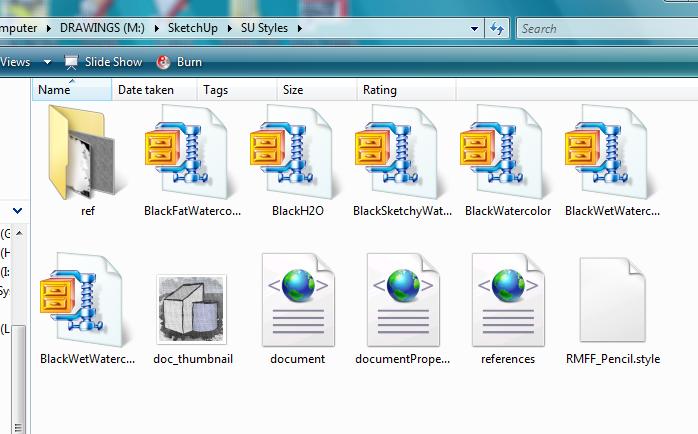
-
Boo, also look at this post http://www.sketchucation.com/forums/scf/viewtopic.php?f=42&t=5293. The files already have the .style extension, so I can save right to my styles folder or somewhere else and then copy/paste into my styles folder. Never had this problem with the xml files before. Thanks again.
Mike
-
That is very strange. This is what I get when I click on the first style:
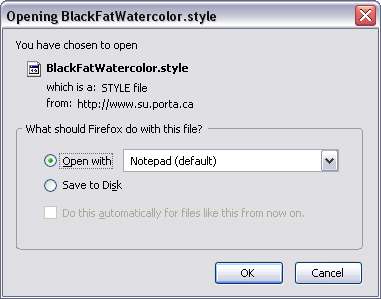
Try saving the zip file to your styles folder then just renaming the extension from .zip to .style.
Edit:
Ah haaaaa, light at the end of the tunnel. It seems as if I might be right, just rename it.
See Gai's post here.
http://www.sketchucation.com/forums/scf/viewtopic.php?p=30278#p30278 -
So is all this my fault for doing something wrong? Or is this a Mac thing?
I know what you're going to say. Just because I'm paranoid it doesn't mean they aren't out to get me.


-
Edson is also on Mac. It must have something to do how Mac handles the extension.
-
But Mike (alpro) is on a PC. See his stats... Windows Vista. Maybe Vista handles the file like a Mac does???
-
Maybe it's not a problem for me because StyleBuilder is installed for me. Maybe for those with problems, file type association in their browsres should be set (as this is not a common and everyday extension).
However at least renaming works.
-
I don't have stylebuilder installed and it works for me just fine.
-
Thanks guys, renaming the file did the trick.
Mike
-
as i remember . it must be one of my first syles ( i'd made).
huge file size!!!
just save it on ur pc . (unzip if zipped) .then u must have *****.style file. copy it to one of your style subfolders ( in syle folder of G sketchup).... njoy -
hello dave,I am a new user of this forum.
I like very much this style.could you send me the style?
thank you very much.
best regards.
jorgeromera1@gmail.com -
send me one please~thanx
my email:
shuizhongyu1010@163.com
~ -
I've finally uploaded the file. See the original post.
-
@alpro said:
These styles look great, thanks Dave. Now can someone please explain the correct procedure for getting these installed in my styles folder? When I download I get a win-zip file and when unpacked I get 3 xml files, a png., and a ref. folder. I'm using the latest SU6 Pro on a windows machine. TIA
Mike
I hope I did this right also?
I placed similar files(skp.) from a SU materials forum into my C drive/Program Files/Google/Google SU6/Materials/Vegetation(this was for trees).
My only worry was that the other files in this folder were (skm.) files.
I asked the question on the board already, just waiting for a generous repy!Not sure, I'm just a newbie!
Advertisement







