BlackWatercolor
-
Maybe it's not a problem for me because StyleBuilder is installed for me. Maybe for those with problems, file type association in their browsres should be set (as this is not a common and everyday extension).
However at least renaming works.
-
I don't have stylebuilder installed and it works for me just fine.
-
Thanks guys, renaming the file did the trick.
Mike
-
as i remember . it must be one of my first syles ( i'd made).
huge file size!!!
just save it on ur pc . (unzip if zipped) .then u must have *****.style file. copy it to one of your style subfolders ( in syle folder of G sketchup).... njoy -
hello dave,I am a new user of this forum.
I like very much this style.could you send me the style?
thank you very much.
best regards.
jorgeromera1@gmail.com -
send me one please~thanx
my email:
shuizhongyu1010@163.com
~ -
I've finally uploaded the file. See the original post.
-
@alpro said:
These styles look great, thanks Dave. Now can someone please explain the correct procedure for getting these installed in my styles folder? When I download I get a win-zip file and when unpacked I get 3 xml files, a png., and a ref. folder. I'm using the latest SU6 Pro on a windows machine. TIA
Mike
I hope I did this right also?
I placed similar files(skp.) from a SU materials forum into my C drive/Program Files/Google/Google SU6/Materials/Vegetation(this was for trees).
My only worry was that the other files in this folder were (skm.) files.
I asked the question on the board already, just waiting for a generous repy!Not sure, I'm just a newbie!
-
Thank Dave, I love this Style, I used it on a model I made and did a litle extra filters in PS.
[img=http://img66.imageshack.us/img66/2843/8wfc31200tg6.th.jpg]
-
another one

-
Those look great. Thanks for sharing them. I'm glad you like the style but it looks like you've modified it a bit. Would you post your version of it?

-
Dave,
You are probably aware of our "attachment server":
(server no longer in use as not necessary now)
Feel free to upload anyzhing of that size if it is really needed!(The style is still amazing...)
-
Thanks for sharing.
these are very usefull styles.
Thanks again.



-
Very nice!
Thanks!!
-
I am displaying the images sites of black water color
1) BlackH2O.style
(1.58 MiB) Downloaded 360 times- BlackSketchyWatercolor.style
(1.11 MiB) Downloaded 425 times
this are the downloaded sites
there is not properly mine suggestion but someone gives to suggest me.
I am trying to get a bit more contrast between the black and the white without having to edit in a photo editor.
I am think that the creating of the black and white color contrast is the best quality to presentation any pictures and
images - BlackSketchyWatercolor.style
-
Thank you all for the nice words.
I uploaded some versions of this style as per Gai's instructions. Maybe this is too much or whatever. If so, Coen or whomever can delete whatever. I didn't see an appropriate folder to place them in so I made a new folder under Materials. Here's the link: (link no longer available - added files as attachments) and another example.
Dave
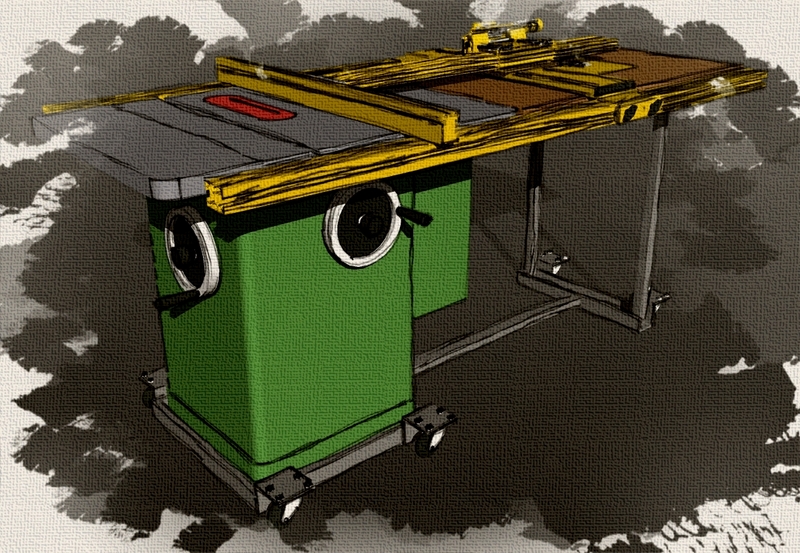
-
Hey guys,
I'm really new to this forum.
So help me out here please.
From what i read in the posts, you have to either download a .zip file or a .style filebut i don't see an option to download either in the original post...there are only .jpgs attached here. Am i doing something wrong? or missing something?
-
True, I cannot see any attachment or linked stuff either. Let's see what Dave can say about this when he notices the problem.
-
It seems very fashion. I'm thinking to use it for some particular models of secret boxes (construct with wood as material). If u can sand to me a copy, i'll be grateful. This my mail prelligiulio@hotmail.it
Advertisement







