Stretching multiple componets
-
Hello, wonderful forum you guys have here!
I am new to SketchUp, coming from an AutoCAD background. I work for a custom furniture company. We are excited to have 3D drawing potential(even if it is only skin/faces) for custom customer's drawings.
We have a set of drawings that we use as a basis to start customizing for meeting customer's requests, we used stretch command in AutoCAD liberally.
We have figured out how to "stretch" within a component, we have items (doors, trim, etc...) in seperate componets, is there a command or a ruby to be able to select multiple components and "stretch" them all the same distance without going into each individual component? At this time we are exploding the components and "stretching", but getting them back into components is extremly time consuming and messy. Or is there even an ruby that explodes selected components, and then puts them back into said componets after the "stretching" is done?
Thanks alot ladies and gents for any suggestions or advice!
-
Hello Carl,
Welcome to the forums! You'll find a whole bunch of woodworkers here who will be a great companion for you and you can discuss special details in furnuture making.
Now as for components; I don't really understand your problem. If you have a component in a model and you have more instances of it as well, when you edit one instance, all instances will be edited (unlike with groups). To edit a component, double click on it and do the changes.
You can modify a component from outside its context, too, but it is limited: you can scale, paint (whatever is not painted inside), flip, rotate etc - these will only apply to that instance. But "real" editing (of the details) is only possible from inside - this will however modify al instances.
If you want to modify just one component really in the details, right click on it and select "Make unique" (this is only available when you have more instances of the same component in the model). With this you create a new component definition which inherits all features of its predecessor but from now on you can develop them individually.
-
Welcome aboard Carl.
Try this methode:
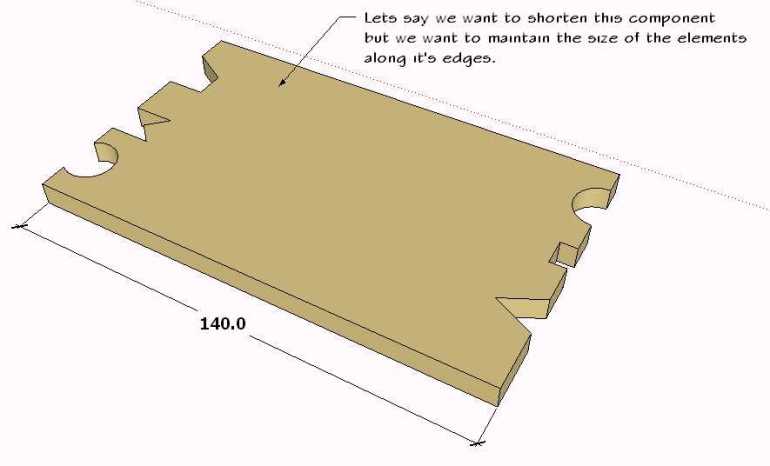
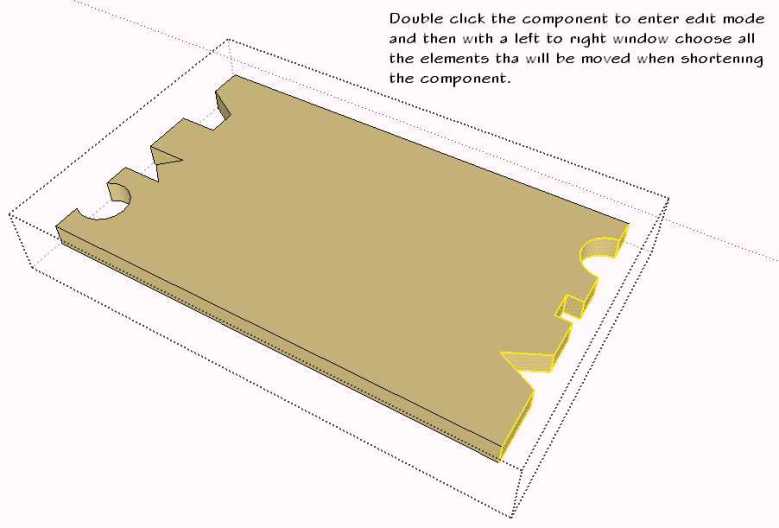
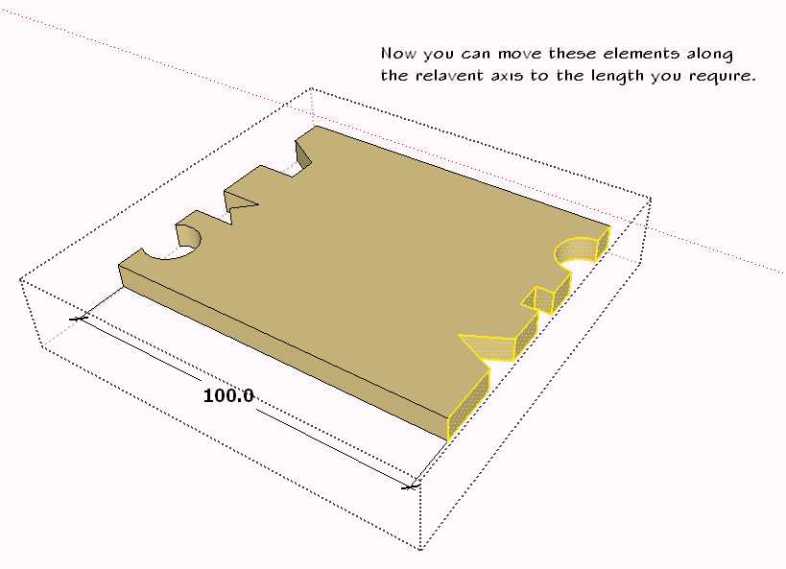
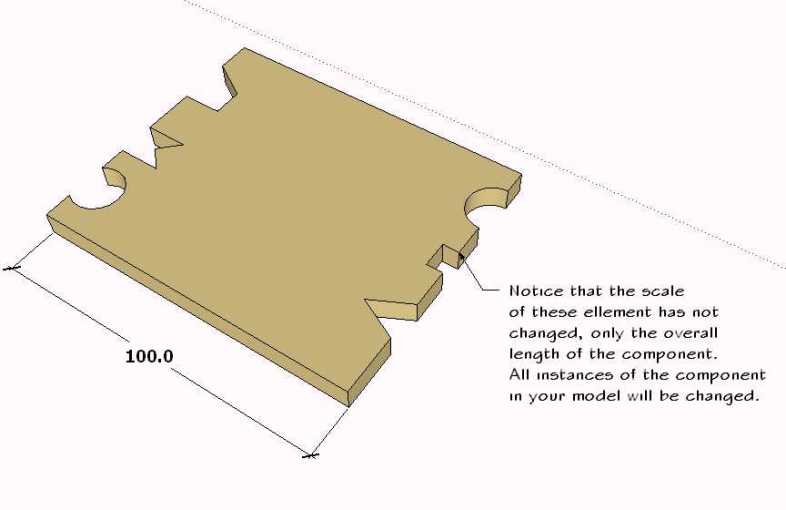
BTW, I'm one of the woodworkers mentioned above by Gaieus

-
Thank you both for the advice and mini tuts. I am sorry for not being clearer.
Gidon, that is as far as I already have figured how to do. I want to do that with multiple different components simultaneously. Not an pattern of components that have been copied. (which I was also aware of being able to do)
I think I should have been more clear. Scale will not work for us due to it distorting rails and other parts of the armoire (for example) while the rails need to remain the same dimensions.
Example of useage: Go to front view of armoire, window over left 1/4 of the armoire (through middle of left door), add 5" to it, and then window over the doors' inner rails to bump it over 2.5" to make it symmentrical. The "stretch" would affect the trim, the rails, the doors, the drawers, the... (see where I am getting here? An variety of different components)
Once again, I do not seem to be able to find a way to modify multiple different components at once, so I was hoping there was a ruby floating around there for this kind of function?
Thanks again,
~Carl -
OK, I wasn't sure either whether you meant it that way and also suspected this solution, too.
Well for a ruby like that, the ruby scripter should know what you want to resize. And the use of sketchup is so diverse that they couldn't be prepared for every situation.
Currently I know no ruby that would be of your help although they might come up with some solutions (like letting certain pre-grouped elements scale in this or that direction...).
You should post this in the Ruby Discussions I believe...
-
Carl, could you post an example of the kind of piece you want to do this on together with a short description of which parts you want to modify?
I believe that would help us all. -


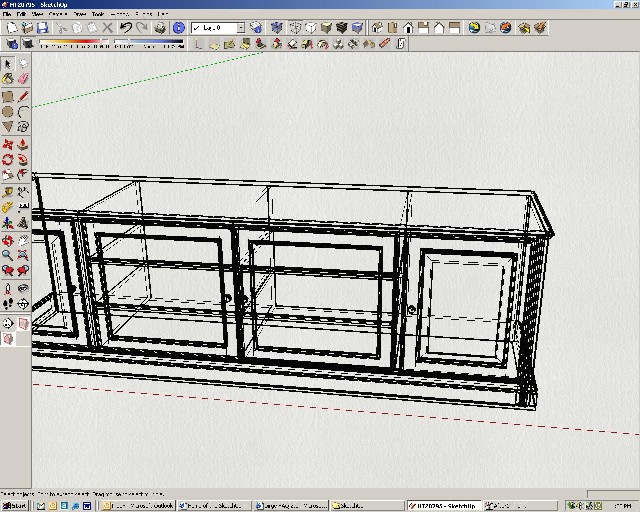
Note this is visual example only- All the components (doors, side, rail, top, etc...) have been exploded to allow for this change. I am searching for a way to stretch multiple components selected, so we are not left with a mess of faces and a lengthy period of putting them back into individual components.
I hope this is what you were hoping for, Gidon.
Thanks once again,
~Carl -
Is this Venetian blind example the kind of result you are looking for. I know the modelling is different (ends + center) but the result works?
Bob
-
Carl,
I'm another of those woodworkers. I think I understand the problem. It's like when you've built one drawer and want to duplicate the same drawer at different heights throughout the cabinet.
It looks like you already came up with my first suggestion. You can explode everything then move whole parts of the piece together, but then of course you lose the details in the components. But that might be useful for some purposes.
I haven't used this ruby recently, but I think it might do part of what you are looking for. http://www.smustard.com/script/ApplyTo
-
Carl,
If I read you correctly your entire cabinet bank is made up of a bunch of Components… and you want to be able to Select everything and be able to size everything accordingly. I’ll bet if you make the entire bank of cabinets a single Component everything will scale.
I’m very new to SU, so I don’t know how difficult it would be to make up a bunch of Components (complete cabinet-banks) with different drawer fronts, doors, etc. You could Copy the basics into multiple files, though.
Anyway, you could size each bank to fit any wall and have all of your recalculated dimensions in an instant.
Hope I read you right and hope this helps.
-
The trouble with any kind of scaling: every little thing scales! Exploding/(or renaming) and moving/stretching items is the only way I know of...? (Of course, each time you do that you have the opportunity to make a new component of a different size for use later :`)
-
Hello all, so nice to see responses overnight!
StevieRayFan/tomsdesk,
Scaling is not what I wanted for reasons tomsdesk stated, everything changes, wheras I only want to change the length of rails, usually, and the items behind/associated with them.
It is not realistic in my opinion to create a library of doors of various heights, widths, etc etc.. we go down to 1/16ths of a inch possible variable size and we have 9 different styles of cabinets. This would be a MASSIVE undertaking. And that is speaking only of the doors- we use dados in construction and thats another library, and various shelf sizes, and that's yet another library... See where I am getting at?
And that is speaking only of the doors- we use dados in construction and thats another library, and various shelf sizes, and that's yet another library... See where I am getting at?  As I said, we do custom furniture to fit the customer's specifications, so we need the "flexibility" of stretching in our base unit's drawings and the program for ease of pumping out customer's drawings. I did try to put the entire unit into one component, but when I "stretch" it moves the components, but does not change the rail/shelf lengths like it does when I explode it all.
As I said, we do custom furniture to fit the customer's specifications, so we need the "flexibility" of stretching in our base unit's drawings and the program for ease of pumping out customer's drawings. I did try to put the entire unit into one component, but when I "stretch" it moves the components, but does not change the rail/shelf lengths like it does when I explode it all.SchreiberBike,
I put the ruby in, there is no new menu options or hotbuttons. Or is it part of another standard command? ( I put the .rb in the plugins folder, naturally. )Greyhead
Yes, that would be similar to what I am looking for. As Gai said, i can stretch an array of components that were copied from a base componenet (the blinds) but my attempt is to find something that would "stretch" the blinds AND the blindsholder on the top (dont know actual name of it) a predefined distance both at the same time. (2 different components)Gaieus
I have to say you are a wonderful man, dedicating your time to this board. Kudos!
Yes, all CAD programs' uses are very diverse, and it is difficult to cover everything, I agree. I had found an add-on for stretching when using AutoCAD's weak 3-D aspect, and I was hoping to find a similar add-on / ruby for SketchUp, is all.Another example of what I want to be able to do would be regarding the old time church that you drew, and displayed here Gaieus, (very impressive btw!!) suppose you realized the church was actually 10 meters longer than what you had drawn it up, how would you go around correcting that? moving the entire wall/door/windows (all in separate individual components, mind you) 10 meters over and then clicking on all the perpendicular (or whatever) walls to extend to the new wall's position?
That would take ages, wouldn't it? Especially with drawings with a high degree of complexity? I am searching for an ruby that would enable us to drag a window over the part we would want it moved/stretched and just type in 10 meters and then it is done.Once again, thank you VERY much for your feedback and thoughts!

-
Hehe... Yes, I understand your problem and also use the "edit/select-end/move" way to do things like this when I need to have a Gothic window higher only but with the same ratio of the tracery for instance.
When I re used a whole sanctuary though in one of the churches (we have very few data about that one) I just picked two vaulting sections of the three in the other church (plus the apse) and placed the at the end of this other one. Cheating, sure, but noone has noticed.

We all use components and keep reusing existing ones I guess...
I'm thinking though (not as a scripter but following their logic) that maybe this whole thing could be done but I guess you should build up your components in a special way then.
-
@carl said:
SchreiberBike,
I put the ruby in, there is no new menu options or hotbuttons. Or is it part of another standard command? ( I put the .rb in the plugins folder, naturally. )It comes up in the context (right click) menu when you have selected a component. I installed it and tested it though and unfortunately, I don't think it will help you.
I thought I remembered a ruby which displayed a list of characteristics of a component and you could copy some or all of them to another component. Does that ring a bell for anybody else?
-
Carl,
I follow you now. Of course what you say makes perfect sense, and thanks for pointing this out to me.
In my misguided example, your styles, panel thickness, everything, etc., would resize as well.
Maybe something to “stretch” just the horizontal or just the vertical parts without affected the others. I’m very interested to see if such is possible in SU and/or a work around.
Good luck!
-
Hello everybody!!!
I'm so glad there are more people with my problem. I've been trying how to do that for a while now and just can't figure it out. I think the easiest way for a ruby would be to make a modification to the scale tool where certain dimensions can be locked. Lets say we could have a dialog box where to type in certain dimensions like 3/4, 2" and 1/4 that will be locked while scaling. Then we could scale without having our important measurements changing.Thats my dream of how it could look like!!!!!!!!!
Please help us poor people who just want to stretch and not sale


 !!!!!!!!!!!
!!!!!!!!!!!Thank you guys so much. At least I know there are more people out there with the same problem.
Roland
Advertisement







