Full Scale Templates
-
To try and bring some cheer to the Layout Forum,I thought I would share that I recently experimented with a full scale template using layout.
A very simple Fireplace Mantle printed @ 1:1......Sheet size was 114" x36"
Attached screenshot shows the .pdf page size & pen wt, local print shop delivered a quality run to my surprise!Best
Charlie
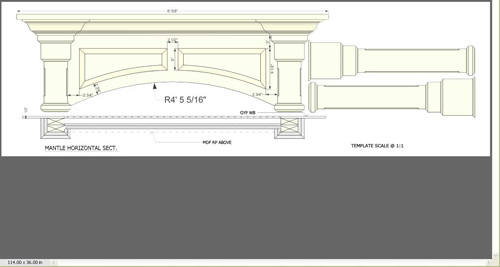
-
Thanks Charlie,
I always wondered why there are so few posts in different LO forums. Either because people don't use it at all? Or they only post when they are frustrated by the program?
Obviously there are the "masses" who use it as an everyday routine but never post a "success story".
And a nice fireplace - it's a pity the image is not bigger a little bit...

-
Thanks Gai,
In my case, I would politely say Layout can be a bit of a challenge sometimes.
But a little tenacity goes a long way, I can now get pretty good results for most of what I need.
Hence the anxious awaiting of Layout losing the Beta connotation.I'll attempt a couple more/diff. images, I guess the above was so small as I tried to include such a wide aspect to include the page size.(our limit to 500 pix).
Best,
Charlie


-
Definitely a nice presentation, thanks for the bigger images (and again; a nice model, too).
PS: actually the image dimension limitation is 800x800 now though a wider image than 705 pixels will be cropped by the forum software on the left so after the transfer we will set the limit back to 705 wide.
-
Charlie:
Looks nice, but I'm not sure why you would need LayOut to do that. Was it just an experiment? If not, which features in LayOut did you use that aren't available in SketchUp?
Merry Christmas, btw. This a great little MB!!
-
Charlie, Nice mantle and sharp work,
It is good to see LO working. I am seeing printed lines all blurred together, like the resolution couldn't be set any higher, but it was turned as high as possible. I was trying to plot 1/2" scale on Arch D, at higher resolution. I coulda done better with a crayon. Nevertheless, Charlie has figured it out and it looks good.
-
@goggin said:
Charlie:
Looks nice, but I'm not sure why you would need LayOut to do that. Was it just an experiment? If not, which features in LayOut did you use that aren't available in SketchUp?
%(#BF0000)[Goggin,
I use Layout for mainly 2 reasons:
1.)Flexability of scaling on same sheet(Multiple instances of SU Model).
2.)Title Block and other page related info (I cropped off my Title Block in above images)
The Feature Not available in SU or limitation of SU is the 100" width.The Above full Scale Template sheet is 114"x36"]Merry Christmas, btw. This a great little MB!!
-
@rhankc said:
Charlie, Nice mantle and sharp work,
Thanks HankIt is good to see LO working. I am seeing printed lines all blurred together, like the resolution couldn't be set any higher, but it was turned as high as possible. I was trying to plot 1/2" scale on Arch D, at higher resolution. I coulda done better with a crayon. Nevertheless, Charlie has figured it out and it looks good.
%(#BF0000)[Hank,
As you may already know,There are a number of settings that can influence this...style...pen wt...export resolution...image resolution (if using images)etc...etc.
Can you share what style/& export resolution & or model to see if we can help?Charlie]
-
@gaieus said:
Definitely a nice presentation, thanks for the bigger images (and again; a nice model, too).
Thanks GaiPS: actually the image dimension limitation is 800x800 now though a wider image than 705 pixels will be cropped by the forum software on the left so after the transfer we will set the limit back to 705 wide.
%(#BF0000)[& 10-4 on the Image limits,
Charlie]
Advertisement







