[Plugin] Volume Calculator2...
-
VolumeCalculator2.rb
Rewritten with a much quicker volume calc method thanks to AdamB.
Please try and feedback. It has most of the functions/options of v1.8 and also puts the text-tag on a separate layer...
Note its new name - remove any earlier versions before running or you'll get two Volume items in the context-menu...

This is v2.0 - the NEXT post contains v2.1 -
Here's v2.2
Nested Groups/Components within Groups now 'mined' and each calculated.
Dialogs combined into one and only one dialog per selection set.
Reversed faces in some volume-groups now properly colored.
[Note that 'Red' faces show a problem too]
Warning at end if any ambiguous forms.
Get its RBZ from here http://sketchucation.com/resources/pluginstore?pln=VolumeCalculator2 -
How do I add the VolumeCalculator v2 script to SketchUp?
-
Thanks, Pilou. There was no Plugins folder in my Google SketchUp 6 folder, so I created one and copied the VolumeCalculator2.rb file into it. I then created a component which has connected faces forming a solid which has a volume. When I right click on the component, I do not see a Volume option. I do not have a Plugins menu item, either.
Perhaps it is because I am using the free version of SketchUp. Or perhaps because I am using a Mac (OS X 10.5.2).
Any suggestions?
-
I have a 2-button mouse (could have used Control-click for right-click otherwise), so that's not it. I think I should see an entry in the About Plugins menu, also, but I don't.
-
Pilou (and others)
I got it! On a Mac, you have to place the .rb file in the Library > Application Support > Google SketchUp 6 > SketchUp > Plugins folder. (This assumes that the SketchUp program exists in a folder called Google SketchUp 6 within the Applications folder.) Once I did that, the sub-menu included a Volume option. Thanks for your help, Pilou.
-
Ug. I cannot get this thing to appear anywhere in sketchup 6. I tried to put it in the "Plugins" folder or the "plugins/utilities" folder but it just won't appear.
It's not the pro version. Do you need pro to use custom scripts? Sorry if I'm missing something stupid.
Thanks,
Jack -
Woa woa woa, never mind.
I knew I'd figure it out once I posted...
Sorry!
-Jack
-
Hello again,
I'm having trouble with volume calculator, and I can reproduce the odd behavior:
Make a 1"x1" rectangle, push it 1" into a cube, draw a 0.25" circle in the middle and push it to the bottom of the cube to make a hole. Group it, and run volume calculator. It goes wonky! (I'm pretty sure it does this for all through-holes, but I wanted to be sure we're all doing it the same)
I'm using v2.1 and sketchup free 6. Any ideas?
Thanks!
Jack -
Simply add it inside the folder Plugins of (Google) Sketchup

Instructions are in the header of the file: you can read it by a simple text editor (bloc note)In this case just after a speedy use : you must create a goupe or a component before
Clic on this Group or Component and then "Volume" will appear on the "Right clic"
Seems work like a charm

This guy is this one
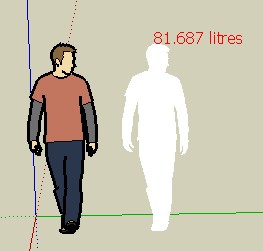
-
Seems that is the same for all volumes with holes

A solution is to cut the volume in 2 parts and add the volumes results
Now the calculator works!
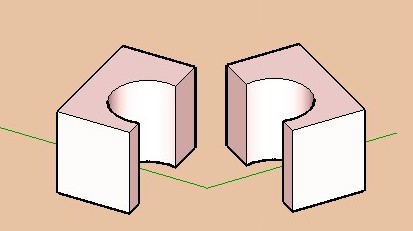
-
Dear Gurkesaft,
Try TIG's version 1.8. It works fine with through holes
Regards,
Bob -
This is sad- what does v2.1 exist for?

-
Dear TIG,
Do you think you might have time to look at your latest, fast version of the volume calculator? I am still using V1.8 as V2.1 seems to fail when challenged with one of my models.
Kind regards,
Bob -
V2 was a quicker alternative way of accurately calculating volumes. v2 does it by 'slicing'...
Use v1 for more complex shapes (slow)
or use v2 for simpler shapes (quicker)- see which suits you best...
I currently don't have time to sort out v2 - if anyone else wants to tweak it, please feel free...
.
-
Dear TIG,
Okay, I will do that. Thanks for the response.
Kind regards,
Bob -
is there any way to force a volume, i have a bottle design here and the client needs it to be 500ml and wants to know what the resulting dimensions would be.
-
@unknownuser said:
is there any way to force a volume, i have a bottle design here and the client needs it to be 500ml and wants to know what the resulting dimensions would be.
If you know the current volume with the current dimensions, then you'll need to scale the current design by:
3√(targetvolume / currentvolume)
Adam
-
see a good reason to have payed attension in math class... i'll try
-
@unknownuser said:
see a good reason to have payed attension in math class... i'll try
Did you ever say: "I'll naver have use of that!"..?
Advertisement









