Herringbone brick pattern
-
Hello all, has anyone come across a herringbone brick texture, no grout, preferably a tan color?
-
well I found an image but I'm not very good with photoshop/gimp so its not tiling very well.
I will attach in case anyone wants to use it as a starting off point[attachment=0]herringbone texture that needs work.jpg


-
I'm not great at making textures, but i did what i could; I made a diffuse, normal, and bump map.



-
SU has a seamless herringbone brick paver in the brick materials folder...you can adjust the color to a pretty good tan in the material editor, or export it into PS for a good job of it.
-
tom,
this may be a really dumb question but how does one adjust the color of a texture in the materials editor? i have never done that. could you lead me through it?
edson
-
Edson, you can use the colour wheel just like with any of the colours. To a certain extent it will adjust the colour of the textures (of course when you go extreme, it can look really weird).
-
gai,
easier said than done. lead me through it. i applied a texture to a face, then chose the texture to edit. where is the color wheel to choose a new color from? where do i click? or, more probably, what i am i doing wrong?
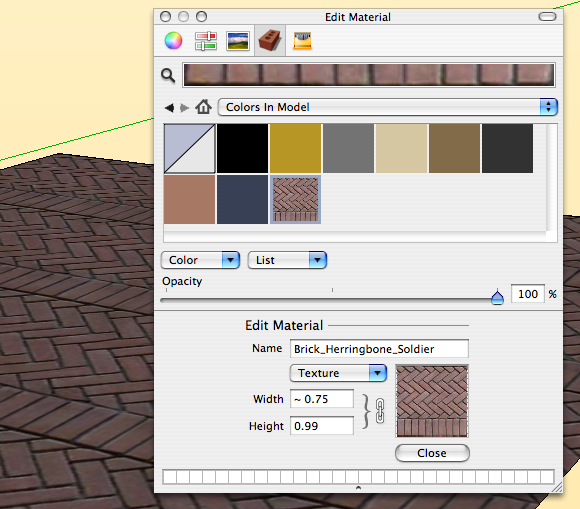
-
I'm not at my Mac right now so I don't know for sure about this. What if you click in one of those little white squares below the Close button? Do you get an option to set a new color?
-
dave,
not really, unless you have a color stored there. but your question led me back to that dialogue box and i discovered how to proceed.
by opening the edit box with the texture selected you are able to change and tweak its color from any of the methods available on the top bar (beginning with the wheel to the left).
thanks.
-
Edson, looks like it's quite different with Mac. Here's the Editor in windows...it's quite easy depending on the image (though sometimes you'll get strange results from random pixels, requiring you to export and use PS):
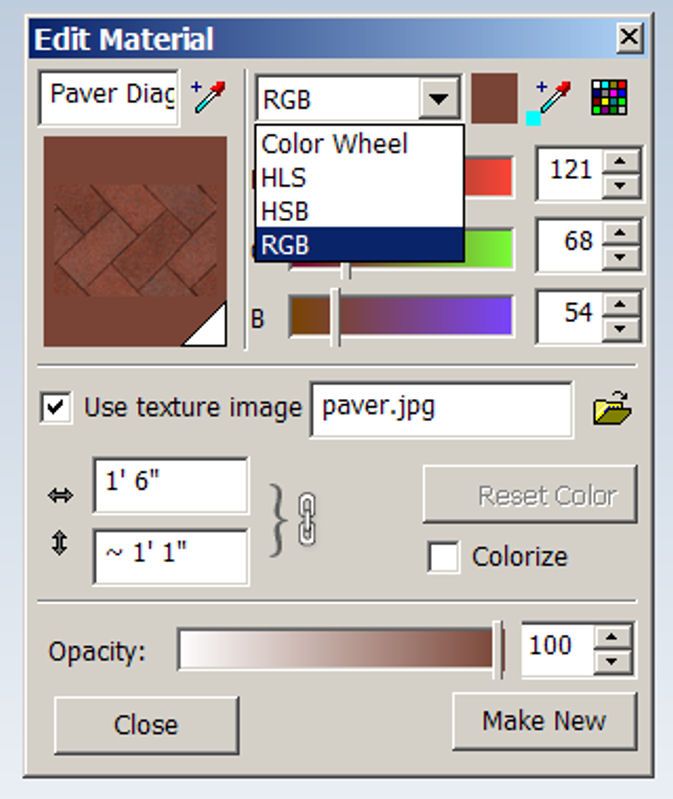
-
It looks very good. I need to try using it as a floor for some of my furniture. Thank you for posting it.
BTW, a safe will fly if there's enough power.

-
@unknownuser said:
Your welcome...let me have a look if you get a model together with the texture. Yes we have a problem with flying safes in our town...

Especially when they are landing, right?

Advertisement







