New script: Projection toolbar update
-
Hi all,
Here is an update (major revision) of my projection toolbar, both free and pro V6 compatible.
http://www.sketchucation.com/forums/scf/viewtopic.php?f=153&t=1512
Enjoy, -
Thanks a lot, Didier!
Very useful script, can't wait to install the update.Dan
-
Thanks Didier!
But I couldn't find contour/terrain related tool in that.
Regards
Arun Kumar -
Dear Didier,
I should like to thank you for all your hard work. The revised scripts and tool-bar are excellent, and a real help to those who want to project geometry onto a sketch plane. I need to do this frequently when designing mechanical components.
Thank you once again.
Kind regards,
Bob -
Hi arunkumar,
Why should there be contour/terrain related stuff in such a toolbar ???
Several tools are available at my site, in the architecture section: contourmaker, contour_lines, [CASF]Topo_18, and so on.
My toolbar is limited to stricly geometric operations, no architectural stuff in there .
.
Regards, -
Thank you for this great toolbar (although I do miss the line2cyl though, it was very convenient to have a button for that feature. I saw the other post about working out the intersection issue).
Being able to use the VCB and inference to control the Extrude selected lines along a vector tool is very elegant
 And the documentation is very good.
And the documentation is very good.I cannot get Project selected line perpendicular to plane to work. Only one edge is projected. I tried both selecting connected segments and welded segments.
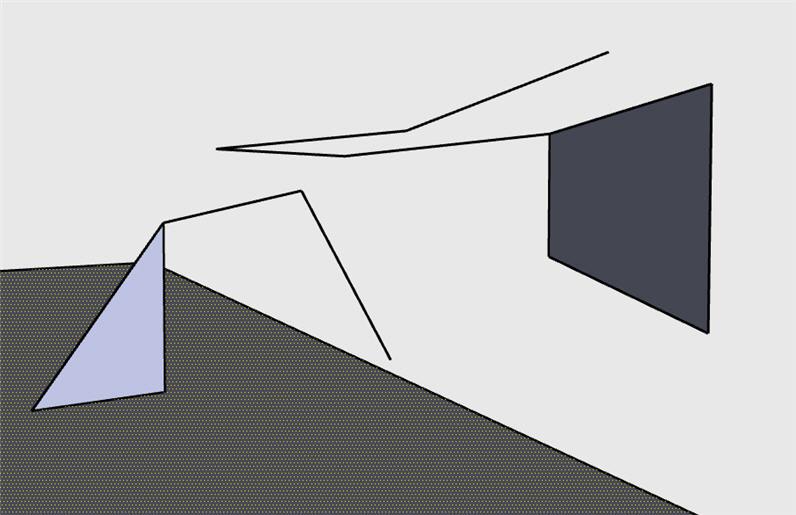
-
Hi,
What I see on the pic is that a face is selected. So what do you expect from a command which projects a line in this case ? You must select an edge to project an edge
-
I did select all lines and the face. Only one line would project.
The line on the left had three segments and the line on the right was welded. I also tried a circle entity, only selecting the outer edge lines to run the tool. In every case, only one segment would project.
I am running a new installation of SU6, XP Pro.
-
Hi,
Please post the SKP so I can help (I hope).
regards, -
When I click on the link in the first post, I am receiving a note that that topic does not exist.
Is there somewhere else I can download this update?
Thanks Didier, your projection tools are awesome!
-
Probably a "board migration issue"
 ?
?
The link has been fixed. You can also download all latest versions of free scripts at my site
Regards, -
Thank you, sir.
Works great now.
-
didier great work! works perfectly and the user friendliness is sketchup-quality, please think about revising your lines2cyl script - it proves valuable when creating nets or simple structural grids.. thanks
-
@didier bur said:
Probably a "board migration issue"
 ?
?
The link has been fixed. You can also download all latest versions of free scripts at my site
Regards,
Sorry... -
Hi:
Is there any required file to work with Projection?I can't make it work !!!
I'm receiving from the ruby console:Error: #<NameError: uninitialized constant AddCpointTool>
C:/Archivos de programa/Google/Google SketchUp 6/Plugins/projection_extension.rb:32
C:/Archivos de programa/Google/Google SketchUp 6/Plugins/projection_extension.rb:32:in `call'when trying to place a construction point...
Thank you
Pablo
-
@ Pallamand,
This looks like an installation issue. Check for required subfolders an required files as well (see user guide). If everything is OK, tell me. -
Hi Didier:
Here are snaps of my directories...
Thank you once again for your helpPablo
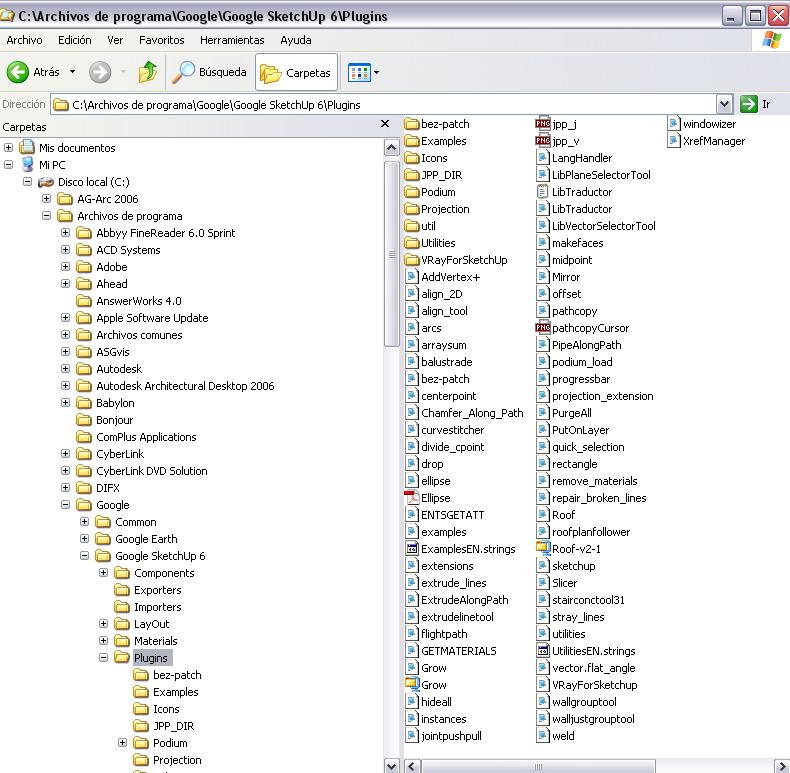
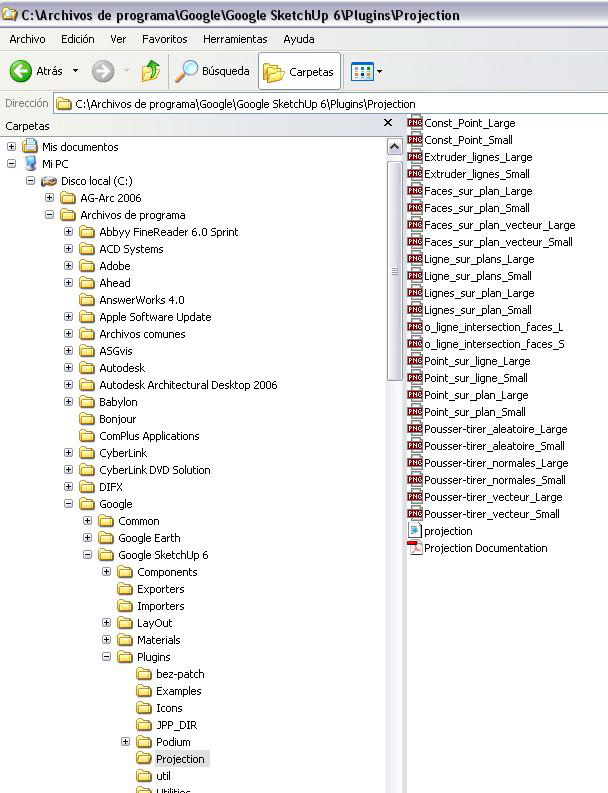
-
Everything seems correct

Error; #<NameError; uninitialized constant AddCpointTool>means that the AddCpointTool class is unknown to SketchUp, and that the projection.rb file has not been loaded.
Let's try something. Open the Ruby console, select a line in your model and click with the cursor in the white field at the bottom of the ruby console and type:
Sketchup.active_model.select_tool ExtrudeLineTool.new (and hit Enter)
This launches the "extrudeline" tool. If you get an error message, be sure the script is not loaded. If it works, this is another problem (that I can't figure out for now...)
Hope this helps,
-
Hi:
It seems it's working...BTW, did I tell you that I can't use the "construction point" neither?
Thank you again for your help !!!!
Pablo
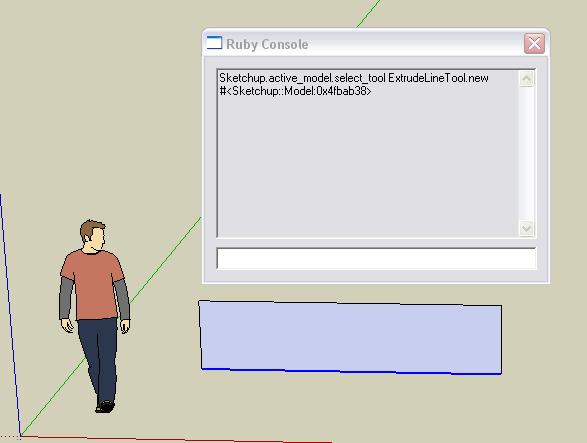
-
Dear Didier,
Un très grand bravo et un merci de la même taille pour ce "Projection Pack". I keep it as a permanent basic tools pack of SU.( And i haven't yet tapped quarter of its possibilities.)
One question:
Construction point is a very handy tool i am using daily. How can we do to erase them after the drawing is finished???slb
Advertisement







