Bump Maps
-
We are just finishing up a new capability to create Bump Maps from SketchUp geometry.
Here is a SketchUp model, a bump map created and a color image created.
(Since bump maps only define depth - white is closer - black is further, the alpha color image can be combined to product both depth and coloring.)
These bump maps might be useful to let SketchUp models use bump maps of windows and other building details which take a lot of geometry.
We are hoping to use them for rocks, stone, etc., but can't find any good models to test them with. Has anyone had any luck creating SketchUp models of rocks, stone, or other organic items which would work well as a bump map?
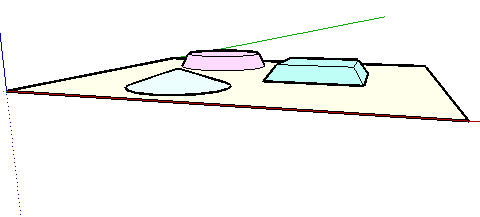
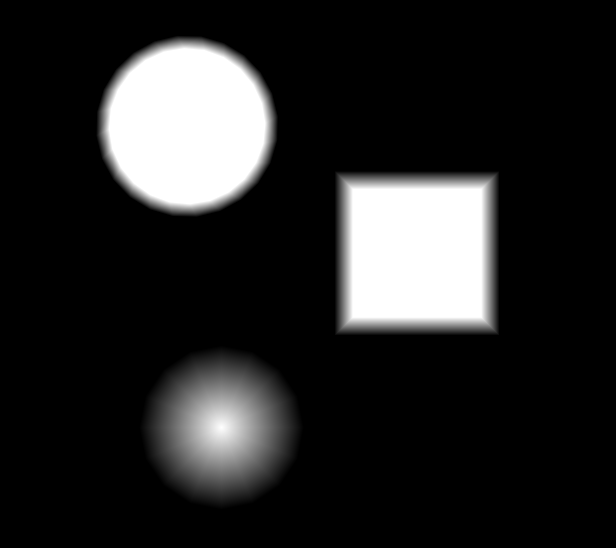
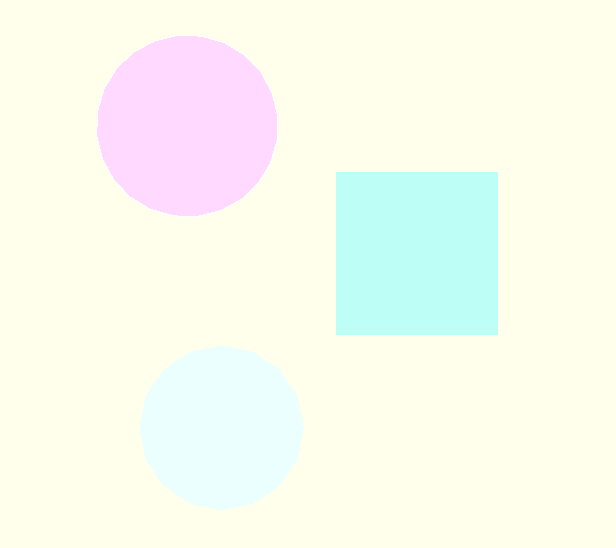
-
Here is the rendering from the bump map and color overlay.
There are no 3D bumps in the model rendered - only the flat images.
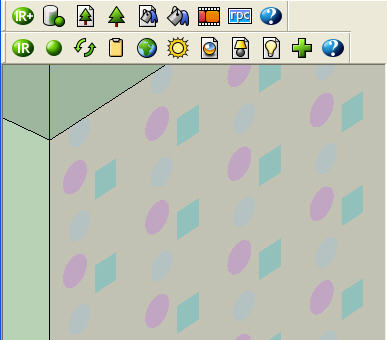
(Note: there are two materials in the model - the colors are placed on the front of the face, and the bump map is placed on the back.)
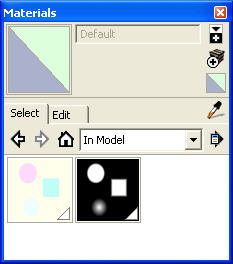
Notice how the bump map effect gives a 3D effect by brightening the image where the sun strikes the bumps, and darkening it away from the sun.
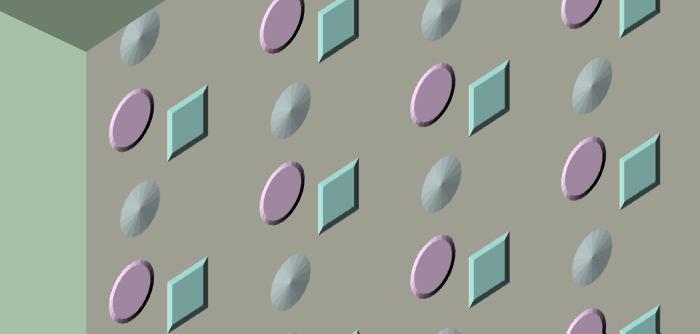
-
Here you go Al, here's some rocks for you. I don't know if its exactly what you wantd, but it mgiht work. I didn't spenjd too much time on it so its not terribly detailed, but it might be enough.
Chris
-
Thanks Chris.
This gives me some interesting stuff to work with.
Note: Your rocks were rotated at an angle, so the process creates an alpha image of
them. (Alpha images are transparent where there was no geometry in the original model.)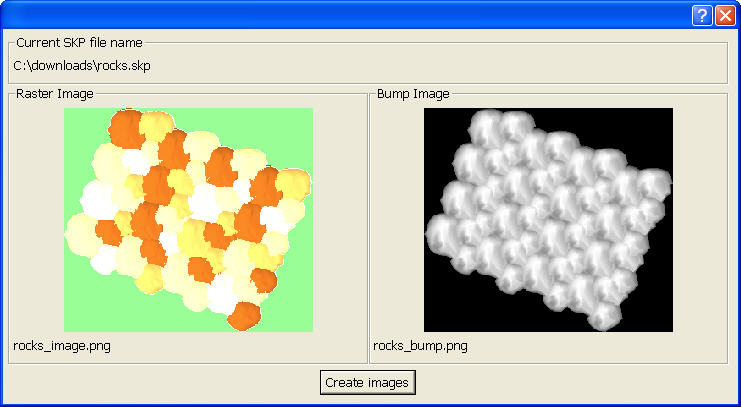
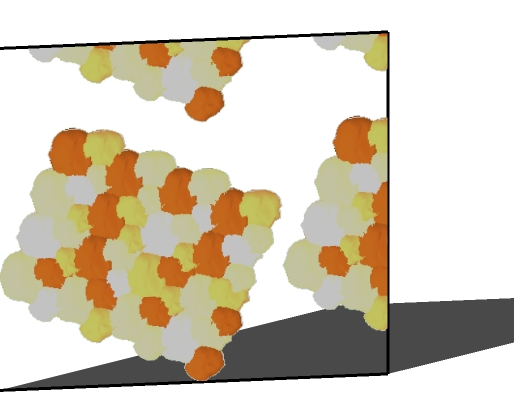
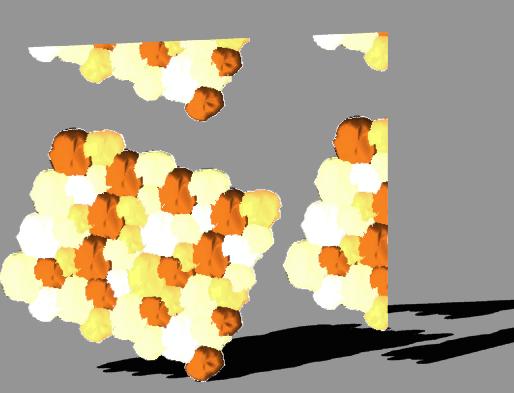
You can see some 3D detail here.
Note: Bump maps will never look better (or even as good as) a rendering of the same geometry in SketchUp. The advantage is that you can include an image in your model rather than a lot of geometry. You will want to use it for background detail, not for important foreground items. You cannot tell from this single image, but the bump map shading will change with the angle of the sun or other lights.
Also - bump maps are usable in OpenGl. They do not need a Ray Trace engine. So if we find a use for them we may be able to convince SketchUp to add them to the SketchUp or Google Earth renderers.
-
Al... have a look at my 3D Stone Hatch...
viewtopic.php?f=105&t=3256&p=28568&hilit=3D+hatch#p28568
-
Al, now if this is "inside" native su, than hats off...
All I've seen by RPS (and there is a sh***tload of stuff) this is the most genuine thing (hm... at least for me, the "amateaur")!
Please, provide us with more exciting examples!
-
@krisidious said:
Al... have a look at my 3D Stone Hatch...
The hatch doesn't work as well as a bump map - because most of what makes it work well in SketchUp is in the stone textures in the image - which the depth changes - which are are what make bump maps work - are flat and square.
Still, I may be able to do better with it after I work on it more. Part of this whole exercise is to see whether bump maps are valuable. (They were less valuable before because there was no good way to make one. It is much easier to make one from a SketchUp model.)
Also, the edge lines in your SketchUp model are part of what makes the hatch model look great, but don't really work well in bump maps. (We hide the edges when creating the bump images.)

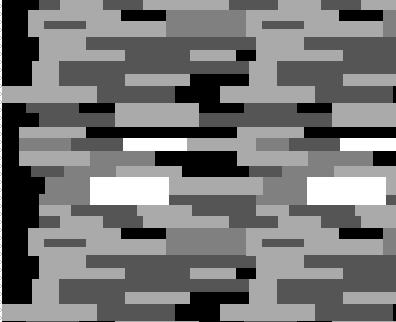

-
Is this for getting a model is sketchup to utilize bump maps, or for an external rendering program?
P: crojack
-
@crojack said:
Is this for getting a model is sketchup to utilize bump maps, or for an external rendering program?
This latest feature - automatic creation of bump maps from SketchUp models - is designed to let SketchUp users create bump maps for use with external rendering programs.
Bump maps vary in intensity depending on depth changes in the unerlying geometry, rather than the color of the geometry. They the renderer shades the image based on the angle of the light to the image.


Many people use photographs as bump maps - because oftern a photo will be darker where the surface is indented. However a good bump map ignores lighting and only include the depth of the surface.
We are hoping to create a feature which will let you model a surface in SketchUp, then create a bump map and replace the complex surface model with an image of the bump map.
-
Hmm, I understand how bump maps work and why to use them in an external renderer, but I'm curious about a couple things.
If you model something in sketchup, than why wouldn't you leave it modeled for the renderer? Generally, bump maps are used in place of modeling, for example, a wood plank floor, or the stones you used in the above example. They are also used for texturing, say a painted gyp wall or something, but I think it would be hard to model all those little bumps.
To use your stone example, if I modeled that in sketchup on the wall, actually modeled the stones, than I would definitely leave the modeled stone there instead of using a bump map to recreate the stones. Same for a wood floor, or whatever.
I was hoping you had found a way to use bump maps inside sketchup so than we wouldn't have to actually model the stones, etc. to get some nice shadows etc. off of them. Just using the stones as an example.
but, maybe I'm still missing the point (which certainly wouldn't be the first time)?
P: crojack
-
The modeled stone would always create a better rendering since the bump map only emulates it, and will never look better.
On the other hand, if you had a large stone wall which was in the background, you could easily bog down your SketchUp model with 100's of 1,000's of faces which were not that important to the main rendering.
If your model was getting too large or if it was taking too long to render, then you might want to replace the model with a bump map.
For instance this brick pattern uses bump maps quite well, and would need quite a bit of geometry to draw the cement between the bricks with faces.
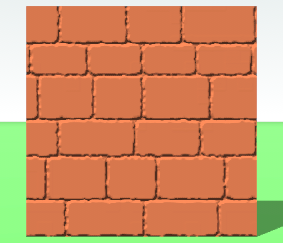
On the other hand, it may not be practical to create this bump map with SketchUp, it may be better to create it with PhotoShop, or some other paint program which helps to make bump maps.
We may be wasting our time here (trying to create bump maps). But we are hoping to hear from some renderer users who have found a need for bump maps and can help us figure out if this is a useful tool to add to SketchUp
-
@crojack said:
I was hoping you had found a way to use bump maps inside sketchup so than we wouldn't have to actually model the stones, etc. to get some nice shadows etc. off of them. Just using the stones as an example.
This thread is mostly about creating Bump Maps.
IRender, and several other add-on renderers for SketchUp, do process bump maps as part of the rendering process.
We have been communicating with SketchUp to try to convince them that bump maps would be a useful addition to the SketchUp Renderer and/or the Google Earth Renderer. But we need to come up with a compelling example where bump maps kept a model small while adding useful detail.
IRender does do one clever thing with bump maps. We let you apply both a color image and a bump map to the same surface by placing the bump map on the back. That way you do not have to redefine the bump map material after you export the geometry to the renderer, but can store everything you need to define it directly in the SketchUp model.
-
I think having bump maps work inside sketchup, that is, using the native sketchup rendering, would be awesome! In my work, I end up modeling a lot of buildings with stone; big lodge, northwest type stuff. If I could output some sketchup images with that stone "bumped" to give some shadows and some depth, that would be awesome, especially at a building corner where the stone meets, that hard line never looks good. Even if it added size to the model I think it would be valuable, maybe it could be something you turn on and off, similar to shadows and fog.
I'm not talking photo-realistic stuff, for that I would use a renderer, of course.
P: crojack
-
I too think that bump maps could be very useful. I have a prarie style library with a lot of stone and brick on it. Right now it looks very flat, I am contemplating on rendering it in kerkythea but I have only used it once before. I have no idea if they have bump maps in kerkythea which is why I'm looking into the best way to render it.
-
Kerkythea can do bump maps, amongst other things.
-
I use sketchup to create custom scenery for RCT3, and I can understand how bump maps would create a more realistic rendering of an item, what I'd like to know is if you are going to make something with a bump map (say as it was suggested with photoshop) why then would you need to take that bump mapped image and import it into sketchup at all.
-
OLD POST ???
-
Bump maps would be very, very useful for representing rows of rivets without a hugeamount of geometry being retained. Same could be true for nuts and bolts. For those sorts of things being able to create bump maps would be really helpful.
Advertisement








