[Plugin] Roof.rb v2.0
-
This is version 2.0 of Roof.rb.
The attached zip contains the .rb script and the .mht help file. Both should go into the Plugins folder and older ones should be removed.
There is also a separate pdf version of the help for some of you having problems getting the mht to open via the menu item. Open the pdf 'manually'.
The main changes in v2 are that dialog defs have been reworked in an attempt to suit Mac users. Also the way the Gable tool works has changed: you now run the tool and then pick three points - 1 for the 1st corner of the First-Gable, 2 for the 2nd corner of the First-Gable and 3 for the Line of the Second-Gable. The Pyramid Roof tool is also similar to the gable - pick two points to define the edge from which the slope (if any) will be taken and the third one to set the other side of the pyramid's base.
Try, and feedback please...
 [mod=:5j4rs6ta]Install this much newer version http://sketchucation.com/forums/viewtopic.php?p=17156#p17156[/mod:5j4rs6ta]
[mod=:5j4rs6ta]Install this much newer version http://sketchucation.com/forums/viewtopic.php?p=17156#p17156[/mod:5j4rs6ta]
-
Tig
Version 2 works perfectly.
Many, many thanks for all you perseverance it is much appreciated & thanks once again for a wonderful script.Dave
-
This tool is simply great, a real timesaver.



Minor error in v2: the faces of the pyramid roof are "inside out" so you have to select all and tick "reverse faces".
[daarboven]
-
It's GREAT Tig!
 I couldn't get it to do a Pyramid roof before, (because I was doing things wrong,) but now it's 'no sweat'. Roofs are very important to me because thats where all my household water is collected from. The stuff that comes crashing in on the beach here isn't very nice to drink, too much sand and salt in it.
I couldn't get it to do a Pyramid roof before, (because I was doing things wrong,) but now it's 'no sweat'. Roofs are very important to me because thats where all my household water is collected from. The stuff that comes crashing in on the beach here isn't very nice to drink, too much sand and salt in it. 
I had a peep at the script but I'm afraid it had me bamboozled, I thought it might be like setting up a macro in MS Office and therefore maybe I could make a contribution one day. Up 'til now I've used several different methodes of constructing roofs, but this sure take the guesswork out of it. Keep up the good work!
Cheers and Beers,
Bill -
@daarboven said:
This tool is simply great, a real timesaver.



Minor error in v2: the faces of the pyramid roof are "inside out" so you have to select all and tick "reverse faces".Can you elaborate on the pyramid roof 'inside-out' problem... I can't get it to do that, no matter want rotation of the picked points or if c/clockwise picking etc... Inside is 'blue' ?
-
Here's v2.1 of Roof.rb.
The two fixes are:
-
A glitch with some fascia materials being set incorrectly on some combinations of gable roof verge types (only I noticed it so far !).
-
The pyramid roof making has been made more 'efficient'. This might also fix a reported 'inside-out' faces glitch (although that hasn't been reproducible yet).
As before, download Roof.rb and replace the current one in the Plugins folder. IF you haven't had it before the zip file contains the script (Roof.rb) and the v2 help .mht file: if you already have this help file it's not changed in this update...
Feed back please...
 [mod=:1fpxar2q]Install this much newer version http://sketchucation.com/forums/viewtopic.php?p=17156#p17156[/mod:1fpxar2q]
[mod=:1fpxar2q]Install this much newer version http://sketchucation.com/forums/viewtopic.php?p=17156#p17156[/mod:1fpxar2q]
-
-
Hi TIG
Roof works perfect for me and what a truly
wounderful gift to all.Very generous and brilliant work.
A real set piece for the Architect.Thank you.
dtr Architect
-
I was wrapped with v1.3. To enjoy v2.1 this quickly is a total bonus.
I really like the the way this roof tool presents. It's thorough, clear and easy to use. Very SketchUp. A lot of thought has gone into producing and refining this tool.

Thank you again TIG. :thup:
[digby dart]
-
tig
thanks for all the hard work you domike d
-
Thanks for all of your thanks...
So far so good... no bugs reported with v2.1 yet...
Please continue to feed back: any suggestions for practicable enhancements etc are welcome...
-
Hi TIG and all......i have a request.
it appears that the ruby creates the roof form from overhang and height of fascia....
in my part of the world, roofs generally have raking soffits; where the "pitching point is the outside of wall / underside of truss junction.... in the case of flat soffits, the soffit line is obviously lower than the pitching point.
I assume your roof.rb would have to be pulled apart considerably to cater for this but is this possible? i have attached an image of two roof profiles to explain the difference.
I hope you understand what i mean.
Thanks in advance.
Andrew
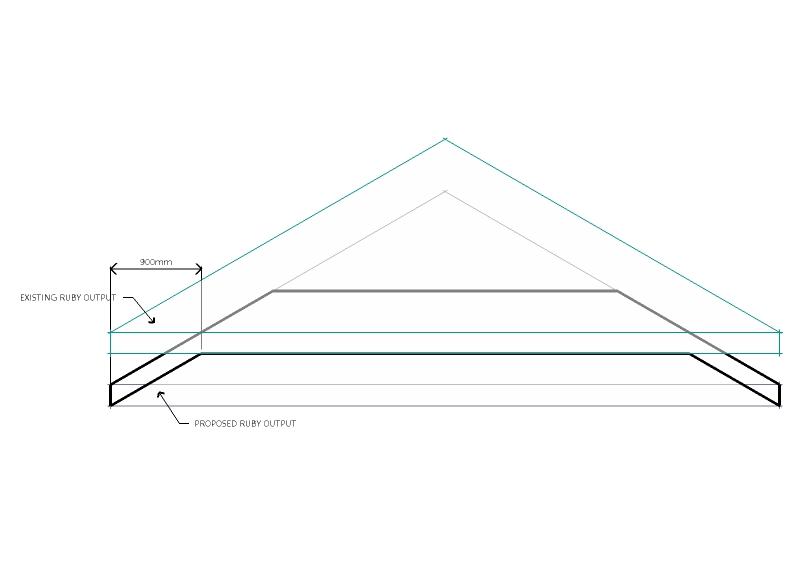
-
Hello "utiler",
I too am from the land of the vegimite coated kangaroo. Diagonally across the continent from you in the south west.
All I do is a quick section of the rafter/wall like edges of your sketch. That tells me what height to drop the plane that will be used to generate the roof and the overhang for the pitch. 2 minutes work. Any exposed rafter detail can be push pulled and then copied around the perimeter.
TIGS script takes the load out of generating the complex roof complete with overhang while vanilla sketchup is more than capable of generating the detail.
Hope this helps.
[digby dart]
-
Cheers Digby, I guess you could do that. Sure, a little extra work in re-creating soffits but it is certainly quicker that modelling from start.
I wouldn't think it is out of the question though, I think it would add quite a scope of tasks to the script....
Maybe also a gutter!!!
As for the vegemite-coated Roos; more of the beer-battered kind over here.....
Andrew
-
@utiler said:
Cheers Digby, I guess you could do that. Sure, a little extra work in re-creating soffits but it is certainly quicker that modelling from start.
I wouldn't think it is out of the question though, I think it would add quite a scope of tasks to the script....
Maybe also a gutter!!!
As for the vegemite-coated Roos; more of the beer-battered kind over here.....
AndrewThe proto-Roof.rb HAD a sloping soffit type... BUT I removed it because the maths hurt my head... There were also add-gutter, add-verge etc... but again I didn't have time to implement them...
As was said, it's pretty easy for you to make the roof higher up that you want with a flat soffit then move it down to suit, THEN edit the roof group and select the inner rim of the soffit and move that up, with auto-fold the soffit will crease and become raking as you want.
To add a gutter etc you just need to draw the vertical cross-section of the desired gutter against a corner of the fascia, and then select the edges of the roof you want to have the gutter, then pick follow-me and then the cross-section's face and you'll have the gutter you want...
If you use particular gutter sections you could save a suitably shaped vertical face as a component, then when needed you simply insert it where you want, explode it and use its face for the follow-me as above...
-
Thanks TIG, i am not supprised your head hurt from the maths!!! I am no Ruby guru but i assume it could be confusing.....
How you explained it is pretty much as simple as it gets!!
Cheers,
Andrew
-
Having said, "Do it manually...", I'm now thinking that perhaps a sloping soffit (or even a sloping fascia) option isn't so difficult for some roof types and I might look at incorporating it in a future update... watch this space...
-
HOLY COW what a tool! You are a generous genius, TIG. Thank you.
-
Excellent Script. Many thanks -- works a treat for me!!!
I must commend you also on another of your scripts that i find invaluable at work. It’s your slicer ruby. It comes in very handy for working out floor space across very large master plan massing models very quickly. It has saved me so much time. Thank you. im not sure it was ever intended for this, but if you set the floor to ceiling height say 3 metres, but don’t give the slices any thickness, then run the script across a large grouped area of buildings then explode the floor slabs within the main group, by using the area tool with all faces within that group selected you get a total floor space for that whole area. You may have to delete the top slices so that you don’t include the roofs. But very, very handy indeed.
Whilst using your most recent roof script i was impressed in the way that you could assign a material and a layer to the new roof.
I have a request.
(Not that your not bizzy enough as it is)
Is it possible to implement this within in the slicer ruby? So that the when you create the new slices you have an option of also assigning a material to the new slices. In this way you could have separate materials for residential, commercial and retail space. This information regarding the areas assigned to the materials could be then exported to an excel sheet. Giving you a detailed breakdown very quickly regarding your model.Once again many thanks
Both the mentioned scripts are excellent.
All the best
Matt
[matt77]
-
This is specifically about this script itself. Just wondering if this script can be used in a commercial environment, if so are all scripts allowed to be used for commercial use in the Ruby Script Depository? I understand you may not know about other sripts.
Many thanks in advance.
-
Sorry TIG if I bother you: I just tried installing the plugin but it seems not to load correctly. It simply doesn't show up in the plugins menu. I double checked the correct position of the rb file. ..Maybe a plugin conflict?
Advertisement








