How do I install a downloaded style?
-
I have downloaded some of the styles posted but can't seem to get them to work. I know where styles go, Library/application support/google sketchup 6/ sketchup/styles. the download consists of a folder with some xml files which do not appear as a style when I launch sketchup.
I'm on a mac.Thanks
David
-
Hi David, what you'll want to do is rename the folder with the ".style" prefix and try again.
Please let me know how that works for you!
Cheers,
- CraigD
-
great to have your input Craig... nice to have someone on the inside over here keeping and eye on our Mac guys... I wish I could help more on the Mac stuff...
thanks for addressing this...
-
I didn't mention it but I did try adding the .styles suffix. Of course it is not that easy. All the pre loaded styles are in a exec. (?) format, which I think is some unix deal. (?) Nothing like the folders that are posted exist in the mac libraries.
Thanks for the quick response. Let me know if you have any further ideas.
David
-
was this a free style or one that you paid for? if it was free perhaps you could get permission to post it here so we could have a look with you...
-
This is the format of default styles in the styles library on a mac.
The sample file I downloaded is from the pro user forum, I don't see a way to upload a folder rather than just a file, but it is a folder with the style name, and inside are 4 files and a folder, files are document.xml, document properties.xml, references.xml, doc thumbnail .png and a ref. folder full of stroke pngs. Are those the way styles are saved on the windows side? I am surprised they are not cross platform.its a mystery.
-
when I download my own style I posted it is in the format of the others, but in my system the file structure looks like this.
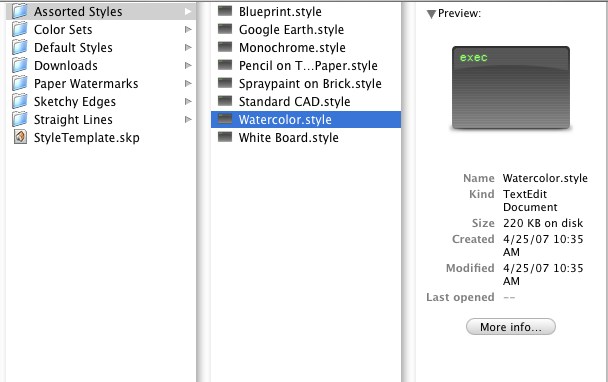
-
@dmorong said:
This is the format of default styles in the styles library on a mac.
The sample file I downloaded is from the pro user forum, I don't see a way to upload a folder rather than just a file, but it is a folder with the style name, and inside are 4 files and a folder, files are document.xml, document properties.xml, references.xml, doc thumbnail .png and a ref. folder full of stroke pngs. Are those the way styles are saved on the windows side? I am surprised they are not cross platform.its a mystery.
The ref folder is usually used for Sketchy Edges. I'll download the style and take a look.
- CraigDEdit: I'll have to take a look tomorrow morning...
-
Hey guys, sorry for not getting back to this...hazards of an extremely busy career...
I was able to download and run this style just fine. ...but I downloaded it on a PC, so that may be the issue here.
I'll jump to the new thread...
- CraigD
-
So if you are on a mac and you download a style and then save it into the same folder that has the styles that came with SketchUp will it not work?
Just a reminder here that you aren't supposed to open the styles themselves -- you don't need to as you are supposed to be loading them from inside sketchUp. So when you download one don't be doing all that crazy clicking stuff! Leave it alone! (Fight the urge to click!) Then just tell sketchup where to find it via the styles' panel. Hopefully it will load and do its magic...
By the way, on a pc you can also "open" them just as easily.
Regards, Ross
-
i just drapped rosses pencil style straight into
Google\Google SketchUp 6\Styles\Sketchy Edges
worked no probs!
[syburn]
-
I think this is largely an unfortunate interaction between the forum software and Safari.
If I use Safari to download a style, it appears as "foo.style.zip' - if you d-click then typically you will get an unzipped folder with the assorted xml files etc. That's no use to you at all unless yo uwant to fiddle with the inner bits. Good Luck...
I tried simply renaming 'foo.style.zip' to 'foo.style', which appeared to work except that for the styles I was trying to use things went oddly wrong; 'ubracio' for example just didn't work. I tried following other advice to save it as a new style and then use that but that just got more confusing.If I use Firefox to read the forum and to download attached styles, it just works as one would expect. Clearly something is causing a problem in the download interaction of the browser(s).
-
Thanks for the styles!


-
you can solve this problem by using an app like "the unarchiver" instead of compression utility, This way when you unzip the file it'll be a exec file with the .style extension. hope this helps you

P.S. sorry for my bad english

-
@srbocanegra said:
you can solve this problem by using an app like "the unarchiver" instead of compression utility, This way when you unzip the file it'll be a exec file with the .style extension. hope this helps you

P.S. sorry for my bad english

Boy, is this an old post to dredge up.
There's no need to extract the contents of .style files. They should be placed exactly as they are into the Styles folder.
Advertisement







