[Plugin] Cloud.rb for SU6
-
Here is the update of cloud.rb for SU6 (won't work with SU5

(French version available at the Ruby Library Depot)
Enjoy,
-
Yesss!
Thank you SOOO much, Didier!
It works like charm now!I get you a beer (or a wine - since you're French) when you get around here!
-
i could not download it at all. on firefox it downloaded as a quicktime movie (not even a workaround like opening it in a text app and saving it again worked). on safari i got a message saying it is an application (download.php).
is there something you guys can do to help me? gai, coul you send me the file that worked for you so well. thanks.
edson
-
-
Gaeius,
What about a bottle (or two) of Tokaji Aszu ?
Wait for me (I'll be in Hungary next year
-
OK Didier, but that's only for the desseer (it's kind of sweet).
I'd rather have some (dry) Cabernet Sauvignon form Villány (about 20 kms from where I live) with the beef first.

-
Thank You, Didier.
-
@gaieus said:
Edson,
Here it is zipped. I hope you can download it now.
i am afraid it did not work. this time i was able to download it as a text but look what kind of text i got?
cheers.
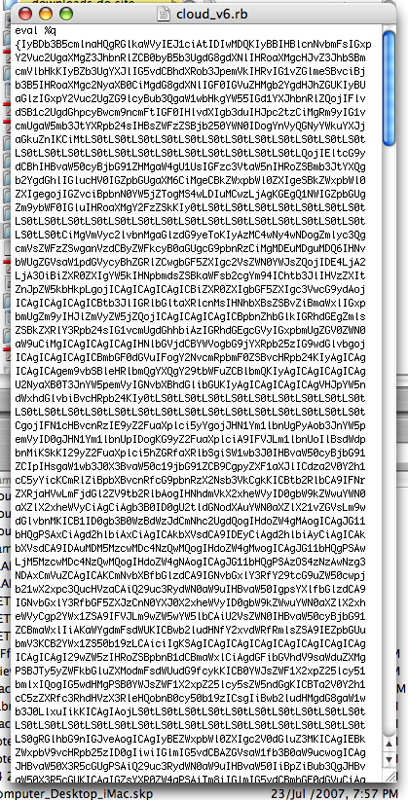
-
That's cool Edson - it is supposed to look like that for Didier encrypted it. Just copy it into the Plugins folder (or wherever you do this on Mac) and it will work, believe me!
-
thanks gai. i have no need to know what is inside the script. it is enough that it works!!
-
And does it?
-
Hi Mateo,
I'm going to Croatia next week. Where are you living ? -
@gaieus said:
And does it?
well, i do not have any input file to test it with right now. could you send me on
-
Hi all
Didier, thanks for this script!

I have tried to make a cloud of the Roman forum using the data from this site:
http://dlib.etc.ucla.edu/projects/Forum/geospatial
But the end result is not in the right scale.
I cant understant what i'm doing wrong, can anyone help me?here is the SKP. file with my result:
Many thanks.
-
Edson,
Go to the Ruby Library Depot site (of Didier) and there you'll find a test (*.dat) file for the script.
Pedro,
The data provided on the website is probably in centimetres and your model is in feet.
Change the template/Units in your file where you're importing the data file, import it (and later you may change the units back).I hope this works - please, let us know!
-
Tks Gaieus!!
That was the problem, i set the units to meters and it is perfect.
That was a real beginner mistake! lol
The first thing i do in a new model is change the units. How could i forgot it this time! tks. -
Well, Pedro, everyone makes mistakes - especially when they are sooo obvious!

-
Does anyone know why my result is the wrong scale and inverted/mirrored?
Ben
-
Ben,
You might be using another template file ("units-wise") than the input is. That was "ELISYUM"'s problem, too (see above).
I don't know about mirroring. Maybe the order of the date-input? (It should be x,y,z - in this order).
-
@didier bur said:
Here is the update of cloud.rb for SU6 (won't work with SU5

(French version available at the Ruby Library Depot)
Enjoy,How does it work?

poster-Invader ZIM
Advertisement







