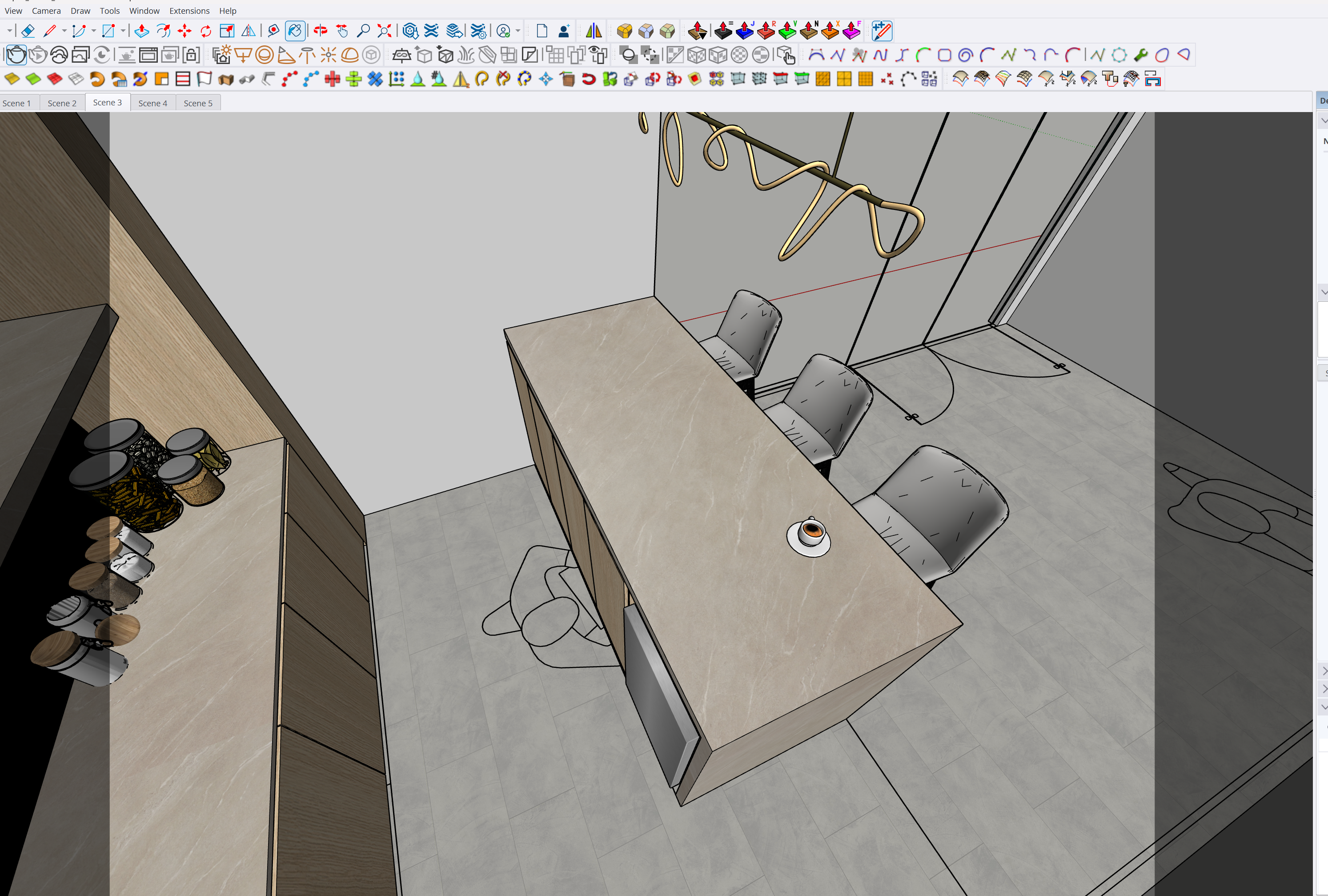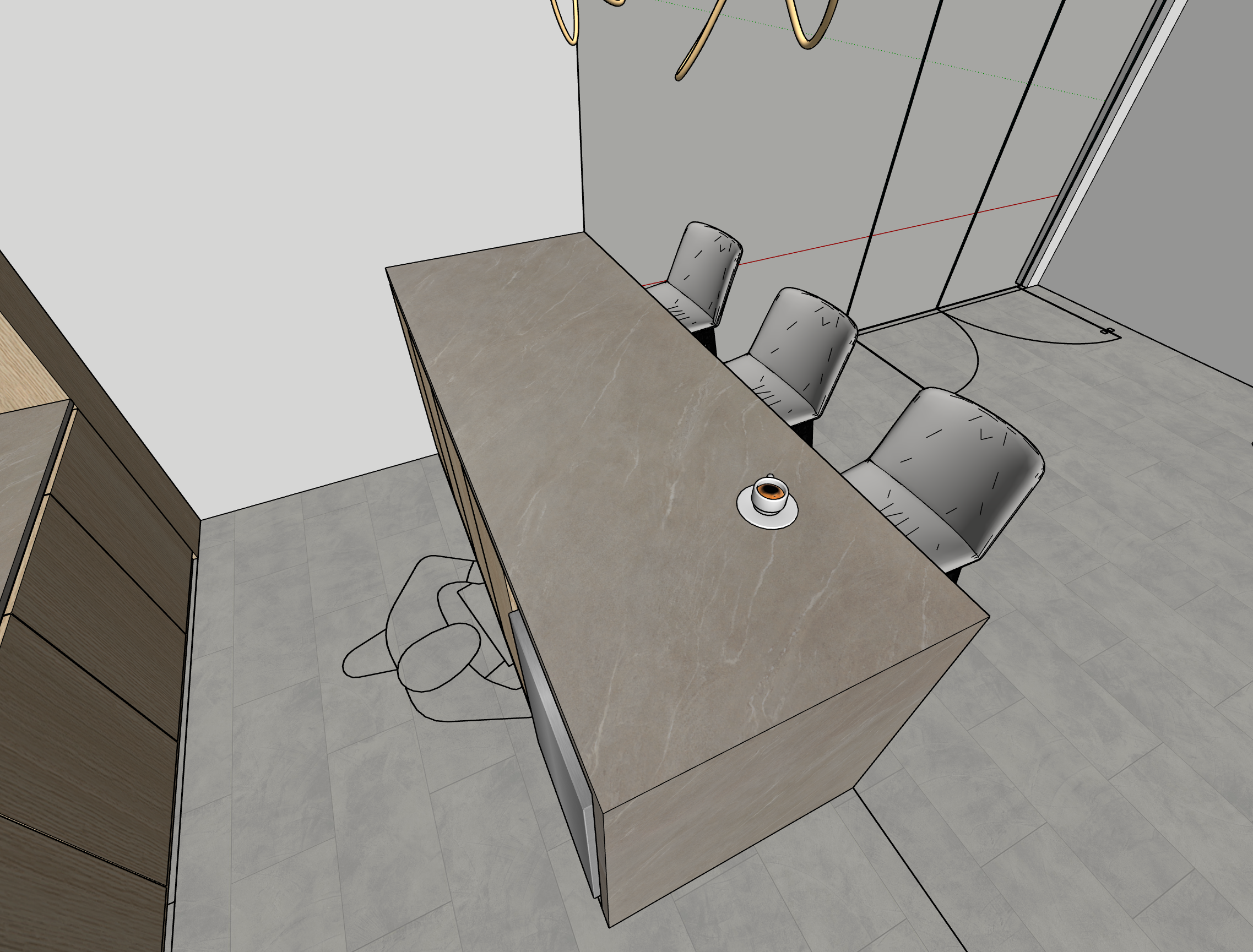Weird eyedropper tool reaction
-
Hi all, I'm encountering this strange reaction with the eyedropper tool where when I use it on a material, the material will suddenly turn one shade darker. If I do it again, the effect repeats and it just keeps getting darker with every click. To fix it I have to reload the jpg image everytime and that resets the image.
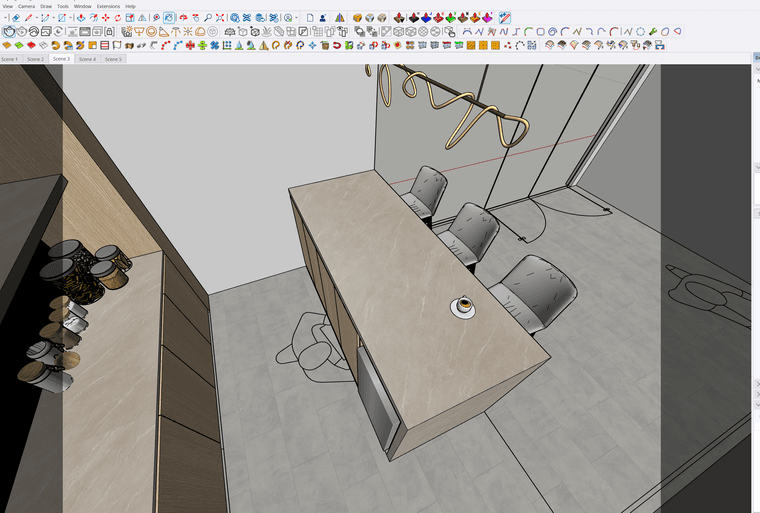
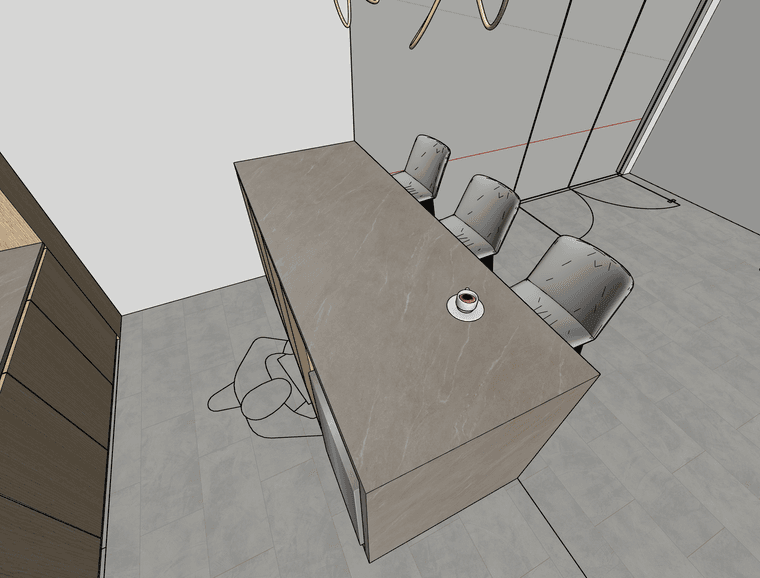
This occurs whether the material has a texture image or not. It happens at random and I'm not sure what triggers it. There are models where i don't even encounter it at all. I do not have shade & shadows turned on.
I am modeling for rendering in VRay.
Specs below if that helps.
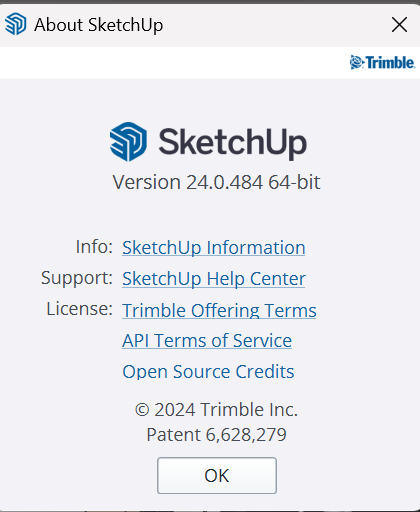
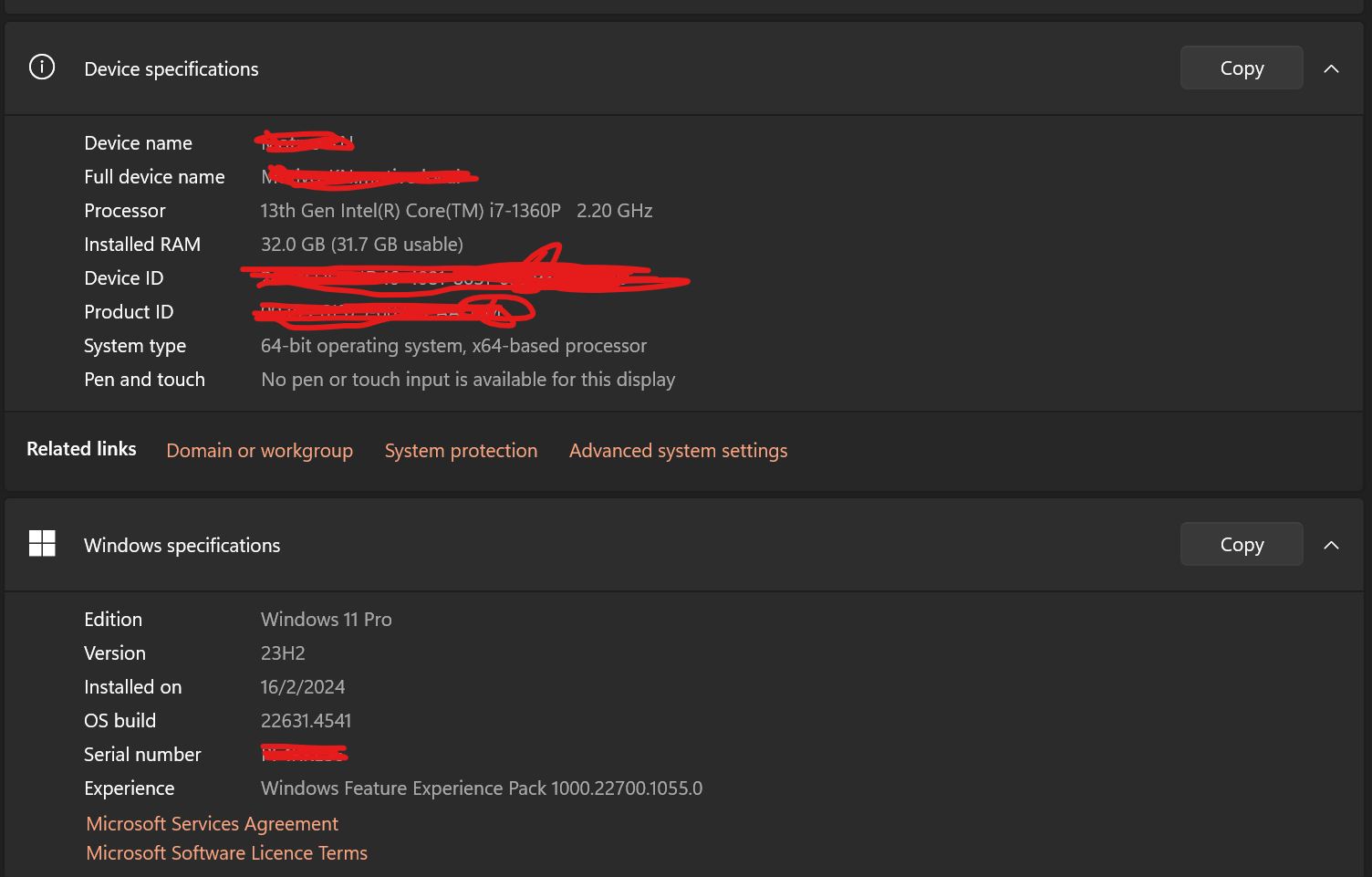
Hope anyone can help.
Thanks!
-
@kennedyAZ Did you try switching Graphics Engines?
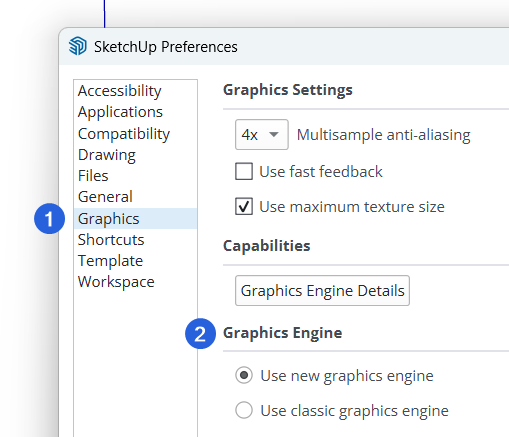
I'd rule that out first as I've seen people with issues using the newer engine.
-
Hello, found an easy solution, ignore everything ayone else said. When you are selecting a different material make sure your default tray on the right under Materials has "select" selected instead of Edit, doing this prevents editing of the texture's shade and wont make it a shade darker every time you eye drop it. This 100% works.
Advertisement