Softening a border edge
-
Hi everyone,
I’m currently brushing up on my SketchUp skills and working through the best way to efficiently soften border edges, often those that form a closed loop.In cases where there are many edges, I’d like to avoid manually softening each one individually. Does anyone have tips, tools, or workflows that can speed this up?
Thanks!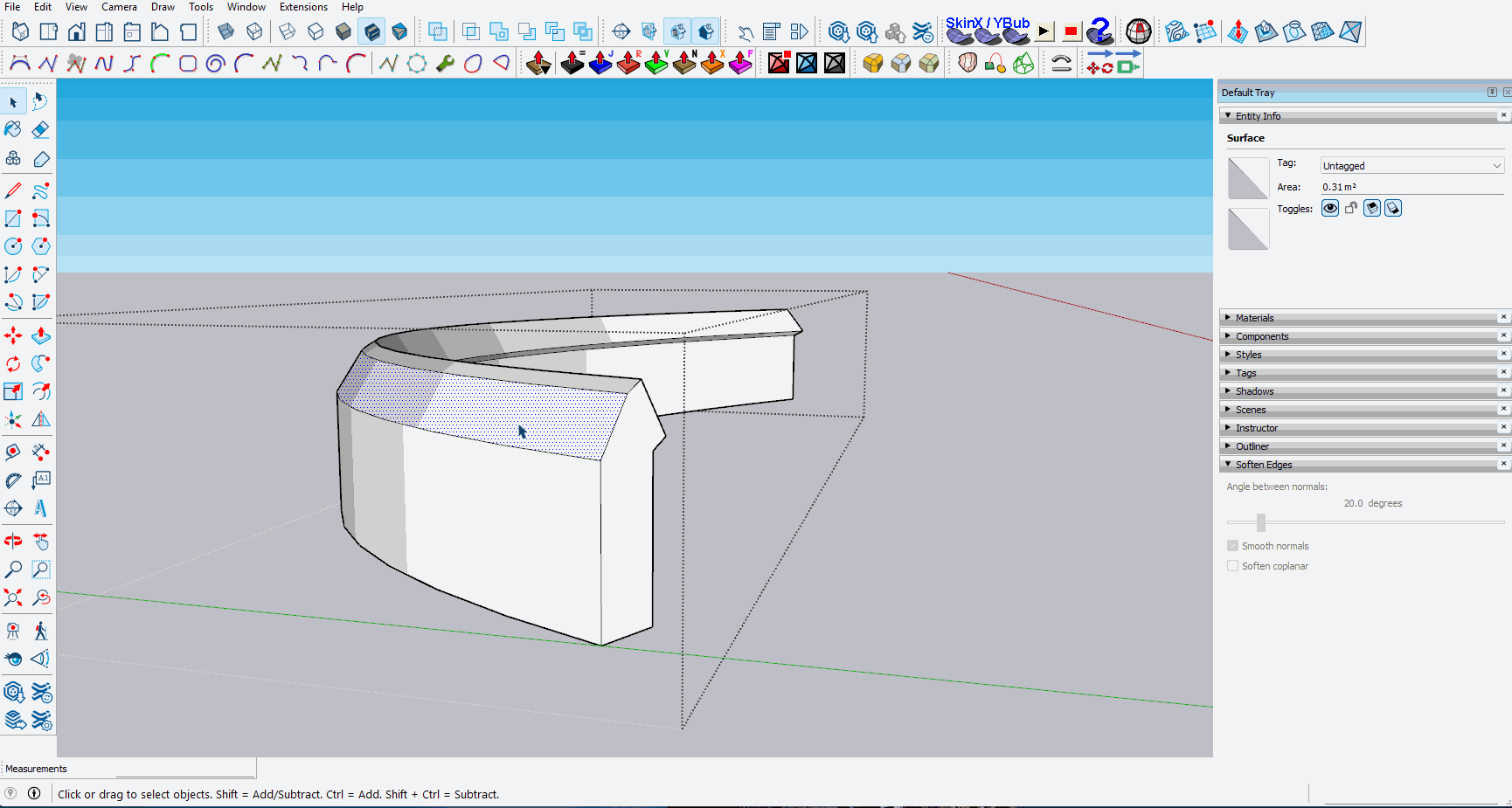
-
Select all of the edges that you want to soften, right click on the selection, choose Soften. If needed, adjust the slider in the Soften Edges panel in the tray.
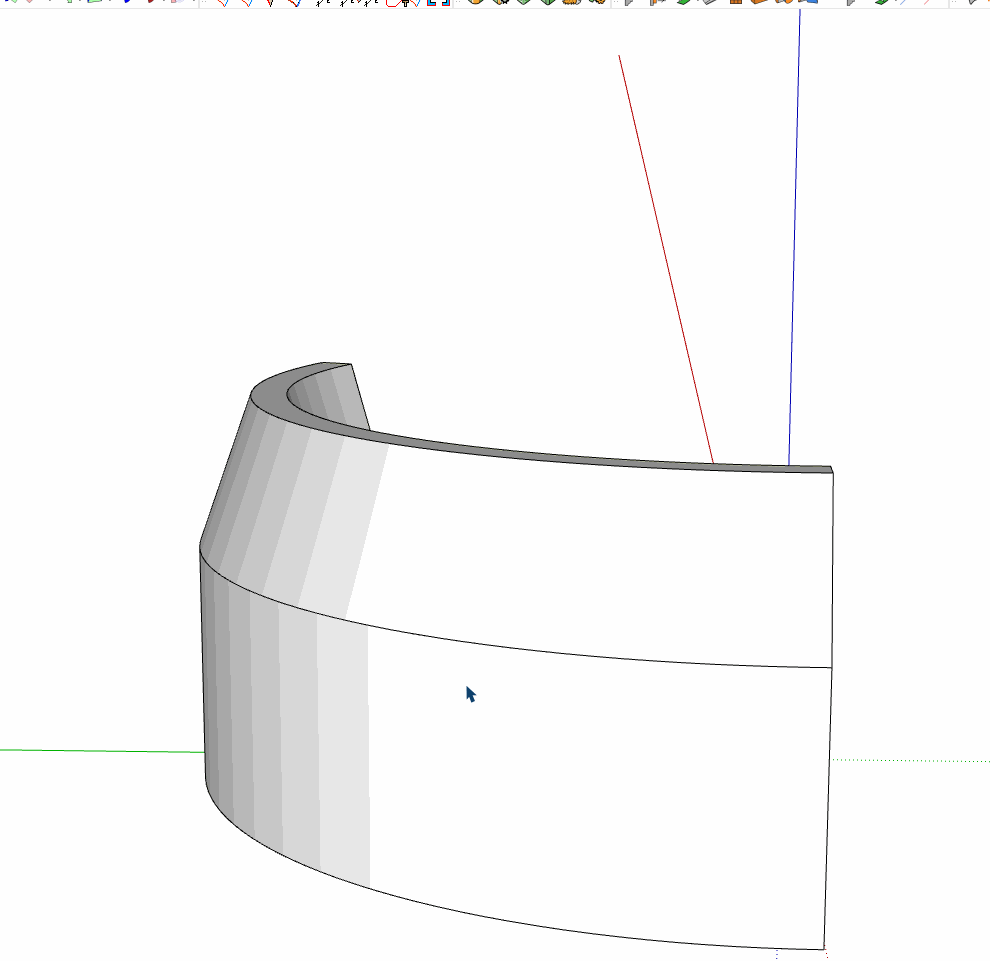
-
The Soften Edges Panel will help you control the surface normals of a selected surface based on an angle threshold.
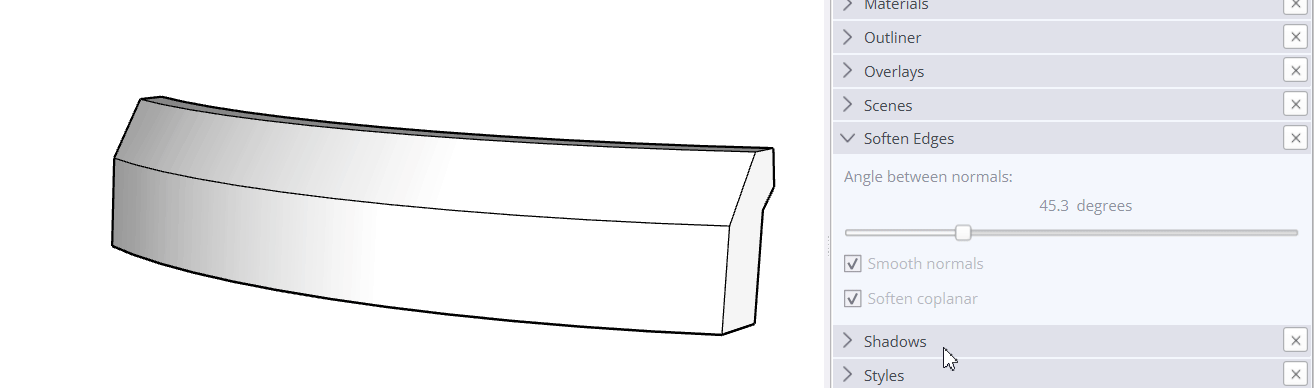
-
@Dave-R said in Softening a border edge:
Select all of the edges that you want to soften, right click on the selection, choose Soften. If needed, adjust the slider in the Soften Edges panel in the tray.
Thanks Dave! But that means I still need to select edges individually if its not already a curve (or already welded edges) I was hoping there was a plugin that could assist.
-
@Rich-O-Brien said in Softening a border edge:
The Soften Edges Panel will help you control the surface normals of a selected surface based on an angle threshold.
Thanks Rich, In this way you set the boundary condition of the angle treshold. I guess the question is more : what is the most efficient way to select certain edges of a (boundary) selection. Once they are selected you can do anything you want with them (in my case I want to soften them)
-
@MLUY you could select all the geometry and do the same thing. You'll only soften edges in which the angle between face normals is less than or equal to the angle set in the Soften Edges panel.
Advertisement








