[Plugin] SectionCutFace
-
Hi, TIG.
This SectionCutFace_v8.0.rbz plugin does not work in WinXPSP3 with SU 14.
Got a mistake see the pic pls.
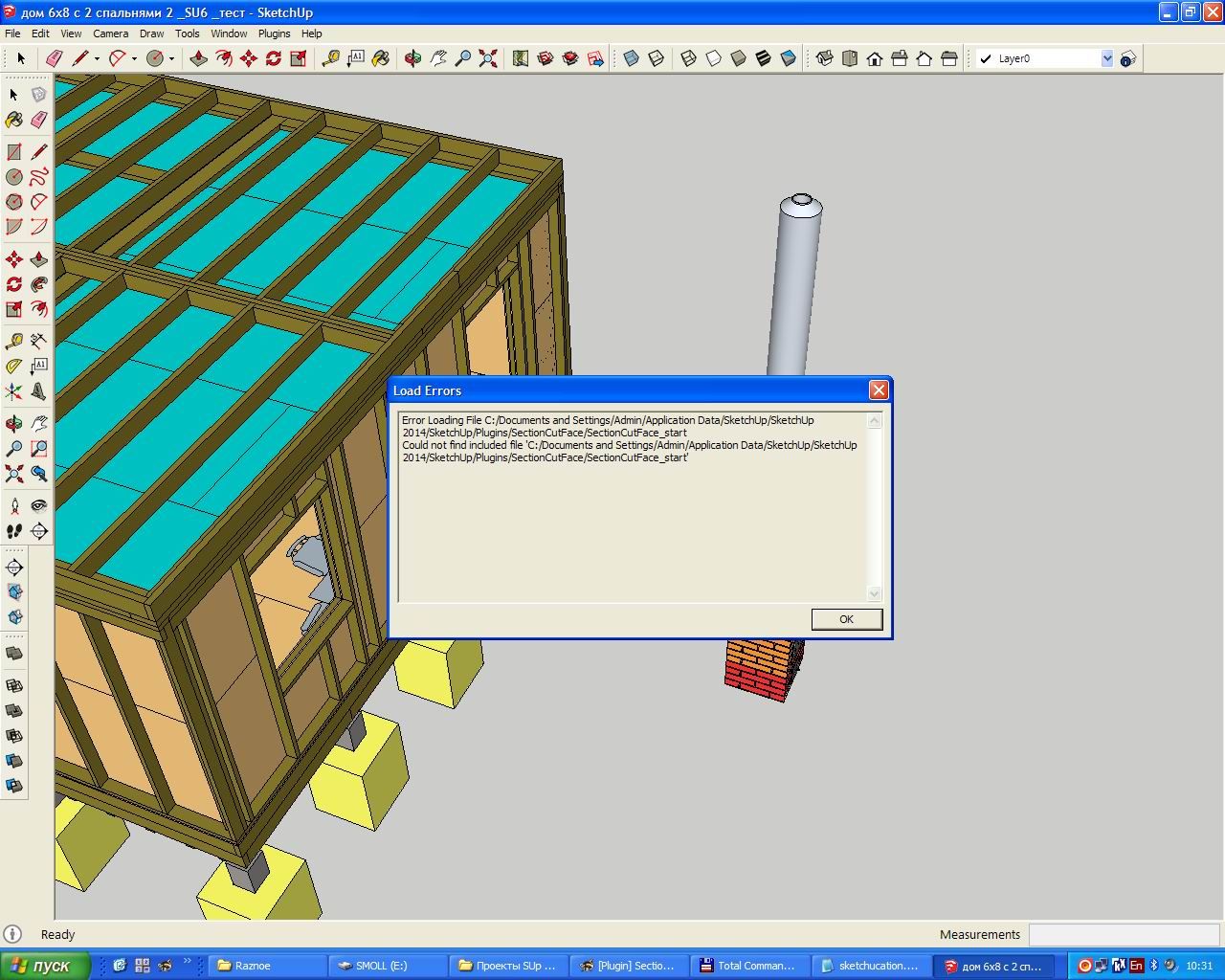
Is there possible to run plugin v.8.0 on WinXPSP3 + SU14 ?
PS Version 6.2 works well. -
Sorry, it's best with v2017 or newer...
-
But plugin's description says:
"Compatibility: v2014, v2015, v2016, v2017, v2018, v2019, v2020, v2021/22, v2023, v2024, v2025
Dependencies: Best in >= v2014 - PM TIG for earlier version fixes..."
Is it wrong ? -
Whilst it is best with >=v2017 it can still work in earlier versions.
But your error message suggest that it hasn't even been installed properly.
It is a 'load error' saying it can't find SectionCutFace_start.rb in its subfolder.
For each extension, in your Plugins folder you should have a loader file, say 'xxxx.rb', and a subfolder with a matching name, say 'xxxx'.
In that subfolder there should be the main code file(s) [RB or RBE] and any other files needed by the tool.
Check your Plugins folder and try reinstalling the whole set of files/subfolder... -
@TIG
Yes, it is clear.
Plugin was reinstalled twice.
Plugin folder has SectionCutFace.rb
Subfolder SectionCutFace plugin has SectionCutFace_start.rbe file.
Everything have made as you said but the same error gotten.Pls see pics:
What is wrong pls ?!
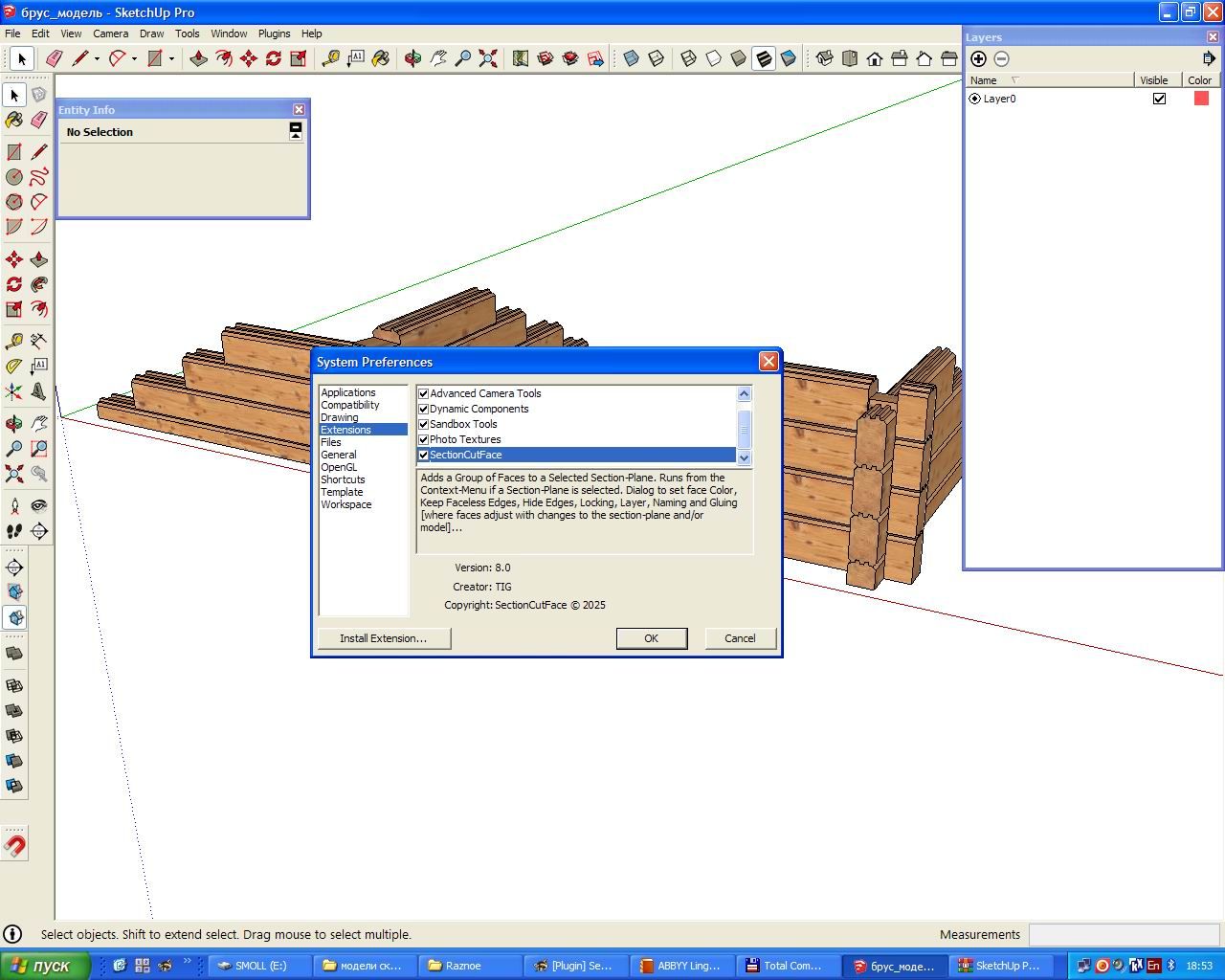
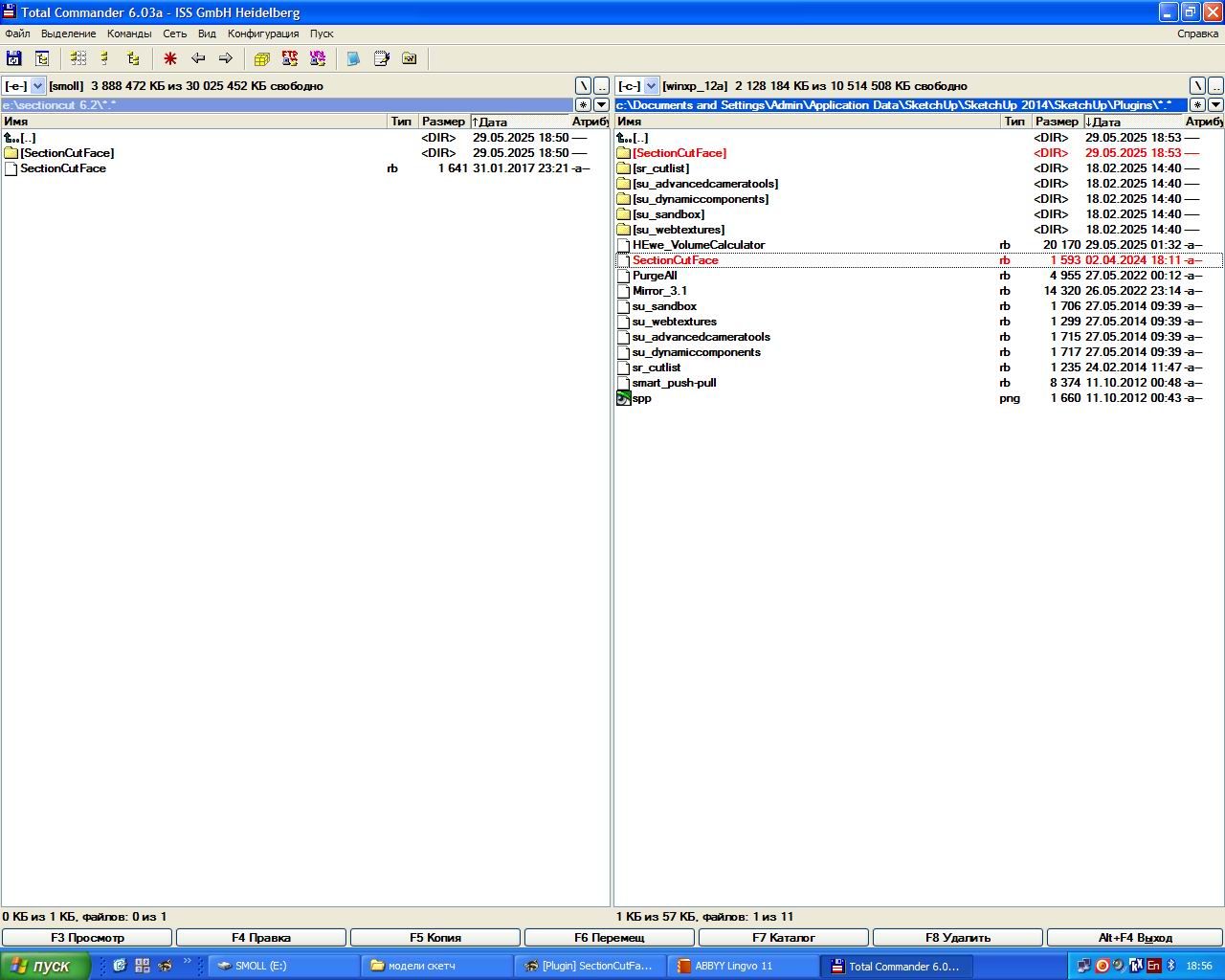
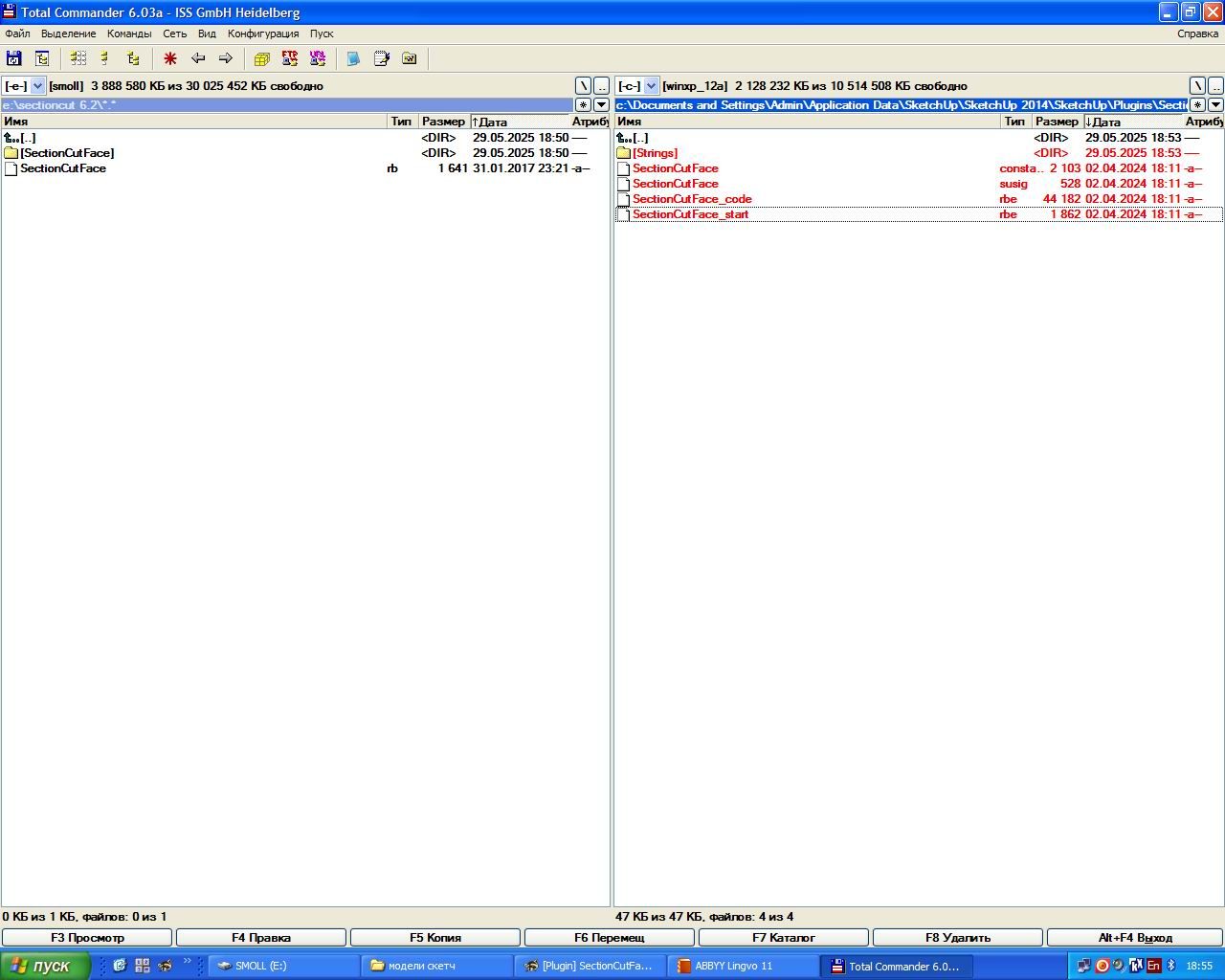
-
I've used this for years on multiple versions of SU. All of a sudden, it crashes SU 2023 Pro. Yesterday it worked, today it's causing SU to hang
-
Everything you have set up looks correct.
Try reverting to an earlier version.
It has changed from RBS to RBE filetypes which might be causing the heartache...
SectionCutFace_v6.2.rbz -
Hello! Love this extension thank you ! Do you think it would be possible to be able to change the fill individually after the cut ? (like when you cut trough multiple materials) or simply having a color style that would color the face in the same material as the cut object ? That would be dope, especially with the 2025 "patterns" material!
Thank you ! Have a nice day !
-
@alskaro
You can already do that to a section cut face group.
Unlock it [if needed], then edit the group, and apply the different materials you want to the faces.
If you regenerate the section cut face then those changes are lost. -
@alskaro do you mean something like this? As TIG says, apply whatever materials you want to the various faces in the SectionCut Face.
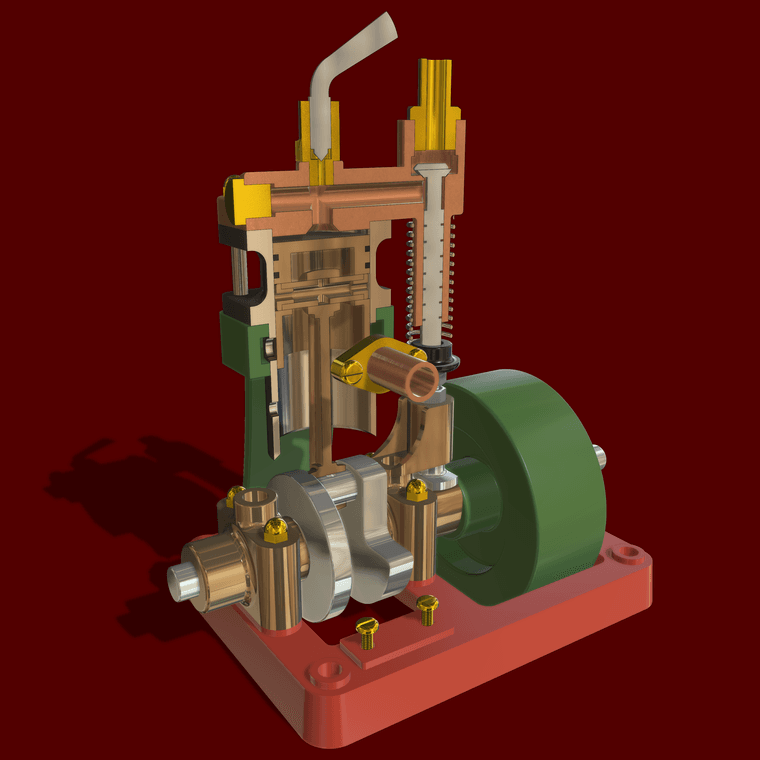
Advertisement







