Contemporary Home
-
Contemporary home but with extras. I have it finished all around. Using Profile Builder 3 more to create the fascia, trim, soffit and gutter in one swoop. Saves time.


-
Rear view.

-
Another view.

-
When can I move in?
-
-
Another view.

-
Up close.

-
Different brick, wood, gutter and Corten roofing.



-
Trail.

-
Some sketches.


-
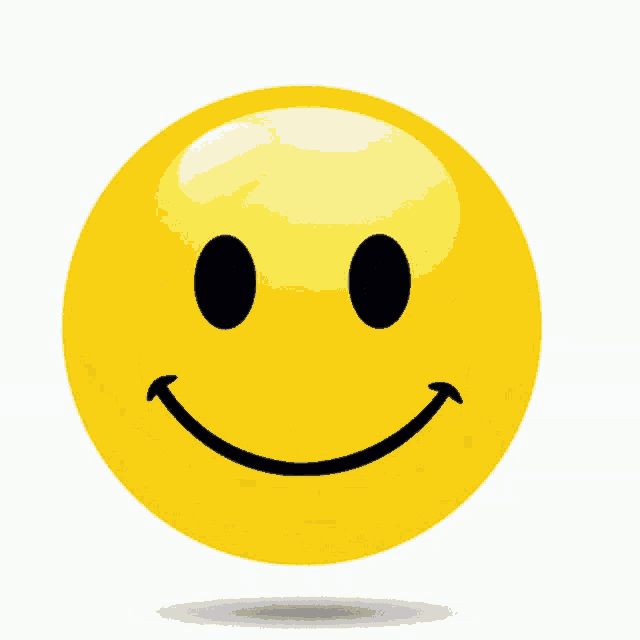
-
Love the animated emoji. Is there some place I can get these for use on my iPad?
-
Select the image on this page and save as .gif. Where I got it from, I cannot remember.
-
I am feeling really stupid since I have not done something like this on my iPhone before.
-
What are the steps to do that on an iPhone?
-
How do I store it with my other emoji’s or images that you can use in a text message?
-
-
I do not have a smart phone, it matches me for stoopid and I use it as a phone only.
I am sure there are folk here with a Whyphone who can describe the process.
I found this with a brief search.

Send and save GIFs in Messages on iPhone
In Messages on iPhone, use #images to send a variety of expressive images and GIFs.
Apple Support (support.apple.com)
Advertisement










