Asking about Vertex Tools2
-
Hello, I purchased the extension
and in the panel that opened, I can't enter the code
What should I do to solve the problem?
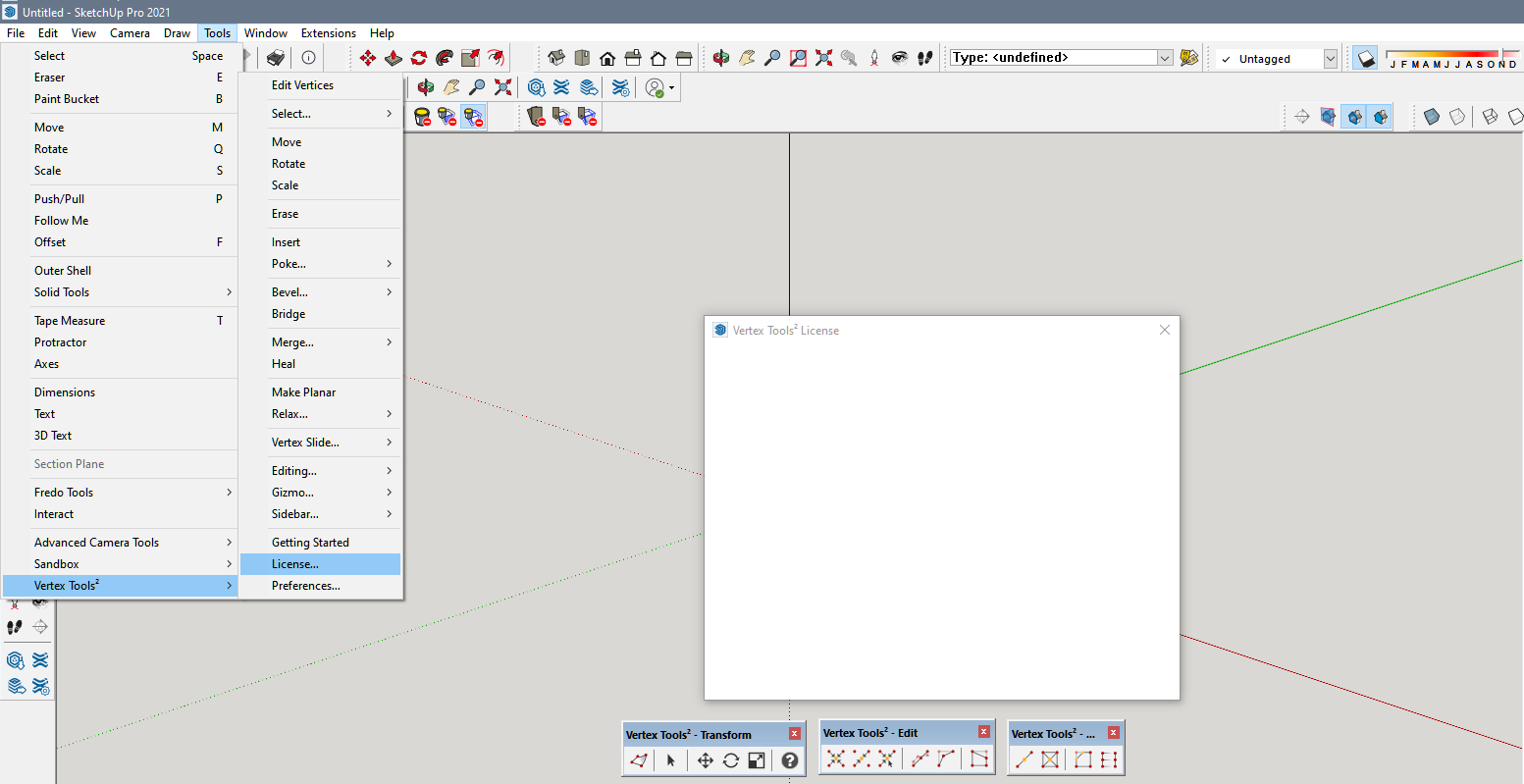
-
Yes..I sent him a message on the link you sent me..I will also contact Sketchup
Thank you for the help -
Restart Sketchup if you haven't and you just installed it.
Make sure you have an internet connection that doesn't block external communication.
-
Still can't enter the password because I don't see anything in the panel
Do I need to disable the firewall or something else? -
@Rich-O-Brien Still can't enter the password because I don't see anything in the panel
Do I need to disable the firewall or something else? -
Don't know. That HTML not loading is where your issue is. That dialog loads even without a internet connection.
It is the activation part that you need the internet for.
Try contacting Thom: https://evilsoftwareempire.com/vertex-tools/help
There's a form at the bottom of the page.
-
Good morning
Where is Tom? Why isn't he responding to my inquiries? -
Did you contact him using the contact form on the page I linked to?
He works for SketchUp so you can try reaching out to him over there.
-
Yes..I sent him a message on the link you sent me..I will also contact Sketchup
Thank you for the help -
 R Rich O Brien has marked this topic as solved on
R Rich O Brien has marked this topic as solved on
Advertisement







