Oops, your profile's looking a bit empty! To help us tailor your experience, please fill in key details like your SketchUp version, skill level, operating system, and more. Update and save your info on your profile page today!
🔌 Smart Spline | Fluid way to handle splines for furniture design and complex structures. Download
How to make a face from a closed curve in FredoSpline. Methods
-
-
Hi:
Most of the spline commands can generate a face when they are closed:
If this is not the case, select the spline and type in the Ruby console:
spline=Sketchup.active_model.selection[0] # will return something like => #<Sketchup::Edge:0x000001a70b1968e8> face = spline.find_faces # will return something like => 1 (1 being the number of face(s) createdor simply redraw a segment of the spline and the face will also be created.
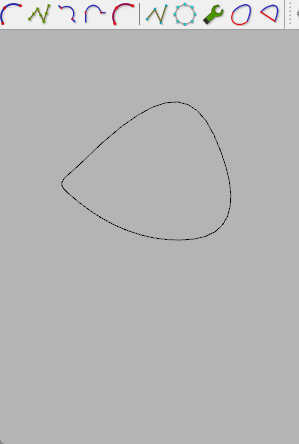
Regards
-
You'll have to give us more to work with if you want help.
-
Hi:
Most of the spline commands can generate a face when they are closed:
If this is not the case, select the spline and type in the Ruby console:
spline=Sketchup.active_model.selection[0] # will return something like => #<Sketchup::Edge:0x000001a70b1968e8> face = spline.find_faces # will return something like => 1 (1 being the number of face(s) createdor simply redraw a segment of the spline and the face will also be created.
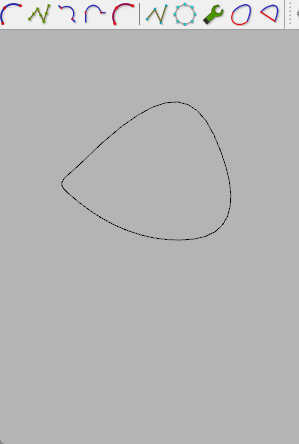
Regards
-
 R Rich O Brien marked this topic as a question on
R Rich O Brien marked this topic as a question on
-
 R Rich O Brien has marked this topic as solved on
R Rich O Brien has marked this topic as solved on
Advertisement







