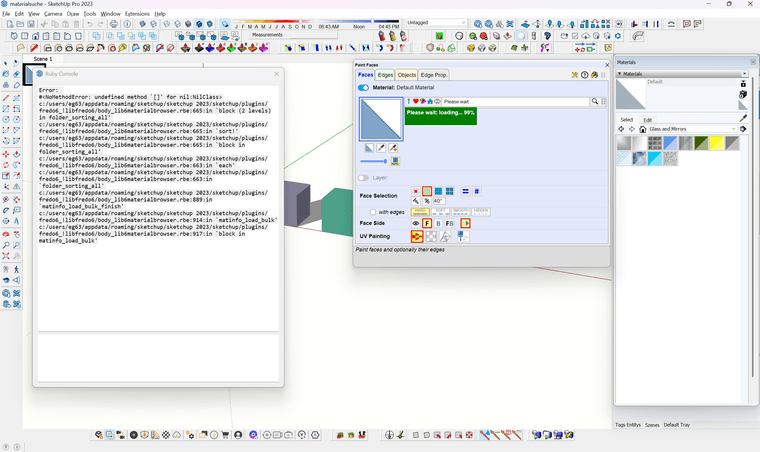How to search and find a specific material in a huge material library?
-
Hi All
here's another real beginner's question
As you know, there are very extensive colour systems out there.
To find a specific colour in SkUp´s material window, is there the possibility to search somehow (e.g. by a known name or number) instead of scrolling forever?
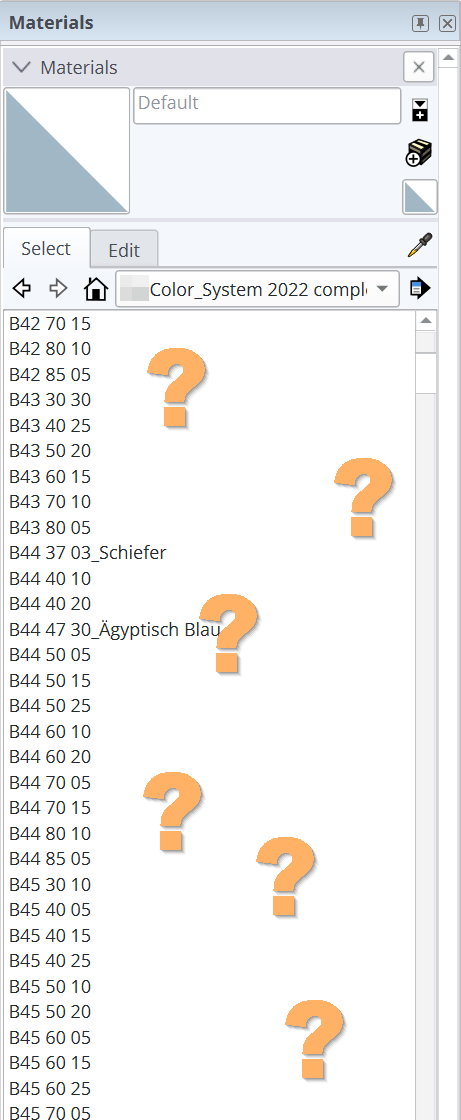
-
ThruPaint can search libraries
-
thanks a lot for this hint Rich
 - this option in ThruPaint never occurred to me.
- this option in ThruPaint never occurred to me.
Unfortunately, ThruPaint is not able complete this task even after more than 10 minutes but remains stuck at this 100% status and freezes.
(which btw would also be a period of time in which I would have already finished my work several times with the scroll method which I was hoping to bypass ).
).
Therefore there is no built-in native SkUp search option?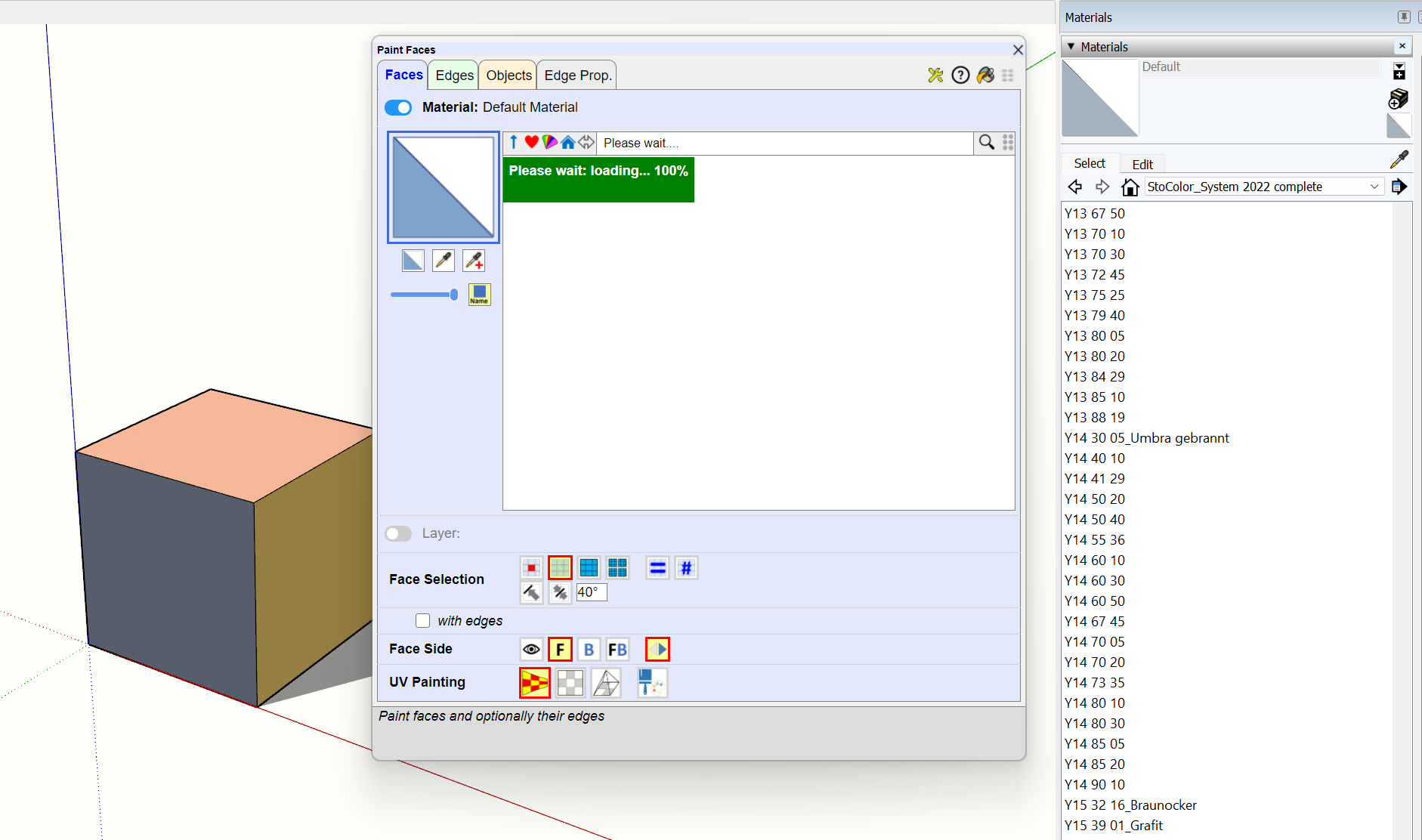
-
No, you can't search libraries unfortunately.
ThruPaint does initially take time to build a database but after its ok to search.
-
thanks a lot for this hint Rich - this option in ThruPaint never occurred to me.
Unfortunately, ThruPaint is not able complete this task even after more than 10 minutes but remains stuck at this 100% status and freezes.
(which btw would also be a period of time in which I would have already finished my work several times with the scroll method which I was hoping to oppose ).
).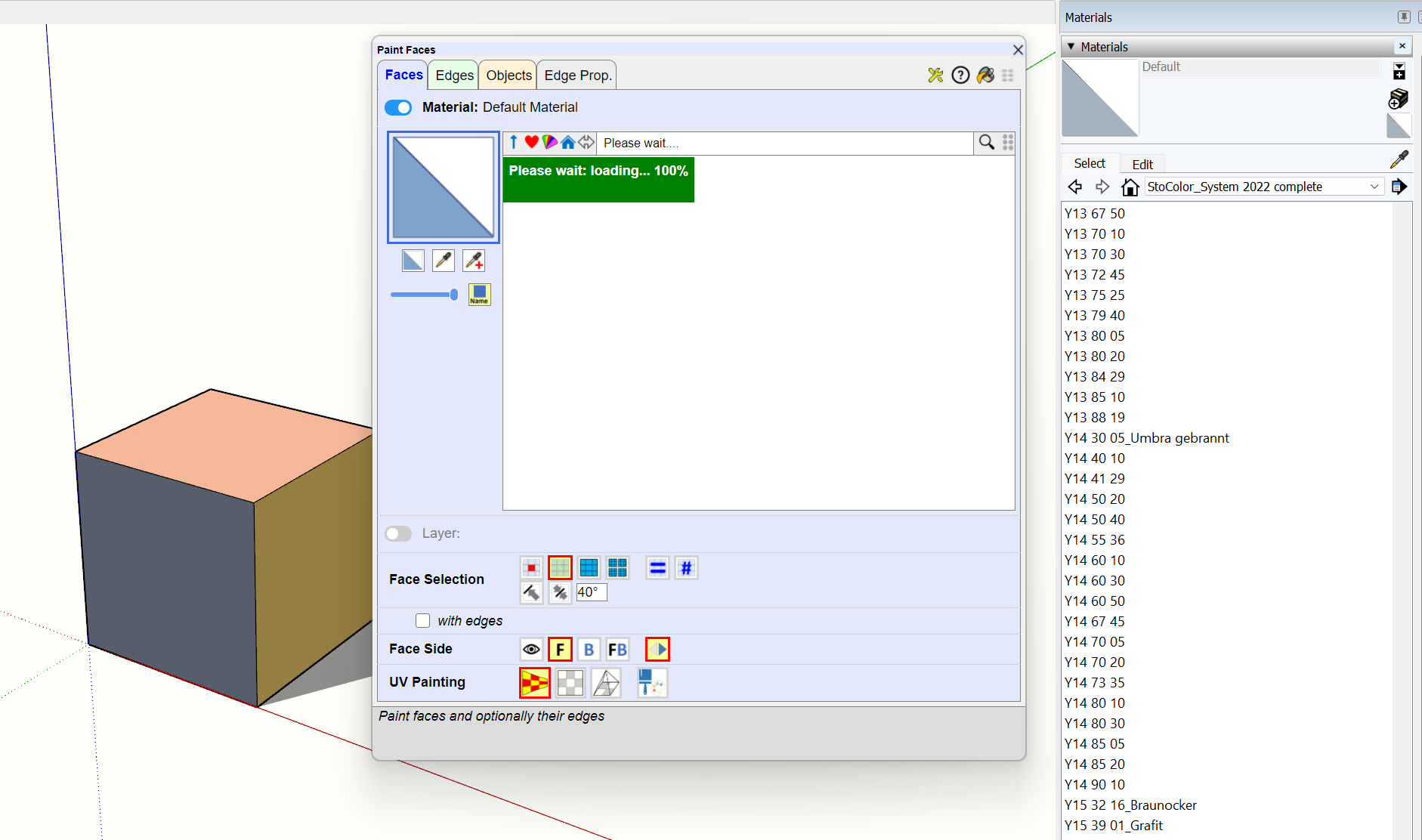
-
I don't know to be honest. You could be a unicorn when it comes to materials libraries.
Is there ruby console errors?
@fredo6 would be best placed to offer an insight into the behaviour of ThruPaint's database building.
-
Can you leave the Ruby Console open when launching ThruPaint. There may be some errors displayed.
-
@fredo6 said in How to search and find a specific material in a huge material library?:
Can you leave the Ruby Console open when launching ThruPaint. There may be some errors displayed.
hi and thanks Fredo6 - I did as you said and this is the message in the Ruby console (I´ll add the message as a txt-File)Ruby Error.txt
-
Can you try with LibFredo6 v15.1b, just published.
-
-
Then, there is something corrupted in your list of materials....
Can you try with LibFredo6 v15.1c.
Advertisement