problem with libfredo6
-
i have problem with libfredo6 it wont install i dont know why i keeping install and uninstall it
https://i.epvpimg.com/xpoGdab.jpg
https://epvpimg.com/eekOdab.jpg
https://i.epvpimg.com/jsvqeab.jpg -
Install latest version: https://sketchucation.com/pluginstore?pln=LibFredo6
Where did you even get v1? Its v15 you need
-
i have already installing the latest version but the same problem
i tried to install in in another computer and it works
but on my laptop wont work -
Please look at the 2nd image you shared. It says v1.0
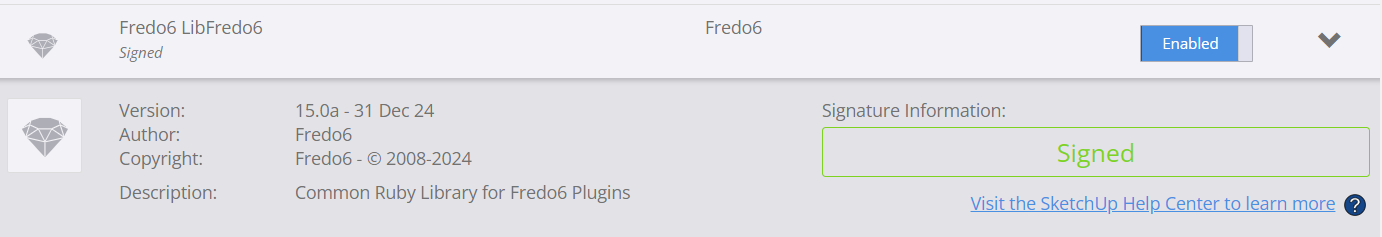
-
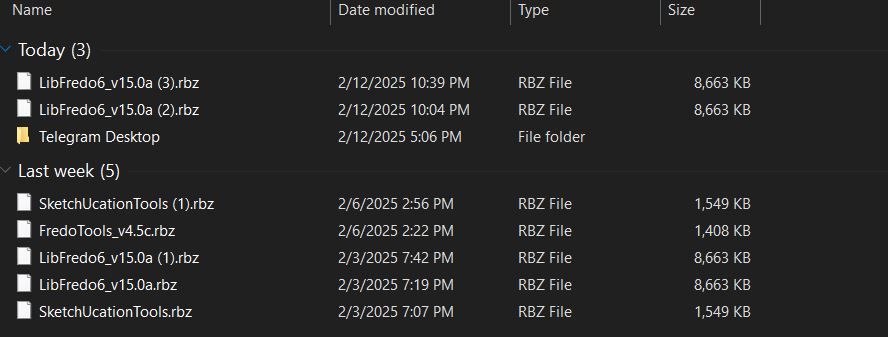
yeah thats the problem although i installed the 15.0a version
it says v1.0 i dont know whats the problem is
and the author name dont show
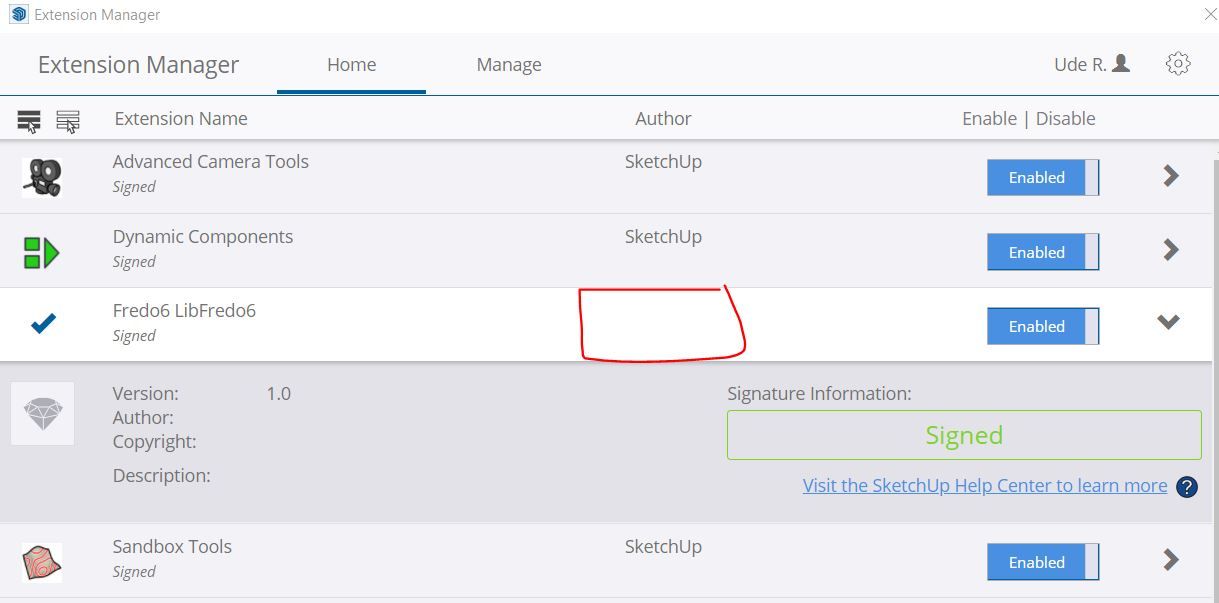
-
As well as the weirdness of you having installed v1 rather than v15 [firstly, please install the latest one !], the SketchUp error message you provided shows a number of problems loading several other extensions as SketchUp starts - including those which ship with SketchUp and should be auto-copied over to your user's Plugins folder as SketchUp first runs.
If SketchUp was not installed properly it can result in unexpected issues, often relating to folder/file permissions.
You might sometimes muddle through unscathed, but I suspect this is the case here.Luckily it can often be fixed without uninstalling/reinstalling SketchUp or any of your extensions etc.
Follow these steps.
Close SketchUp.
Find the SketchUp installer's exe file - usually found in your Downloads folder [if not download a new copy, or dig out your old one].
Select the exe file's icon, right-click > context-menu > Run as administrator
When prompted choose 'Repair'
When it's finished restart SketchUp and see if the situation improves.Double-clicking an installer's exe file to 'Run' it is not the same thing, even if your user-account has admin powers.
Advertisement







