Animation videos that I generated on Animator plugin always ends up corrupted or not working
-
Hi,
I"m doing an animation video using animator plugin, the first & second videos worked just fine. the animations i made after that ends up being corrupted or not working. I use .MP4 as file type before and it worked fine.
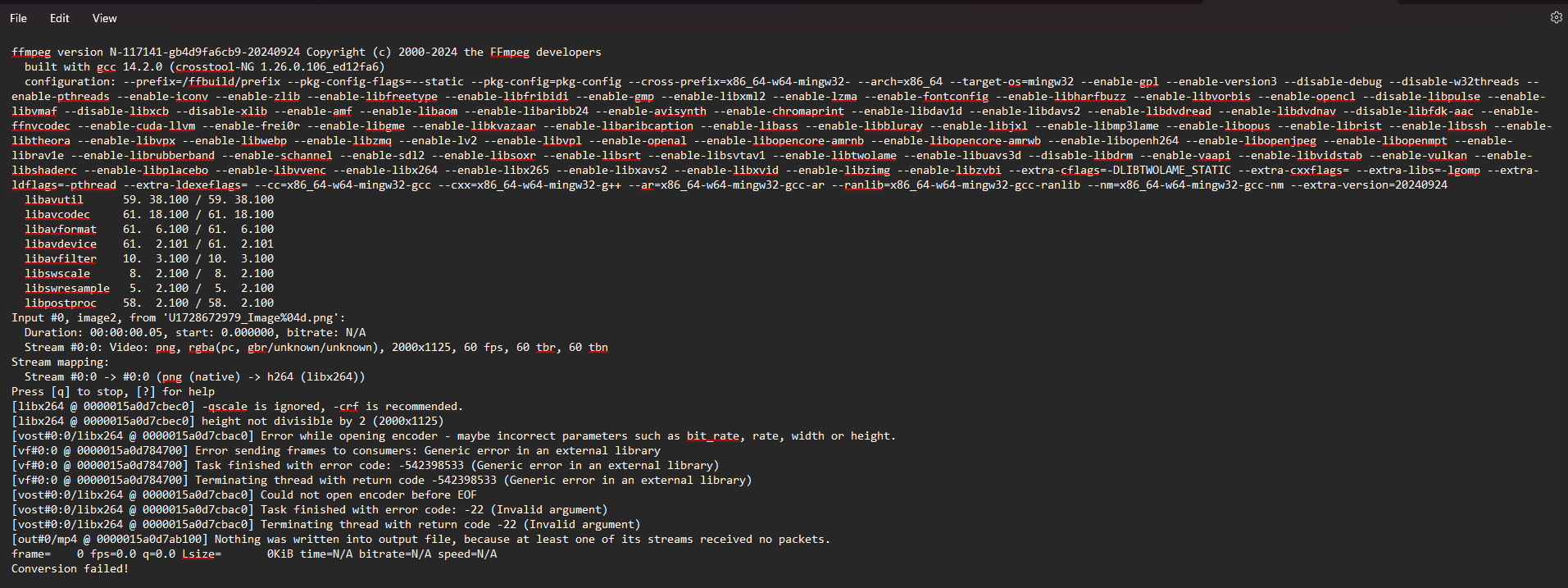
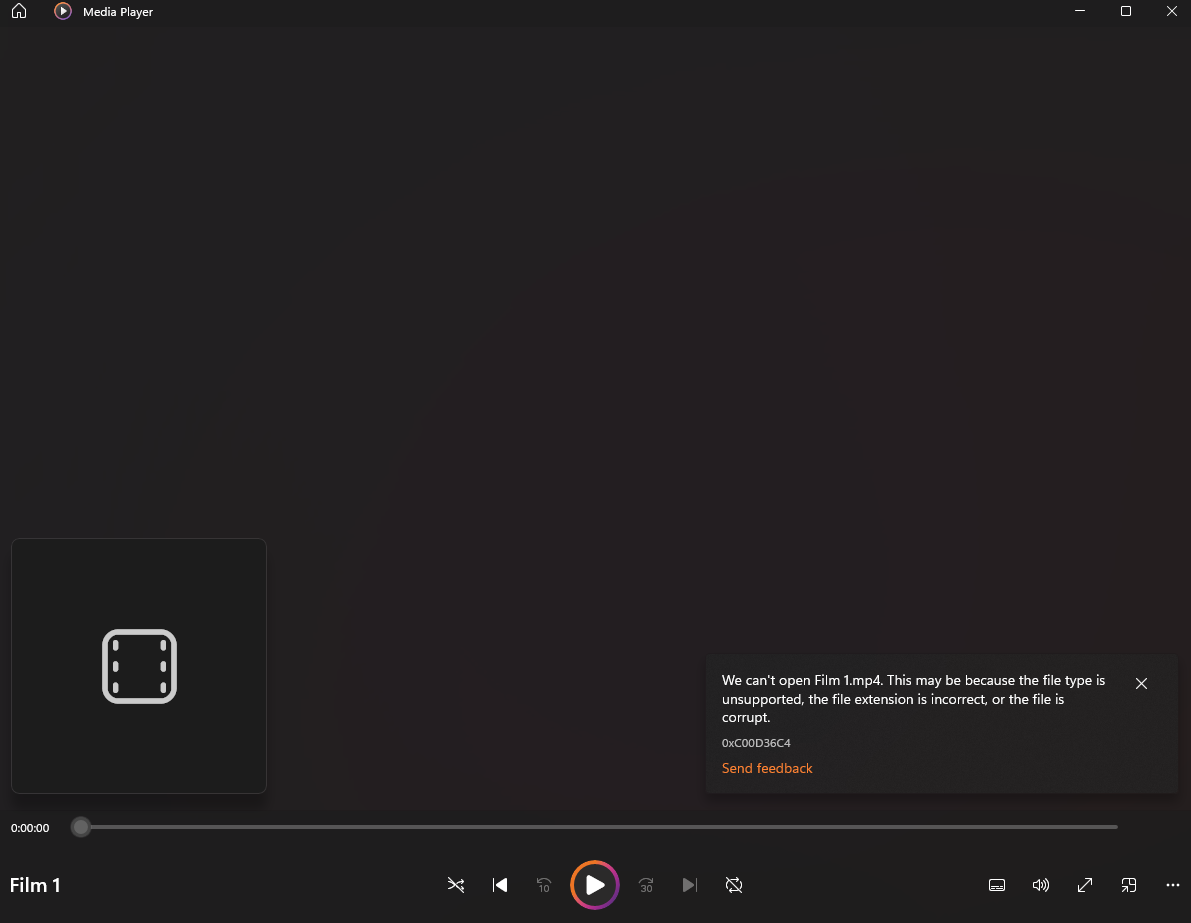
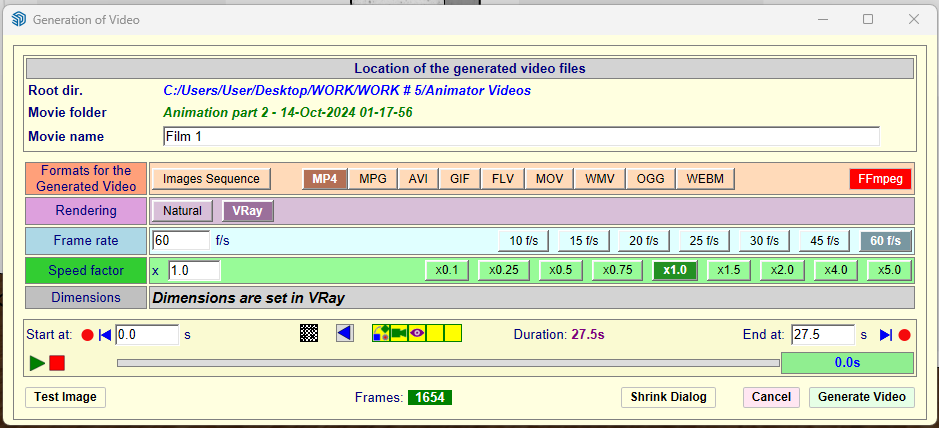
I also made the rendering of the animation into Vray and 60 f/s so it really takes some time before its finished rendering since animator doesn't support rendering using GPU.
After 35 hours of waiting ( i paused it from time to time) the video it generated didn't work, do you know how to fix this? i don't want to generate it again and wait 35 hours just to find it again not working, please help. Thank you -
@Crimson Try playing the video file with VLC and see if it plays or gives more error message info.
Windows Media player isn't great to be honest.
-
I tried it and it still not working
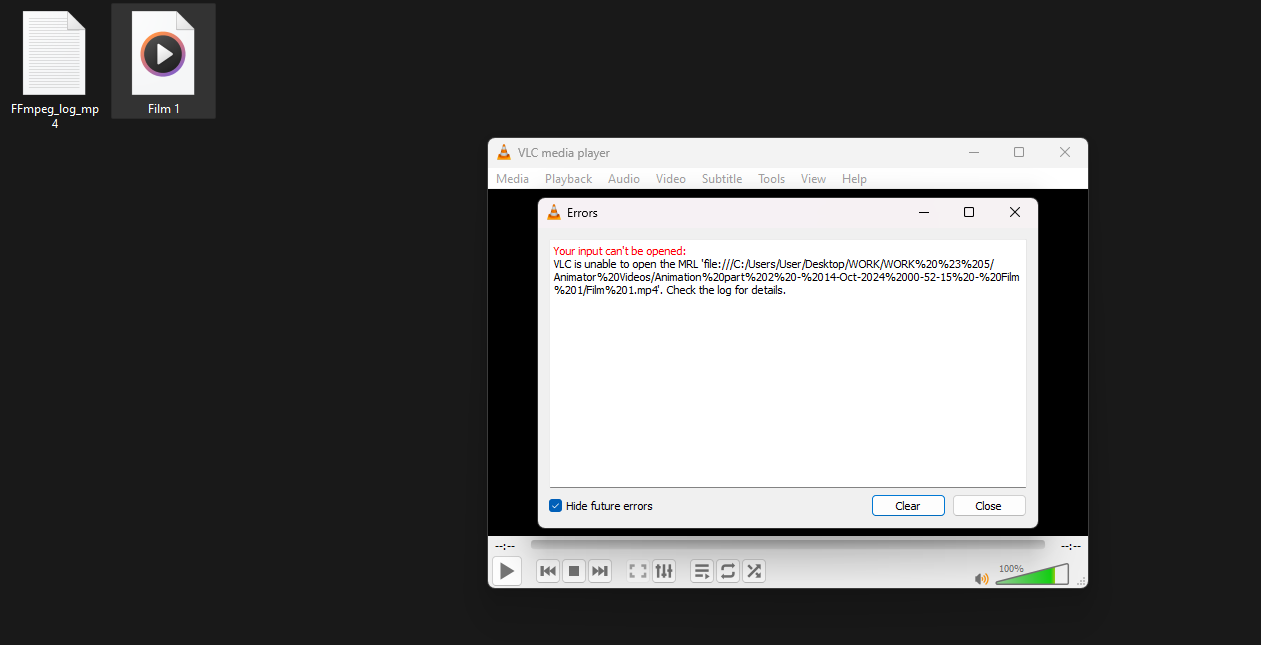
and i noticed that it rendered 3 similar images per frame
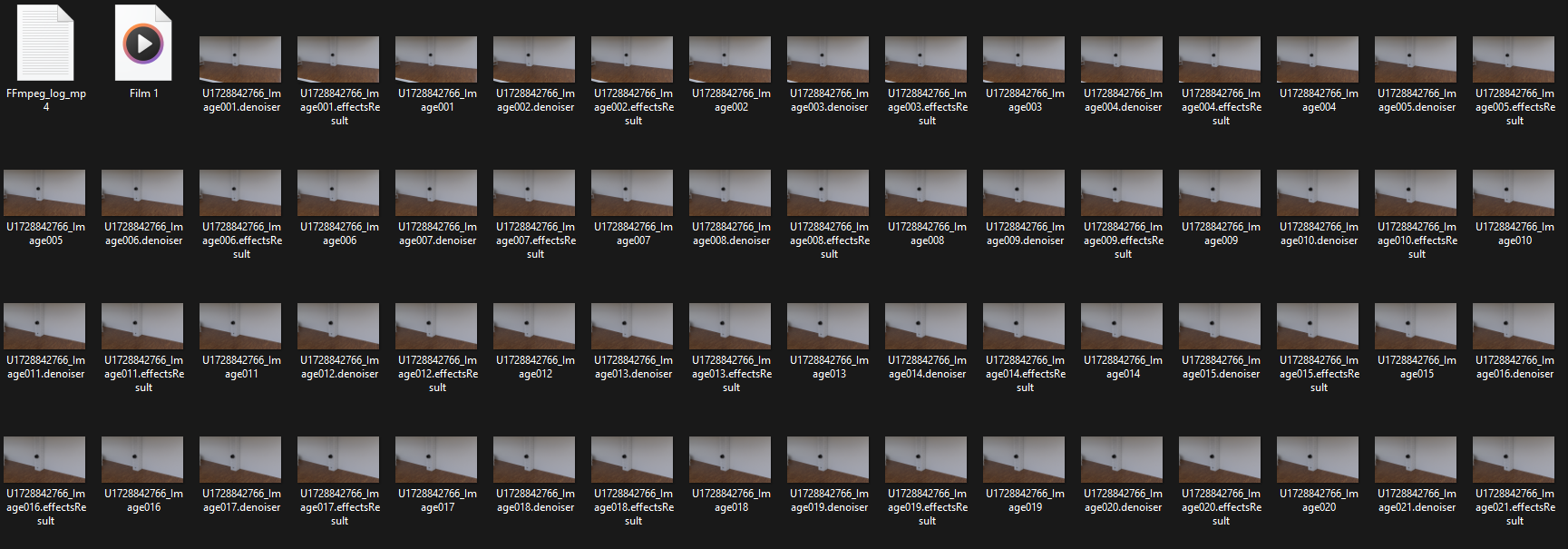
but once i clicked the save and exit, the images will disappear and the video file will become corrupted
-
@Crimson I export to image sequence and then compiling to video format myself using Handbrake.
Animator is on beta so expect odd behaviour. It would seem the conversion from image sequence to .mp4 is where to failure is happening. There might be something in the FFmpeg_log.mp4 file that might provide clues?
You could also try changing the exported video file extension to .mov or .avi and see if it opens.
-
Thank you very much, i'll try to use Handbrake, I already upload the screenshot of the FFmpeg_log.mp4 above.
I tried generating it again via vray and at 25 fps and it worked
-
@Crimson FYI you can prevent Animator from deleting the images sequences it creates before video conversion by just keeping the Image Sequence button active
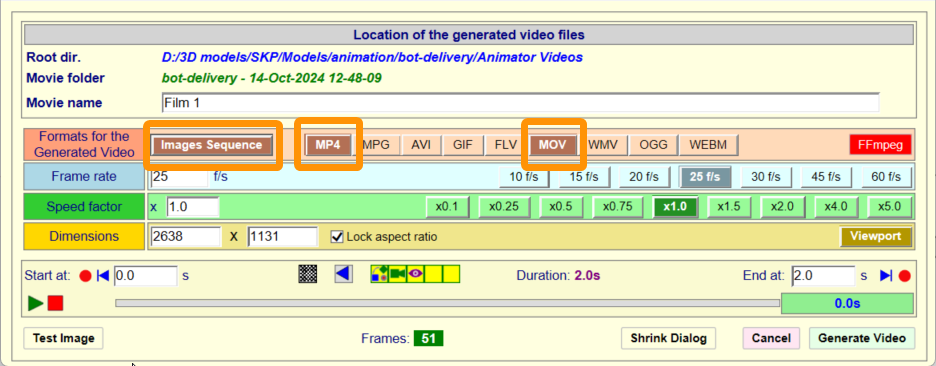
-
Thanks! i really needed this, I'm rendering it again because it deleted all the images i already rendered
Advertisement







