House: Design 639B
-
I guess this isn't a WIP anymore. Trying these new canopies using Blender for UV and some Clothworks on Sketchup. I just learned how to use the basic UV functions in Blender. Trying to line up the arched brick is a bit tough and D5 Render's displacement isn't true displacement and will distort materials.


-
@Gus-R Nice! how did you do the brick arched bricks, is it geometry?
-
@L-i-am On this one I used Curviloft: Loft by Spline for the geometry and then Quadface Tools: Unwrap UV Grid with the point of origin on the lower right. Then I'd apply the brick material on the unwrapped UV, adjust it, then copy the UV Mapping on the same origin point, go back to the arch and Paste UV Mapping at the same origin point.
You can also use Thru Paint and just apply it with Quad Mesh UV mode. Thru Paint is faster.
-
@Gus-R said in House: Design 639B:
Trying to line up the arched brick is a bit tough
If you talking about Blender here then this might help?
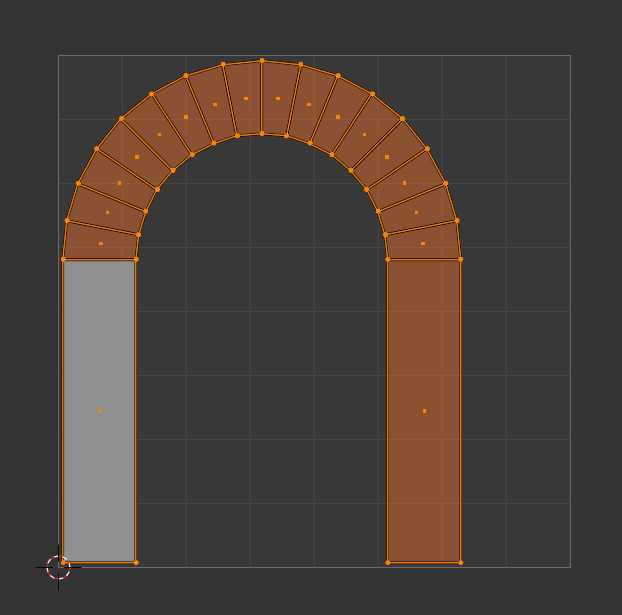
Select the geometry in UV window that has the Arch layout and make sure you have it all selected and a quad as an active selection. Then use U menu > Follow Active Quads
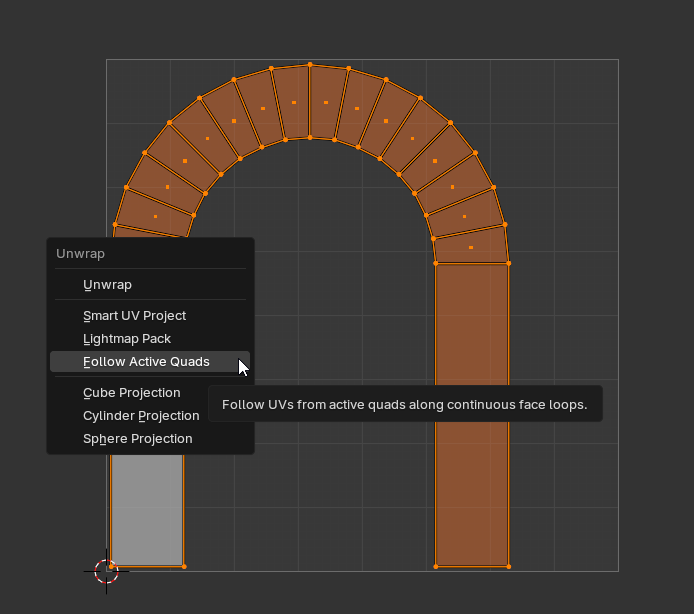
If your active selection is square/rectangular it will unwrap as such....
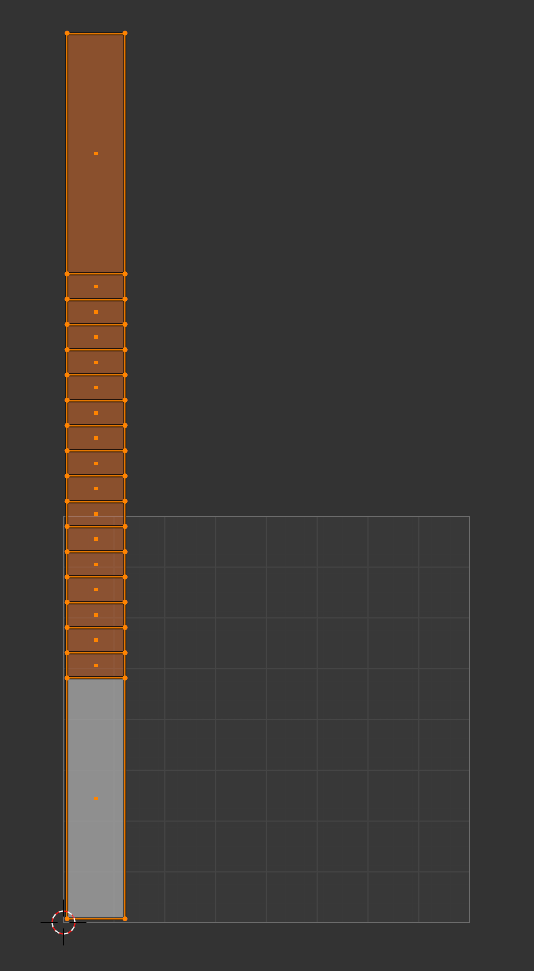
-
@Rich-O-Brien Did you make that arch in Blender or Sketchup?
-
@Gus-R said in House: Design 639B:
Did you make that arch in Blender or Sketchup?
Blender because I just wanted to illustrate Follow Active Quads
-
@Rich-O-Brien Thanks Rich. I quickly tried importing a Sketchup file into Blender and it's, different.

-
@Gus-R If it's triangulated you can try Alt+J to un-triangulate the selection.
But because SketchUp auto-heals geometry into a single mesh it can get tricky. You need to unlearn your typical SU approach to meshes to get the benefit. It's not impossible just finnicky.
-
@Rich-O-Brien If I export as an obj it gets rid of the triangulation. Then it become a matter of "active faces" and all the rest on Blender. It's a lot easier on Sketchup.
Advertisement









