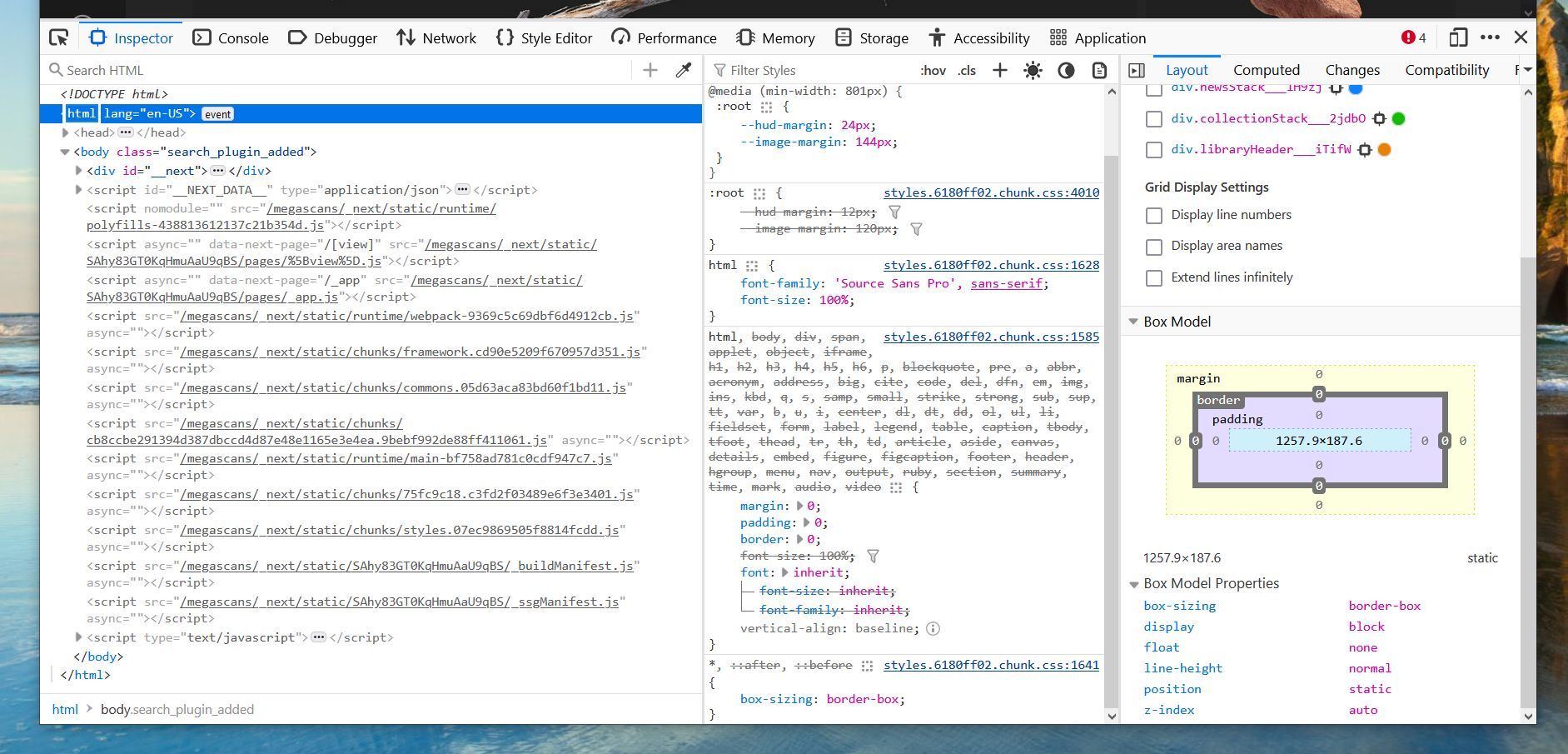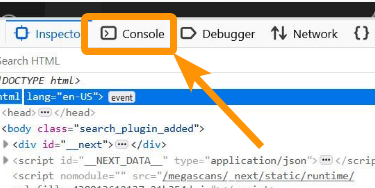How to grab 18,000+ Quixel Assets while they are free
-
If you missed yesterdays announcement from Epic with their new Fab platform...
Part of this change means the assets currently available at Quixel for free will become paid after December 2024.
To get all 18k assets just login into your account at Quixel then visit the collections area...

Quixel Megascans
Discover a world of unbounded creativity. Explore a massive asset library, and Quixel’s powerful tools, plus free in-depth tutorials and resources.

Quixel Megascans (quixel.com)
Press F12 to open your browsers console and paste in the following js
(await (async (startPage = 0, autoClearConsole = true) => { const getCookie = (name) => { const value = `; ${document.cookie}`; const parts = value.split(`; ${name}=`); if (parts.length === 2) return parts.pop().split(';').shift(); } const callCacheApi = async (params = {}) => { const defaultParams = { page: 0, maxValuesPerFacet: 1000, hitsPerPage: 1000, attributesToRetrieve: ["id", "name"].join(",") } const response = await fetch("https://proxy-algolia-prod.quixel.com/algolia/cache", { "headers": { "x-api-key": "2Zg8!d2WAHIUW?pCO28cVjfOt9seOWPx@2j" }, "body": JSON.stringify({ url: "https://6UJ1I5A072-2.algolianet.com/1/indexes/assets/query?x-algolia-application-id=6UJ1I5A072&x-algolia-api-key=e93907f4f65fb1d9f813957bdc344892", params: new URLSearchParams({ ...defaultParams, ...params }).toString() }), "method": "POST", }) return await response.json() } const callAcl = async ({ id, name }) => { console.log(` --> Adding Item ${id} | ${name}...`) const response = await fetch("https://quixel.com/v1/acl", { "headers": { "authorization": "Bearer " + authToken, "content-type": "application/json;charset=UTF-8", }, "body": JSON.stringify({ assetID: id }), "method": "POST", }); const json = await response.json() if (json?.isError) { console.error(` --> **UNABLE TO ADD ITEM** Item ${id} | ${name} (${json?.msg})`) } else { console.log(` --> ADDED ITEM Item ${id} | ${name}`) } } // 1. Check token exist, quixel API needs it console.log("-> Checking Auth API Token...") let authToken = "" try { const authCookie = getCookie("auth") ?? "{}" authToken = JSON.parse(decodeURIComponent(authCookie))?.token if (!authToken) { return console.error("-> Error: cannot find authentication token. Please login again.") } } catch (_) { return console.error("-> Error: cannot find authentication token. Please login again.") } // 2. Get total count of items console.log("-> Getting Total Number of Pages....") const { nbPages: totalPages, hitsPerPage: itemsPerPage, nbHits: totalItems } = await callCacheApi() console.log(`-> Total Items to add: ${totalItems} | ${totalPages} total pages with ${itemsPerPage} per page`) if (!confirm(`Click OK to start adding ${totalItems} items in your account.`)) return // Loop for (let pageIdx = startPage || 0; pageIdx < totalPages; pageIdx++) { console.log("-> ======================= PAGE " + pageIdx + " START =======================") console.log("-> Getting Items from page " + pageIdx + " ...") const { hits: items } = await callCacheApi({ page: pageIdx }) const aclPromises = items.map(callAcl) await Promise.all(aclPromises) console.log("-> ======================= PAGE " + pageIdx + " COMPLETED =======================") if (autoClearConsole) console.clear() // Fix the issue that too much log hangs the console. Set autoClearConsole = false to keep the logs } })())Hit enter and it will begin adding the assets to your account. It can take a few mins and can run into to snags. But for help on that please visit this Github...

A script to automatically add ALL items to your account in quixel
A script to automatically add ALL items to your account in quixel - README.md
Gist (gist.github.com)
As you can see all assets were assigned to my account which saves you a ton of time!
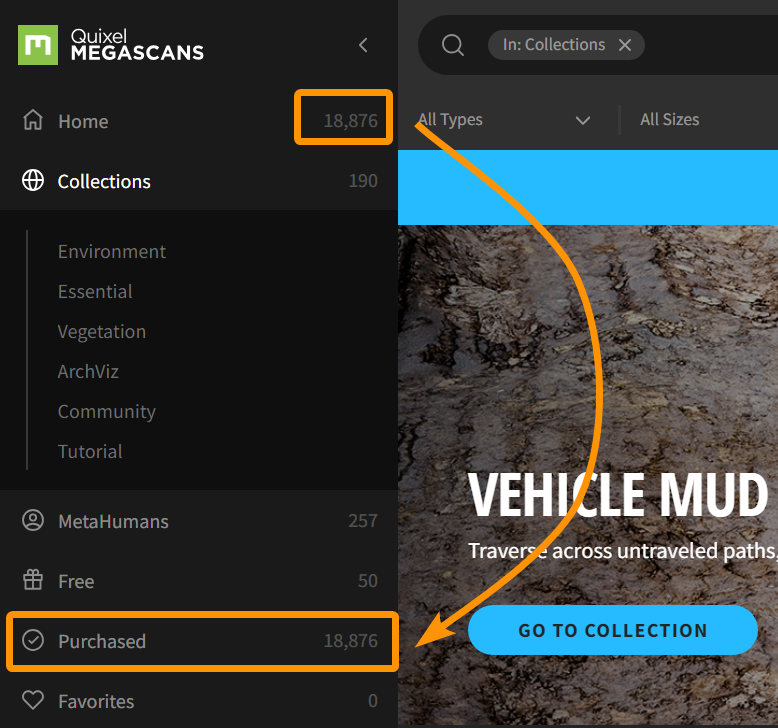
-
@Rich-O-Brien Yeah. Bummer.
How much disk space does that take?
-
@Gus-R said in How to grab 18,000+ Quixel Assets while they are free:
@Rich-O-Brien Yeah. Bummer.
How much disk space does that take?
Zero, it's simply assigning all the content to your account to download as you need it.
It's basically saying 'I purchased this so its mine'
-
@Rich-O-Brien OK but it didn't seem to work.
-
@Gus-R Worked the second time. Thanks!
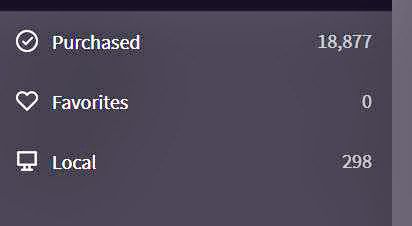
-
Anyone know where to paste that code in?
-
@Mike-Amos Depends on your browser. What's your browser? Rich should know exactly where.
-
@Gus-R On Firefox hit F12 and there should be a field right at the bottom. Follow instructions if it asks you to allow. You might have to do it twice.
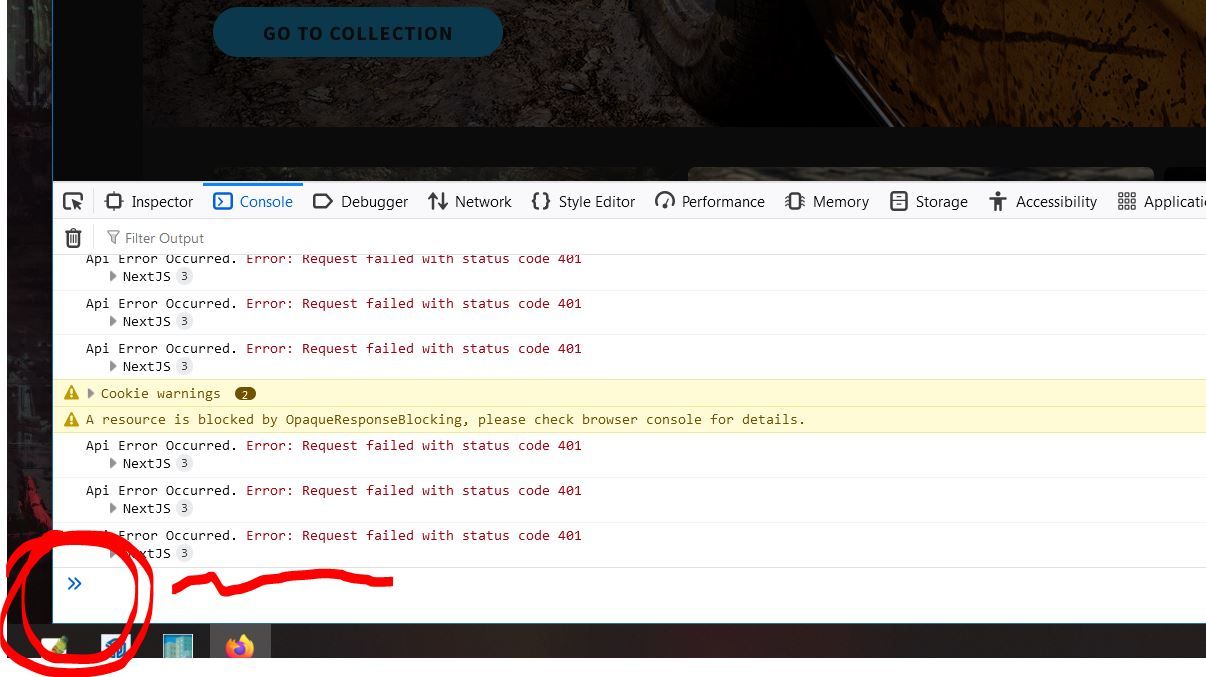
-
F12 bring up the inspector on most browsers. As @Gus-R shows you find the console tab and just paste the code there and hit enter.
-
-
-
Ctrl + Shift + K should work too.
-
And idea what will happen with Quixel Bridge and/or Quixel Mixer or will that go through Fab?
-
@Gus-R said in How to grab 18,000+ Quixel Assets while they are free:
And idea what will happen with Quixel Bridge and/or Quixel Mixer or will that go through Fab?
What does this mean for Quixel?
When Fab launches, Quixel Megascans content will move from Quixel.com and Bridge to Fab, and be available through the Fab website and Fab’s Unreal Engine and UEFN integrations.
In 2025, we will begin charging for Quixel Megascans to support the ongoing improvement, curation and development of new Megascans content. While we will continue to offer some content for free, the majority of Megascans will no longer be available for free unlimited use in Unreal Engine projects.
From Fab launch until the end of 2024, Megascans will be free for everyone under Fab's Standard License, for all engines and tools. When you acquire Quixel content on Fab - whether free or paid - you can use it forever.
You will continue to have access to any previously-acquired content through Quixel.com and the Bridge app. MetaHumans will also continue to be available via Bridge until they move over to Fab. We'll eventually discontinue hosting Quixel content on Quixel.com and the Bridge app, and we'll provide advance notice when that time approaches.
Starting today, we are discontinuing automatic renewals of paid subscriptions. If you are a paying Quixel subscriber, you will have an opportunity to convert to Epic Wallet credit or refund any active paid points balances when Fab launches.
-
I have tried that trick a few times now and it fails each time with some kind of unreported error. Timeout?
Oh well, try again later etc. Perhaps they cotoned on?
-
@Mike-Amos If it's an error 403 delete your cookies for Quixel. Nothing is being reported at the author's site.
-
I get no error, just nothing happening after about page three.
Twice I have managed to get the assets but there is nothing showing up in my assets.
A bit weird.
-
Well, the result seems to be different but I can search for assets and see they have been 'purchased'.
They can so far be dwnloaded so thanks for the heads up, seems to work in the end.
-
I don't know if anyone saw this yet. From Quixel's FAQ about the transfer.
Do I get access to free Megascans forever?
Before Fab’s launch, you can get Megascans for free from Quixel.com or Bridge. You can use them for free forever under the terms of the Epic Content License. Please note that these assets will not receive updates after Fab has launched. When Quixel.com and Bridge are sunset, you may lose access to these assets unless you have saved them locally.
From Fab’s launch until the end of 2024, you can get Megascans for free under Fab’s Standard License. Any Megascans that you add to your Fab library during this promotional period will remain available to you for free even after this promotion ends.
-
@Gus-R said in How to grab 18,000+ Quixel Assets while they are free:
When Quixel.com and Bridge are sunset, you may lose access to these assets unless you have saved them locally.
https://support.fab.com/s/article/Fab-Transition-FAQs
Worth reading this too...its still clear as mud as to what was free will remain as free/accessible
Advertisement