Tape Measure Modes
-
Hi, what is the difference in SketchUp 2024's Tape Measure modes (where you toggle the (--+ ) on and off with the CTRL key. The only difference I see is that the mode where the( --+ ) DOESN'T appear is unable to make guide points. Otherwise, I can make guidelines and resize the model in both modes. Thanks!
-
@LindaRose if the cursor looks like the one in Rich's screen shot, the tool will create guides. If you tap Ctrl so the curosr is the tape measure without the red +, it will only measure withot created any guides.
Guide points are created if you start from a point or intersection. Guide lines are created if you start from an axis line, an edge, or another guideline. That's all there is to the tool.
-
When measuring from end points SketchUp creates a guide point
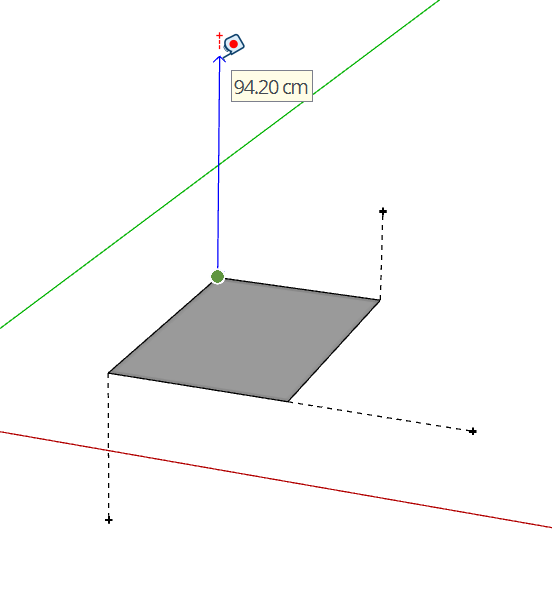
-
Is making guide points the only difference between the two tape measure modes now?
-
@LindaRose if the cursor looks like the one in Rich's screen shot, the tool will create guides. If you tap Ctrl so the curosr is the tape measure without the red +, it will only measure withot created any guides.
Guide points are created if you start from a point or intersection. Guide lines are created if you start from an axis line, an edge, or another guideline. That's all there is to the tool.
-
 R Rich O Brien marked this topic as a question on
R Rich O Brien marked this topic as a question on
-
 R Rich O Brien has marked this topic as solved on
R Rich O Brien has marked this topic as solved on
-
Ok, thanks! Well, in the newest version, which I'm using, it measures, resizes and creates guidelines in both modes. The only difference that I can see is that it only creates guide points in the second mode.
Advertisement







