[Plugin] Compo Spray 1.4.2 Updated
-
Hi! I'm new to sketchup. I was wondering if
there are written instructions on how to use the Compo Spray plugin, for example in PDF.
Thank you. -
Hi Sonia,
Yes there is a PDF help file.
See the Help button in the lower-right corner of the dialog ? Here it is
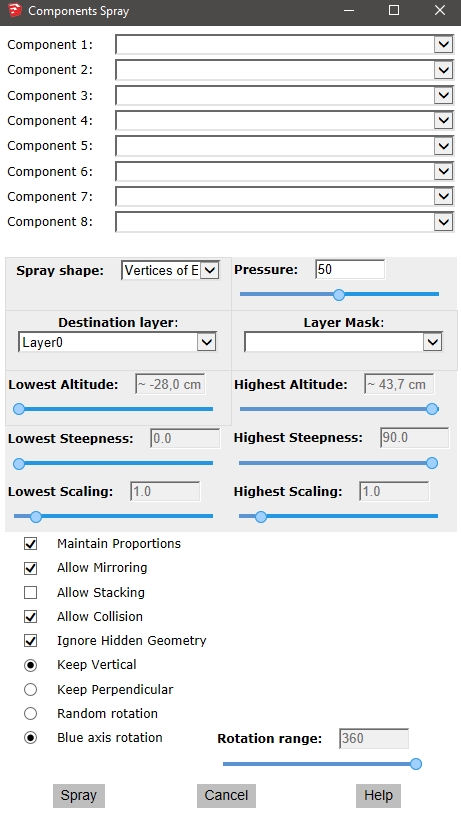
Latest version of Compo Spray is available here: https://extensions.sketchup.com/extension/213a8e60-208f-4b6d-95ff-ab367c09a959/compo-spray
-
@didier bur said:
Hi Sonia,
Yes there is a PDF help file.
See the Help button in the lower-right corner of the dialog ? Here it is
[attachment=0:1oj5ptx2]<!-- ia0 -->csHelp.jpg<!-- ia0 -->[/attachment:1oj5ptx2]
Latest version of Compo Spray is available here: https://extensions.sketchup.com/extension/213a8e60-208f-4b6d-95ff-ab367c09a959/compo-spray
Thanks!
-
Hi I love this plugin, really helps me in creating varied landscapes.
I have an issue. sometimes when I select on face or along line it tries to put a lot of items even though I have the pressure set at its lowest, and I get the message 1000 trials of components....
I'm working in mm, might this have something to do? please help! -
Hi Sasha,
I'll look into your issue. Stay tuned
-
Man this plugin would be great if it worked properly. No matter what I do I get loop error where I need to kill my SketchUp and restart it. Was it too hard to write a kill command that works? I click "No" and I still get the same question. Also sliders are gone.
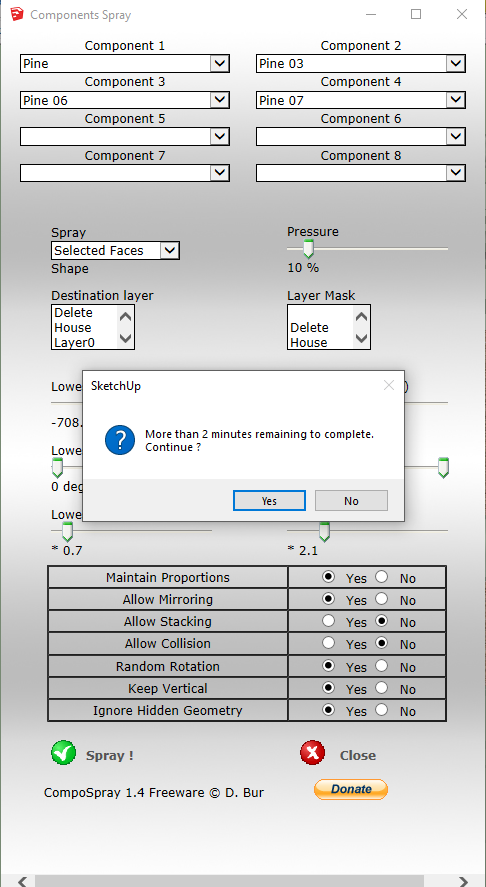
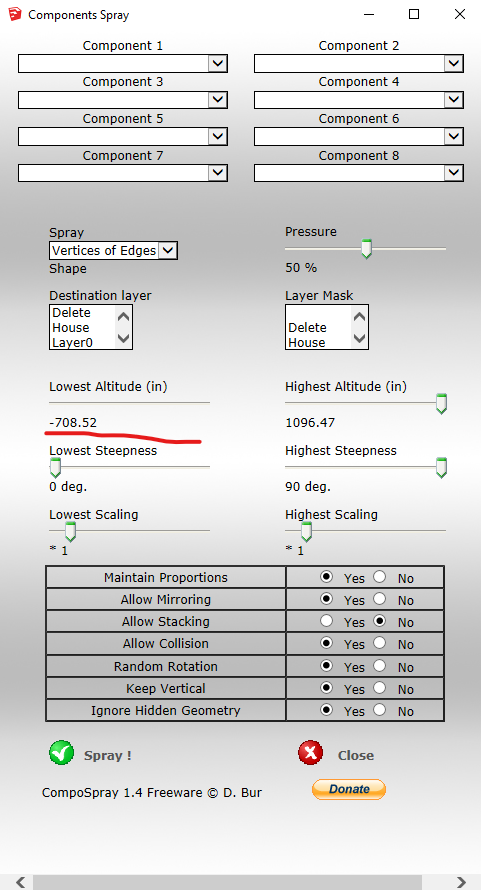
-
@botj said:
Man this plugin would be great if it worked properly.
Are you still using SketchUp 2015 Make as indicated in your profile?
-
The program doesn't accept NO
I have the same problem which had @chon (in 2014 year).. When I choose faces to place the components on and choose to not allow collisions (so simply trying to kill my PC).. It give message about how long it will take and asks if it should continue.. Yes only doubles the time, No gives me again the same message..
I am installed in additional folder.. just yesterday from sketchucation so I believe I have all the fresh updated version..
In standard plugins folder it works the same..
on 2016 Pro and 2019 trial.. -
I have installed the new version (from extension warehouse )
on my windows 10 , the WebDialog is not displaying correctly .
because the internal browser ( IE ) renders the wab page in legacy mode.
by adding this line to the head , It will be corrected .<meta http-equiv="X-UA-Compatible" content="IE=edge">the extention generates the html code by an RBE file which I can't modify and change .
consider adding that line to the head section of compoHtml.rbe .thank you
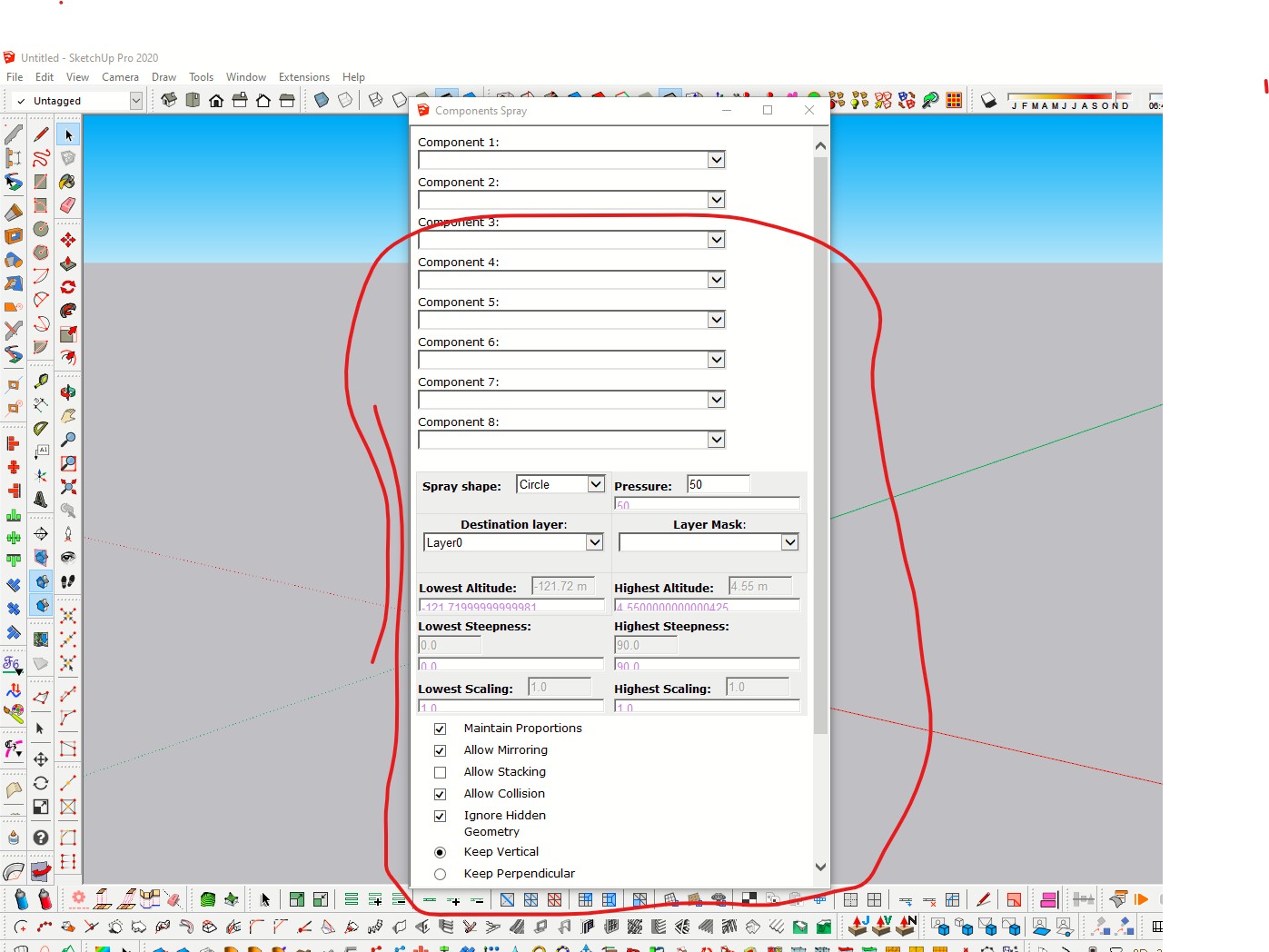
-
Hi all,
I am wondering if CompoSpray works on SU 2023-24?
Advertisement







