Transform selection to a circular shape
-
 image url)
image url)Hi all,
Is there a plugin that can transform a couple of selected faces into a circular shape ? Similar like is possible in Blender 3d Loop Tools. -
To do 'my' method with a 3d surface you could make a group of the octagon and PushPull it into a 'cylinder'.
Then Move it over the mesh node and move though the mesh, so that you can then select it and the mesh and use context-menu intersect with selection.
Move/delete the cylinder and the octagonal outline will be drawn over the mesh.
Then move its nodes to suit...Fredo's Tools on Surface would also let you draw on octagon directly onto the mesh surface...
-
@pjalbert
No need for a plugin.
1.
Draw an octagon [8 sided polygon]
Center it on an intersection.
2.
Use Move on some intersections to snap to the
octagon's nodes...
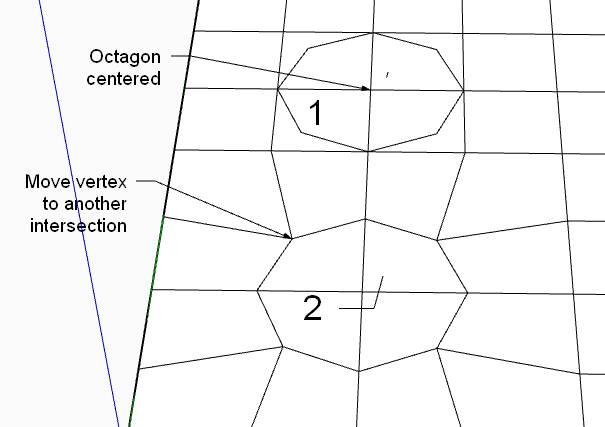
-
 R Rich O Brien marked this topic as a question on
R Rich O Brien marked this topic as a question on
-
@TIG
Thanks .
.
This is the way I do it now. But I was looking for a more automatic way via a plugin to do it because sometimes the mesh is not flat but a bit curved.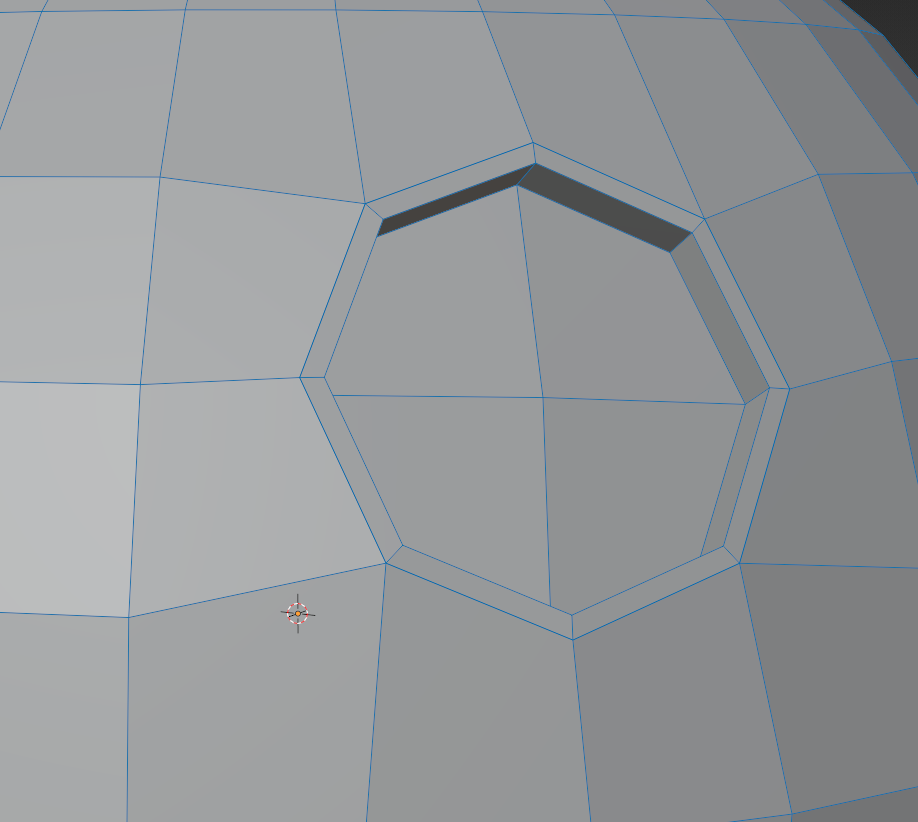
-
To do 'my' method with a 3d surface you could make a group of the octagon and PushPull it into a 'cylinder'.
Then Move it over the mesh node and move though the mesh, so that you can then select it and the mesh and use context-menu intersect with selection.
Move/delete the cylinder and the octagonal outline will be drawn over the mesh.
Then move its nodes to suit...Fredo's Tools on Surface would also let you draw on octagon directly onto the mesh surface...
-
@pjalbert
Looks like you are wanting SUbD.
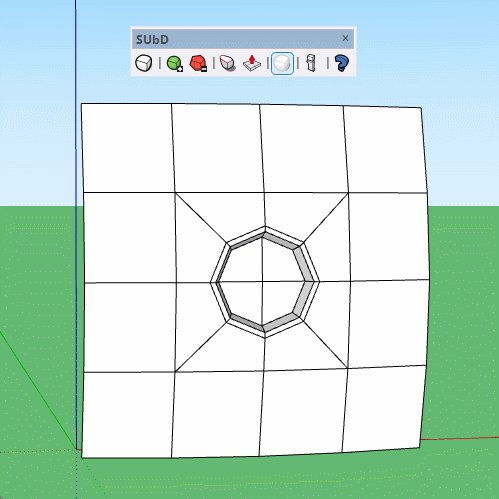
-
@Box
Indeed
What are the tools you have used to make the geometry (circle) -
@TIG
Thanks for your reply.
I will try out . -
 R Rich O Brien has marked this topic as solved on
R Rich O Brien has marked this topic as solved on
Advertisement







