"Sketchup go" question
-
Hi has anybody here had any experience with "sketchup go"? I do not use layout so I am thinking about changing to go due to the price
-
@L-i-am Go is Sketchup for Web through your browser with no extension support.
If you want SketchUp desktop app you need the Pro plan. They don't offer a plan for just SketchUp without its companion apps.
-
@Rich-O-Brien said in "Sketchup go" question:
@L-i-am Go is Sketchup for Web through your browser with no extension support.
If you want SketchUp desktop app you need the Pro plan. They don't offer a plan for just SketchUp without its companion apps.
Thanks, how do I mark a question solved/ answered?
-
@L-i-am said in "Sketchup go" question:
Thanks, how do I mark a question solved/ answered?
When you are creating a topic there's an option to 'Ask a question'. If you use that then you can pick the correct answer.
Not sure if you have the ability the retro-actively edit your post to convert from a topic to a question?
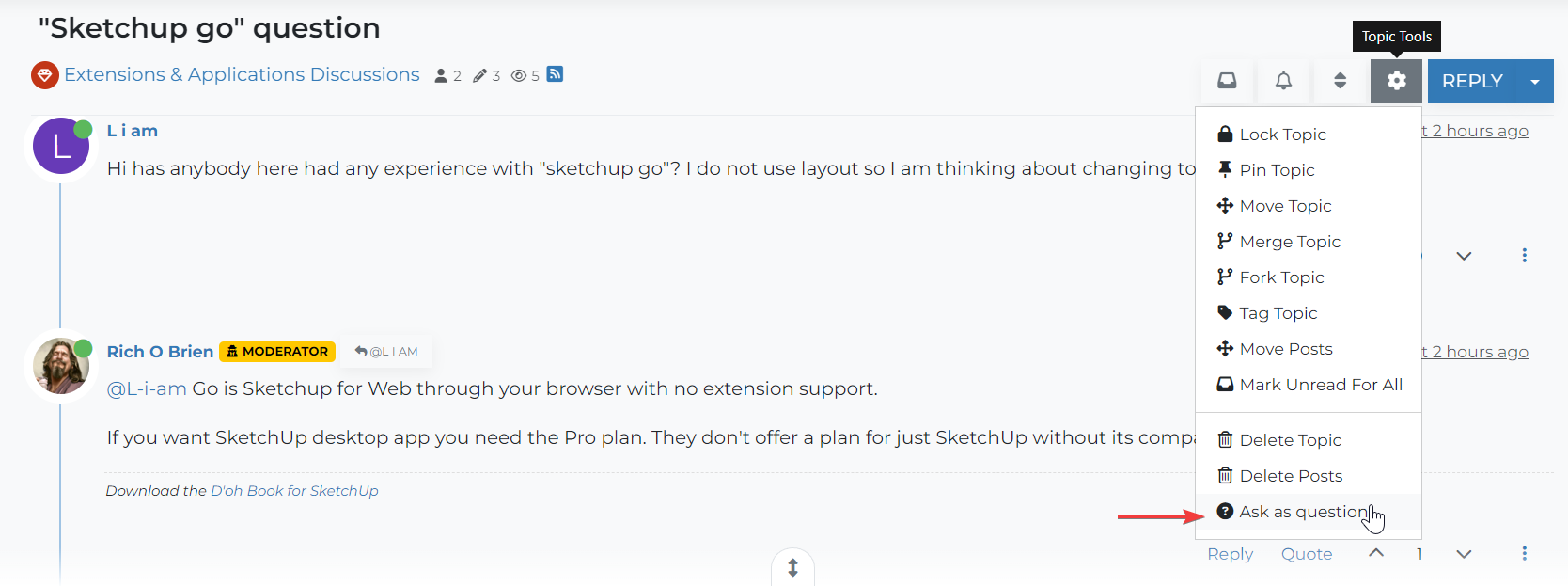
If you do then try it and see you can mark my reply as correct.
-
L L i am marked this topic as a question on
-
L L i am has marked this topic as solved on
Advertisement







