Format Copy/Paint
-
Hello, is there a way to copy a "movement" from one object to another? I have a bunch of pieces that I want to move down in Z but at different time frames.
Thanks.
-
@tcebul6924
You should be able to do that with Fredo’s Animator plugin. -
@ntxdave I should have clarified, I am using Fredo's Animator plugin. How do I do that within the plugin?
-
@tcebul6924
I cannot try it right now. But the movement seems simple enough that you can select an object and move it by itself. In the timeline you can drag the new movement and set the time individually. Again, this seems simple enough that it should not be a problem. -
@ntxdave I think there might be some confusion. I have a set distance that I want to move all pieces but at separate times. Instead of reselecting every piece each time I want to copy the movement with the known distance.
-
@tcebul6924 Animator applies animation at object level. There's no way I know of that allows you to copy the animation data of an object and paste it into another object.
You can copy an existing object and its animation data and paste back into the timeline. But that is basically repeating that transformation on the same object from it's current position to a new one.
I see what it is your are asking for. To take the transformation unit you have on an object and paste it into another. Saving you repeating steps.
There is a cloning ability when you are editing an existing timeline transformation.
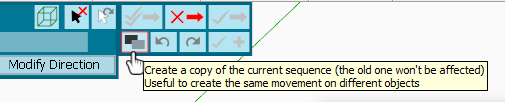
It would seem like this is the behaviour you want but I couldn't get it to work reliably.
-
Thanks @Rich-O-Brien . That is exactly what I am trying to do. I will look into your suggestions.
Advertisement







