Issue with Extension store plugin - Activation of plugins
-
Hi,
Don't know if this is the right place for this type of post.
I have an issue with sketchucation plugin loading in Sketchup. it goes to the "Navigation to the webpage was cancelled". and after some time it goes to the "this site is not secure".
That also makes me not able to apply my licenses to plugins I bought like fredo stuff etc.
screenshots in attachments.
I installed Windows 11 on the new machine and started to have problems
Fresh installation.
Sketchup Pro 2023 - installed with run as Administrator
Extension Store v4.3.1I Checked the Windows firewall setting sketchup has access to the internet. 3d warehouse and Extension warehouse also work fine. Chaos cosmos also works fine.
I tried to add https://plugin.sketchucation.com/pluginstore_4.php and *.sketchucation.com
to trusted sites but no luck.When I press CTRL+L in the Extension store window and enter any website address I can navigate
i am out of ideas on how to resolve it.
Any help is highly appreciated cant use some of the addons i need for workBest Regards Kosma
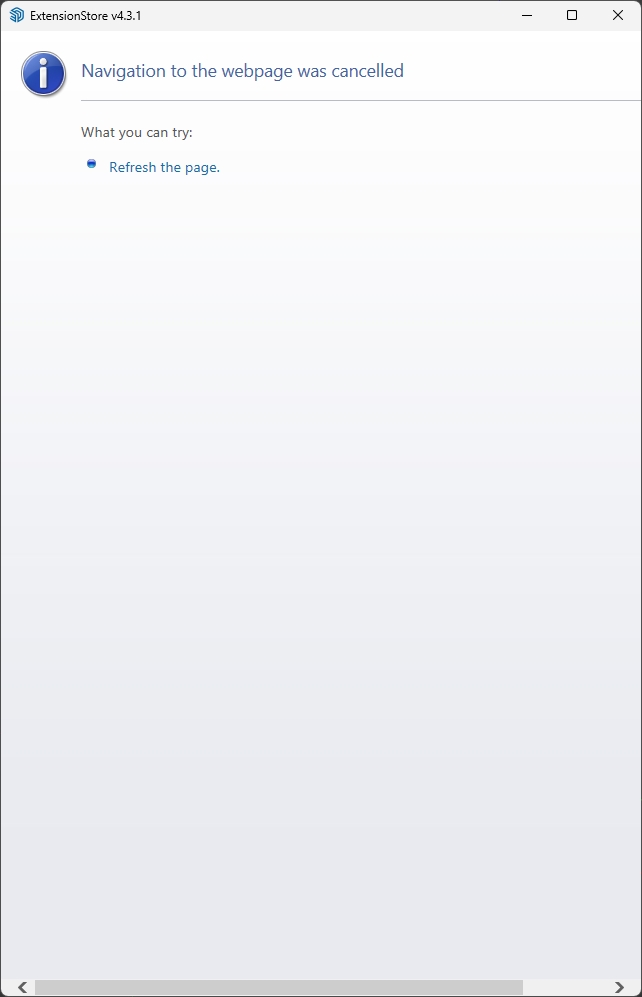
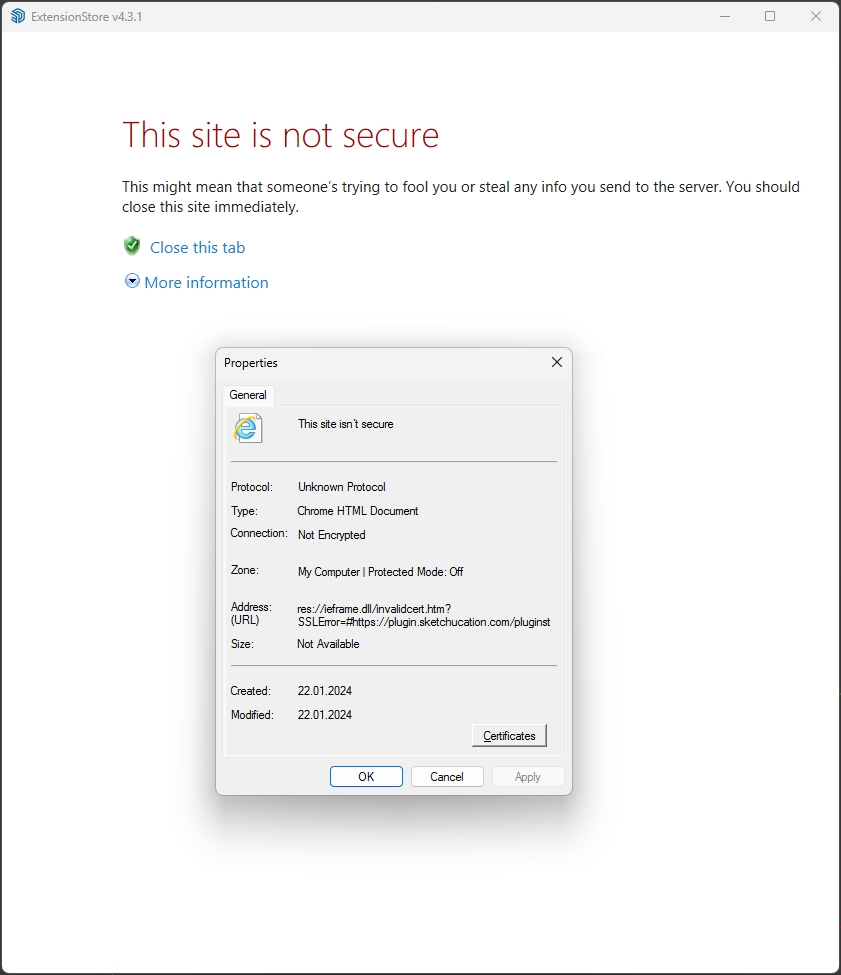
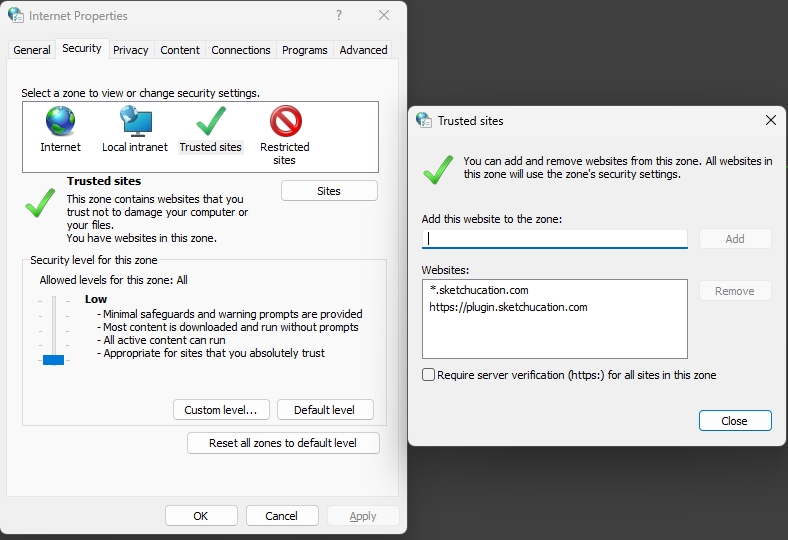
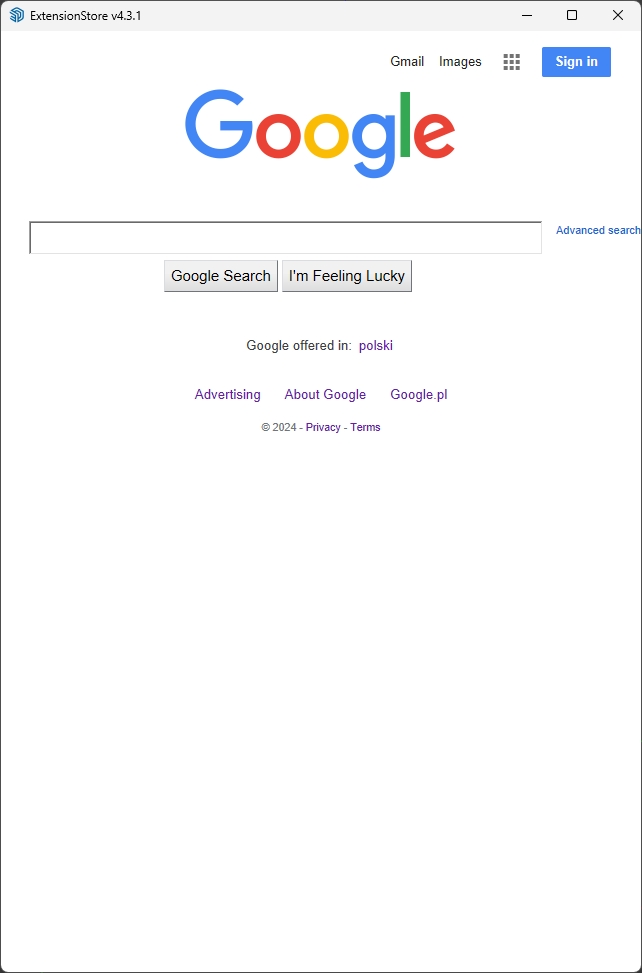
-
Hi @kosmakosmakosma,
I have to admit I do not have a ready made solution for this strange error as this is the first time I see it. So I have only guesses:
- Could you please add https://pluginstore.sketchucation.com/ to your trusted list? The URL of the pluginstore server-side is https://pluginstore.sketchucation.com/pluginstore_4.php . The https://plugin.sketchucation.com/pluginstore_4.php only redirects to it.
- Could you please try to enter the https://pluginstore.sketchucation.com/pluginstore_4.php into your Chrome browser?
- When you are at our extension store in SU, could you press Ctrl + F5 to reload the page? Still the same error?
- Is there any not widely used malware protection installed on your computer or on your company's proxy server? Is it possible that the error message is from such an over-cautious software?
Best regards,
Gabor
-
Reading your post the second time, I have noticed that the error message you get is from internet explorer. Specifically from ieframe.dll. So maybe, please try to enter the pluginstore URL into your Internet explorer too. If it turns out you get the same error message there, please try to erase the cache of IE. If that doesn't help maybe this article can help: https://www.lifewire.com/how-to-fix-ieframe-dll-errors-2623483
-
@gábor said:
Hi @kosmakosmakosma,
I have to admit I do not have a ready made solution for this strange error as this is the first time I see it. So I have only guesses:
- Could you please add https://pluginstore.sketchucation.com/ to your trusted list? The URL of the pluginstore server-side is https://pluginstore.sketchucation.com/pluginstore_4.php . The https://plugin.sketchucation.com/pluginstore_4.php only redirects to it.
- Could you please try to enter the https://pluginstore.sketchucation.com/pluginstore_4.php into your Chrome browser?
- When you are at our extension store in SU, could you press Ctrl + F5 to reload the page? Still the same error?
- Is there any not widely used malware protection installed on your computer or on your company's proxy server? Is it possible that the error message is from such an over-cautious software?
Best regards,
Gabor
- Adding the URL didn't change anything

- Site loads in Chrome and Edge (super slow) fine.
- If I reload the "navigation to the page was cancelled" it goes to the "this site is not secure"
- I only have what Windows comes with installed - I tried disabling all the real-time security and disabling the firewall altogether- but still no luck.
I even tried to reinstall the system a second time
The system is fully up to date (in the attachment version of the system)Seems like Windows 11 doesn't have Internet Explorer straight as application
Seems like it is something with Sketchup and Store ExtensionBest Regards
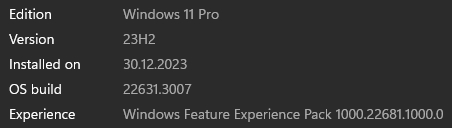
-
I managed to call Internet Explorer as a separate window - by clicking in the Extension store refresh button to open in new tab.
And after 10 min it loaded the extension store and i could log in
but still no luck in the SketchUp window and can't activate any of the licenses
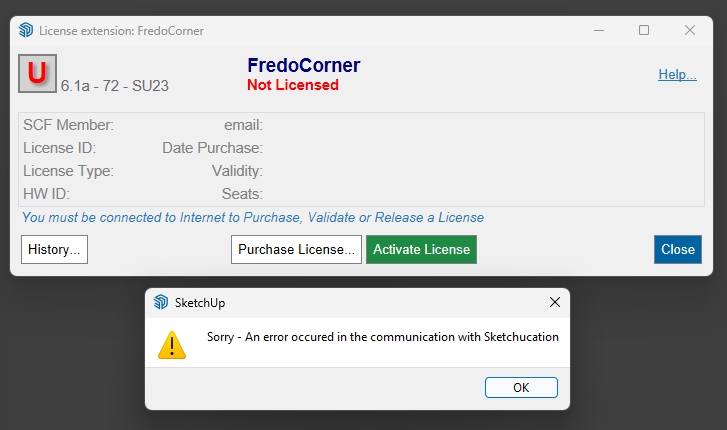
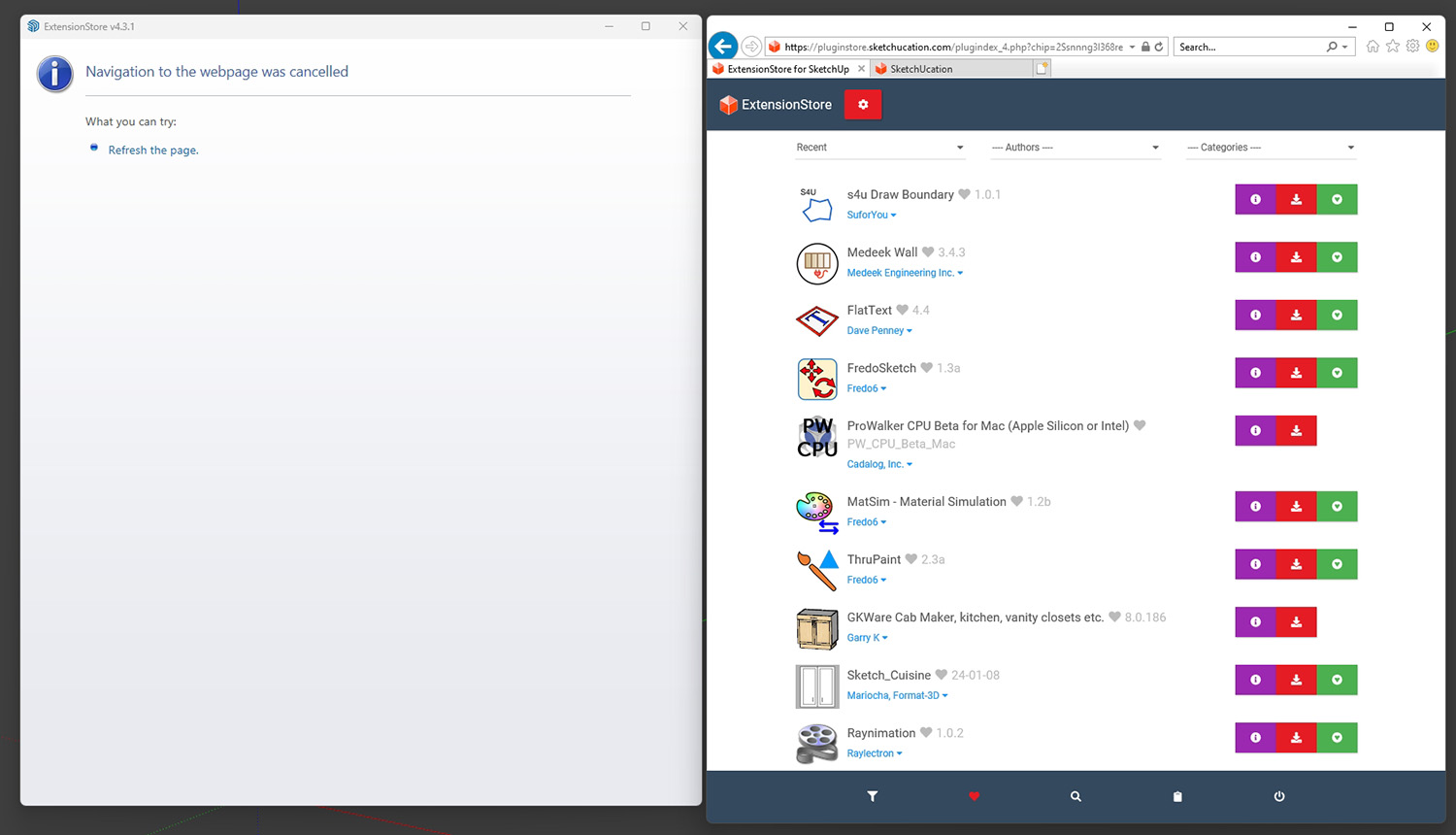
-
Is it your network preventing communication?
SketchUp itself may be ok to communicate but if your environment sees another 'unauthorised' app try to connect it may be blocked.
We've seen such behaviours in corporate networks or over protective/restricted environments.
Typically whitelisting *.sketchucation.com sidesteps these restrictions.
If you fail to resolve it email support@sketchucation.com and we'll sort out a refund.
-
@kosmakosmakosma said:
.... can't activate any of the licenses
License activation is a separate process from extension store. The error message - as Rich mentioned at the previous message - definitely refers to communication problem. Either extremely slow connection or firewall is blocking the communication. Please try to whitelist our server's IP address at your firewall and try the activation again. The IP to whitelist is: 178.63.47.155
-
I tried even disabling the firewall and all of the security - but nothing helped
Now I tried to connect through VPN and it worked fine
so I guess half success
I live in Poland, LTE connection for my main internet
any ideas on how I can make it work without connecting through VPN?Edit:
This makes no sense but now it works without VPN
-
@kosmakosmakosma said:
Edit:
This makes no sense but now it works without VPN
The only thing I can imagine is: the line between your internet service provider and our server hosting company in Germany was either down or very slow. This kind of thing can happen if a major router or cable line is down.
Anyhow I am happy that the problem has been solved.
Advertisement







