Christmas gifts!
-
-
-
Anytime I see a 'easy to use' tablet modelling app I immediately query the mesh it generates...

This is just a mess. Looks great but the underlying mesh data is unusable.
-
I don't said that was an easy modeler!

Just a different concept! we draw on primitive 3D!
-
PS As you see in the video it's not made principally for export OBJ but for use it with the magical Vizcom!

Interest of the sketch 3D, you can rotate as you want!
Image concept: Sébastien Le DivenahMetin!
Modeling : Metin
My Vizcom adaptation!
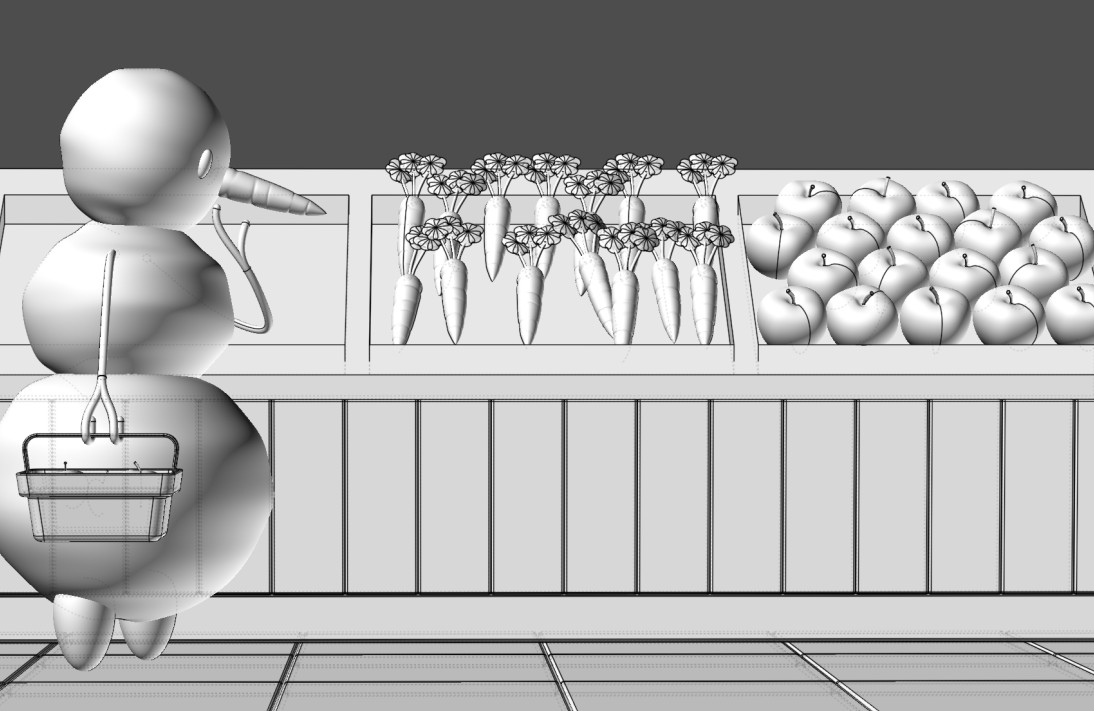

-
From the quasi free Flowscape...


to the free Vizcom!


-
Merry Xmas Pilou. And I hope your new year is as productive this year.
-
The latest blunder of the year!
 Trying to get this remarkable "3D Sketcher" (Feather) to work on my old Samsung Tab A tablet, I went back to the parent company and told them that no matter how hard I tried, I couldn't install it!
Trying to get this remarkable "3D Sketcher" (Feather) to work on my old Samsung Tab A tablet, I went back to the parent company and told them that no matter how hard I tried, I couldn't install it! 
On a PC, no problem, but it's less fun to use!
Anyway, I found out by chance where I was missing something!
In fact, I was only scrolling horizontally across the tablet screen, so I never saw the icon for the damn thing!


Then use the Free Vizcom for a killer rendering!
Result of the video inside the free Vizcom


-
Pilou, this looks like a neat app but I can not find a good manual or tutorial the describes the user interface. All of the videos I have found jump right into drawing objects without first discussing the UI. Do you have a good resource for absolute beginners?
-
It's a very special little app : you draw sketch but in 3D!

It's not for very complex object! But for speedy sketch of simple things!
(that you can direct render as 2D mage in Ai like the free Vizcom)Use it with a tablet not with a computer it's too perturbative!
Maybe a similar one very more strong is the Grease Pencil inside Blender but...

For good understand the concept look the video of the Flower
and the video of the Neat Drawing!After look the video of the Plane!
Then read the User Manual !
For the rest of the interface look at my little French reminder!
Bon courage! The only thing to know is : you can only draw on a "3D Guide"!

Or on a Volume imported (OBJ ) 2 Max -
Free Feather : import obj (2 max) are possible for draw over!
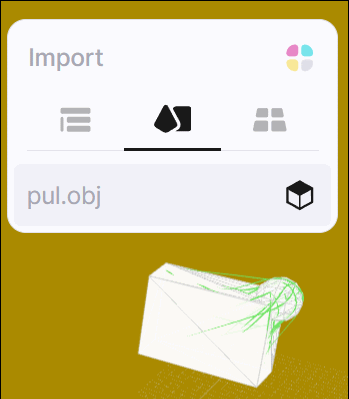
-
@pilou said:
For the rest of the interface look at my little French reminder
Is there an English version of this somewhere?
As an example though, what do you click on to create a guide! Is there someplace that describes the icons when I am using a pen on my iPad? All of the videos jump into drawing withou explaining the user interface and what each of the buttons/icons do. I would like to know that before I start. Also, what is the “notes” all about?
IMO this app has one of the worst user guides I have seen. I also tried to go to their forum and keep getting an error message that says the url could not be found.
-
Process is this one...
New Empty screen
- Draw any simple curve (it's like a profil)
- This one is automatically extruded : it's your "Guide"
- Rotate the view for see it...it's the "surface" on where you can draw!
- Nothing less nothing more!
- Click the "X" bottom page for clear the "Guide"
etc...
Notes are just the file of what you create...for organize them
Forum is a Discord...no special problem with it!
My French Reminder is just the same than the Manual user
organized following my progress of the discover of the program !
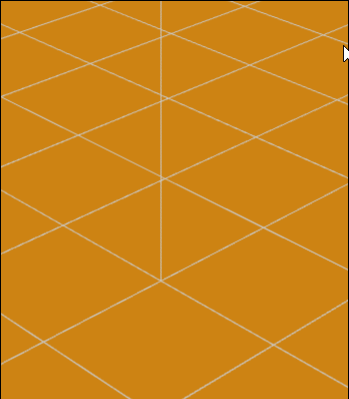
-
with this you can quasi all make!

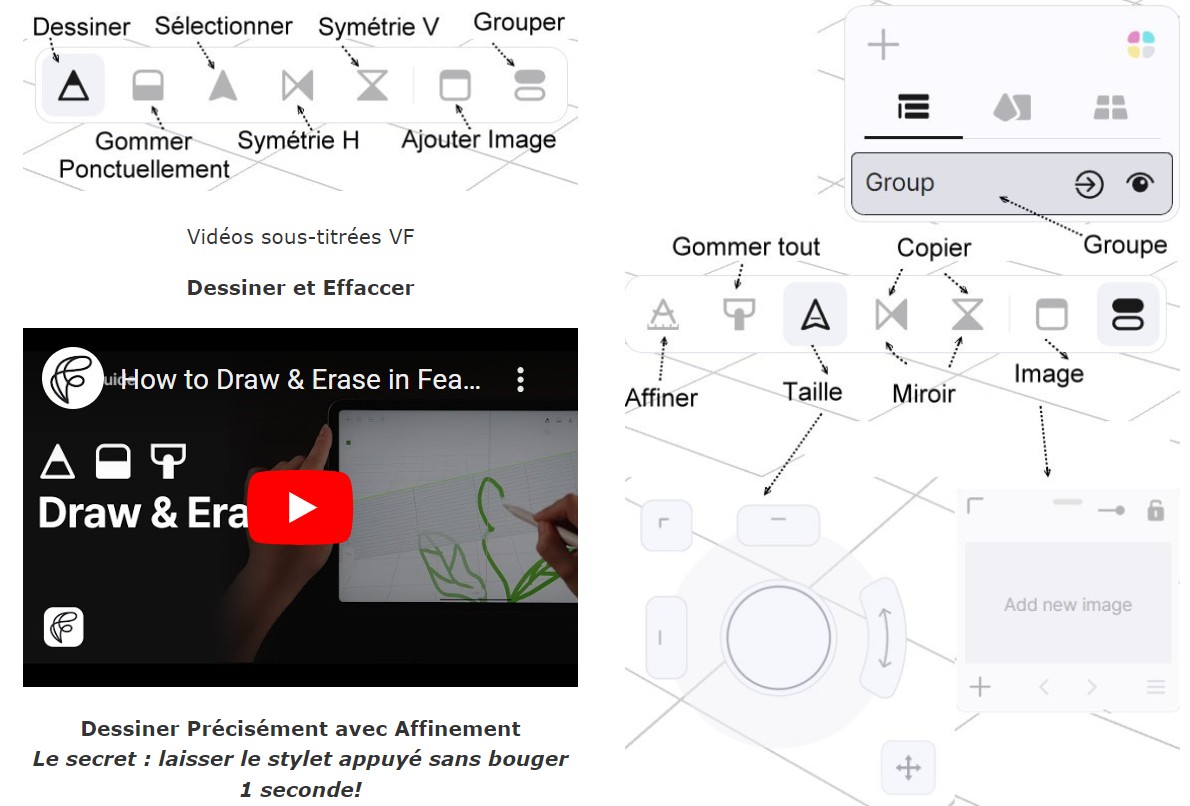
-
That was exactly the info I was talking about but can you please translate. I am feeling pretty stupid.

While this looks like a little interesting program I am beginning to loose interest the more I read about it.
-
Do you know that google knows translate any image with text ? or site!

So ... for example... quasi perfect!

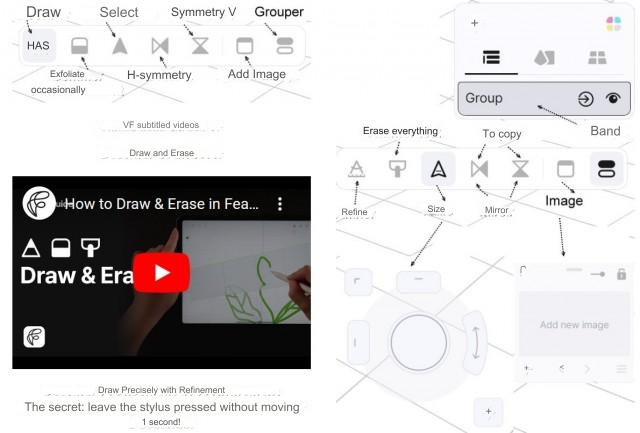
-
Here is an error message every time I try to go to thr Feather 3D Sketchbook forum I’m my iPad: “Safari cannot open the page because the address is invalid. “ Anyone have any solution?
-
Curious because this Feather is build first for Ipad!
What address is used ?
https://feather.art/ must run with any problem!
or maybe http://feather.art/
and follow from your system... Install is automatic...
I had no problem for computer or tablet! (Samsung) except the fact that i don't know use very well tablet itself!
Else Imported OBJ can be generically modified!

Function was viciously hidden
Press one second the button's name of the file imported!
-
The forum is on Discord.

-
Have you succeed to install it ?
Discord forum : Yes but you are not obliged to go there!
It's very low frequented!
Instagram also! For some inspiration...
Look at the Feathered 2 !
It's a very young prog! (2 years)
Advertisement







