How to convert STL to 3MF?
-
I'm on Sketchup Pro 2021 (Windows 10). I don't know what 3D printing formats later versions support, but the best mine can do is STL. It works, but without dimensions I always have to scale my model after importing into my slicer (Lychee). This isn't necessary with 3MF since that format contains dimension units. Can anyone recommend an STL-to-3MF converter? I've looked at a couple online and one didn't work and the other didn't use the right units (in fact, it didn't even ask me for any). Figured I'd ask the experts. Thanks for any tips.
-
If you have Blender to import the STL and then use this...
GitHub - Ghostkeeper/Blender3mfFormat: Blender add-on to import/export 3MF files
Blender add-on to import/export 3MF files. Contribute to Ghostkeeper/Blender3mfFormat development by creating an account on GitHub.
GitHub (github.com)
...to export to 3MF
Only thing to be aware of is the units you have set in Blender. This 3MF importer/exporter doesn't like mm.
It's not the most reliable addon either. Sometimes it works other times not.
Maybe MeshLab has a plugin to export to 3MF. Not sure though.
-
Someone over on reddit pointed me to 3D Builder which is built into Windows and defaults to 3MF. I can just open my STL and then Save As and I'm done. Problem solved.
-
Yes it has both stl - 3FM as Import / export!

And some other ones of course!
-
You could just adjust the stl export settings to work with your printer.
-
@box said:
You could just adjust the stl export settings to work with your printer.
How would I do that within SU? Especially since the STL format doesn't include dimension units.
-
The export dialog has a button 'Options' which allows you to change the output.
This even lets you model in meters and export in mm, thus avoiding any tiny face issues. -
@box said:
The export dialog has a button 'Options' which allows you to change the output.
This even lets you model in meters and export in mm, thus avoiding any tiny face issues.I had been exporting in Model Units. I switched it to Inches but, unfortunately, it didn't solve the problem. Thanks for the pointer, though.
-
@involute said:
I had been exporting in Model Units. I switched it to Inches but, unfortunately, it didn't solve the problem. Thanks for the pointer, though.
What are you modeling? What units did you use for modeling?
When I model for 3D printing I always set the modeling units to meters and enter inches or millimeters as meters. As Box wrote, that avoids the tiny face issue. Some slicers will allow you to set import units in inches. The one I have for my printer only uses millimeters for the import units. If I need to model in inches I do so and then scale accordingly. The part shown in the screen shot is designed to snap onto a 3/4 in. dia. tube.
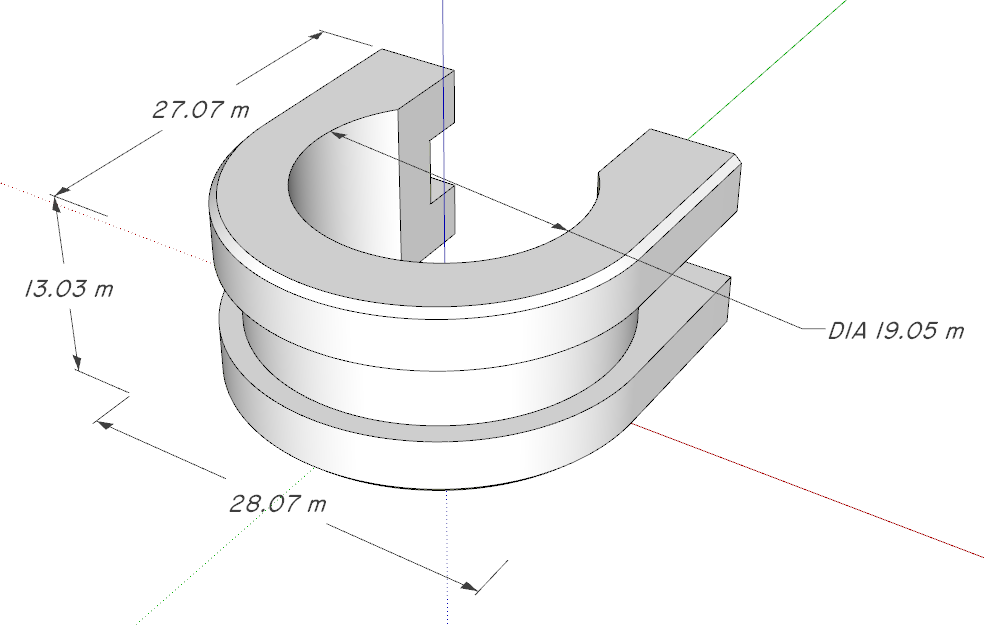
The export is done with units set as Model Units or Meters. Import into the slicer as millimeters and no need to adjust the scale in the slicer.

Please update your profile. It says you're still using SU2018.
-
I model in inches and export in model units. I tried exporting in inches but doing so didn’t solve the problem. As far as I can tell, my slicer assumes all imports are in mm (I’ve sent a question about this to tech support but haven’t heard back).
-
@involute said:
I model in inches and export in model units. I tried exporting in inches but doing so didn’t solve the problem. As far as I can tell, my slicer assumes all imports are in mm (I’ve sent a question about this to tech support but haven’t heard back).
If you can find any place to change the units in the slicer's preferences or import settings, you probably can't change it.
If you aren't doing anything with curves or other rounded shapes modeling in inches should work well. Export with units set to millimeters. A lot of what I model for 3D printing has curves. Modeling at the larger size allows the use of more segments in the various curves.
Another example. Modeled using millimeters as meters. STL exported with units set to meters. Clips onto a 1 in. diameter tube.

-
Aah! That was it, Shrdlu. Model in inches, export STL in mm, import in mm, and the model in the slicer is perfectly sized. Thanks!
-
@involute said:
Model in inches, export STL in mm
That's not what I was telling you to do but if it works for you, great.
Advertisement








