FREDOSCALE NOT WORKING
-
Hi I am having problems with FREDOSCALE.
Once I have box scaled the following to 0, I can't edit the groups. If you select them, they are randomly positioned in the space or I just can't select them in the first place.
I am on the latest version.
Thanks
-
@grey24601 said:
Once I have box scaled the following to 0, I can't edit the groups. If you select them, they are randomly positioned in the space or I just can't select them in the first place.
Normally, you should not use a scale of 0 with FredoScale. It would likely create undesirable side effects as this seems to be your case.
-
Thanks Fredo.
It was a technique that was on the Sketchup Essentials Fredo Scale video. I will drop him a comment.
-
I use box stretching to target often. It suddenly stopped working. green arrow appears but none of the other indicators appear and nothing is clickable in the selected group. Any advice to resolve this?
-
@yonofun said:
I use box stretching to target often. It suddenly stopped working. green arrow appears but none of the other indicators appear and nothing is clickable in the selected group. Any advice to resolve this?
We'll need more detail to understand what happens, may be the model, screenshots, ....
-
@fredo6 I get this issue a lot as well with Box tapering. the fat green arrow that won't allow you to do anything to the model.
pic attached.
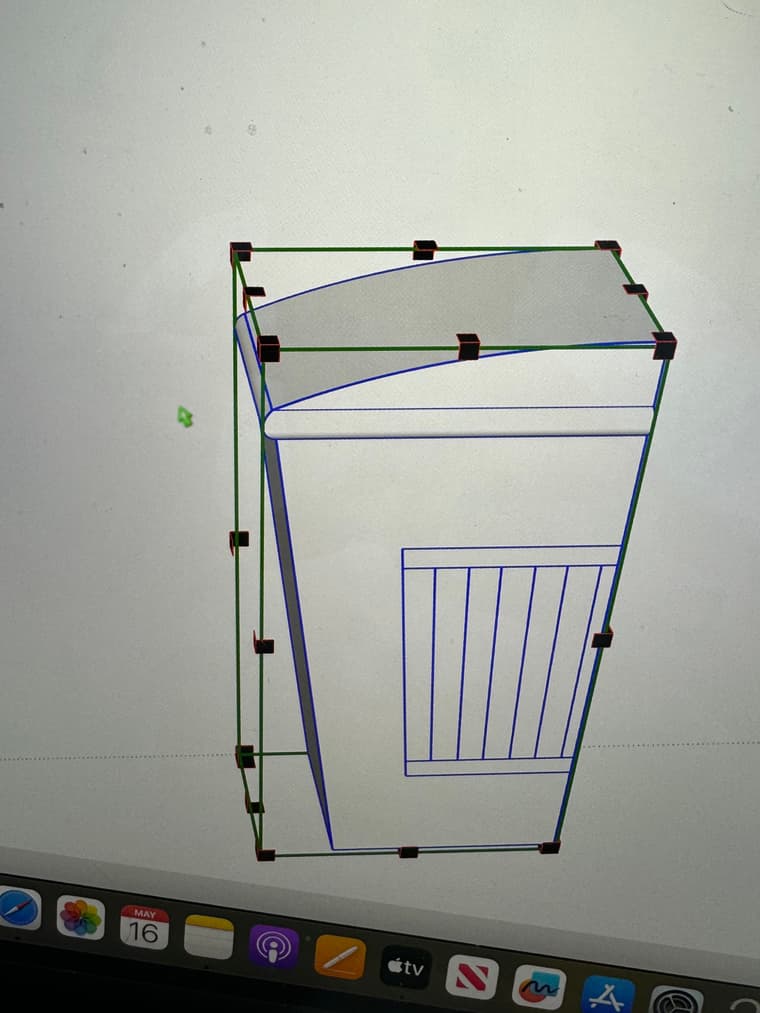
When you right click the cursor just vanishes, yet leaves the object highlighted.
Is it also correct that you cannot use box taper when you have groups of geometry? I am a set designer and I use the tool all the time in order to play with perspective, however every time I use the tool on a groups within a group its crashes my Mac. A few other designer friends of mine have mentioned that they have the same issue with the extension. It makes doing build plans in Layout really complicated with having to redraw.
-
@SJCharlesworth Can you share the model?
-
I installed the latest update of SU, 24.0.553, and FREDOScale is acting weird suddenly. When I use my shortcut is doesn't do anything, only when I click several times it does something. This is exactly the same when I click the icon.
-
-
Were you coming from SU2023 ? If so, I suggest you upgrade to the latest version of LibFredo6, Sketchucation ExtensionStore and FredoScale.
-
Could you open the Ruby Console before launching FredoScale to check for errors.
-
-
@fredo6 Ive had the most upto date versions , and yet the fat green arrow still persists for Fredo Scale.
Advertisement







