Medeek Project
-
Version 1.0.2b - 01.16.2023
- Fixed a bug with the Grid Tool and the Project Info Tool.
!ATTENTION!
This is a critical bug fix for the Grid Tool and the Project Info tool. Please download and replace the previous version of the plugin. -
Version 1.0.2c - 01.17.2023
- Fixed a namespace bug with the Grid Tool.
-
Version 1.0.2d - 01.19.2023
- Optimized the Google Map API portion of the Project Info tool.
- Choice of map type made persistent across different sessions.
Tutorial 1: Introduction (20.01 min.)
-
First look at the EOR tab:

-
First look at the AOR tab:

-
First look at the Title Block tool in action:


Note that these title blocks are being drawn in SketchUp not Layout so they may only have limited utility but I think they still may be useful for those wanting to quickly throw together something for presentation purpose.
The Customer, Architect/Designer and Engineers data is pulled as the default but all of this information can be customized completely.
I call this title block a "no frills" title block, just a functional element that is simply meant to convey the most basic information.
-
Version 1.0.3 - 01.26.2023
- Added the EOR tab to the Project Information tool.
- Added the AOR tab to the Project Information tool.
- Added the Title Block Tool to the main toolbar.
- Added a parametric Title Block tool.
Let me know what you all think of this feature. Again I don't believe this should replace a proper Title Block in Layout but it will offer a quick and dirty solution in SketchUp for those who don't need or want to go into Layout.
I should probably also put out a short tutorial video on this feature and now it integrates with the Project Information data.
-
Tutorial 2 - Title Blocks (16:33 min.)
-
First look at the Seismic tab of the Project Info tool:

I wish my KML overlay was a little more transparent but it seems to work for now.
I just need to implement the code that connects to the USGS API which pulls all of this seismic data from their database.
-
Version 1.0.4 - 01.29.2023
- Added the Seismic tab to the Project Information tool.
- Added site parameters (Building Standard, Risk Category, Site Soil Class) to the General Data tab of the Project Information tool.
- Enabled the USGS lookup tool for the following standards: ASCE7-10, ASCE7-16, ASCE7-22.
This tab is not quite complete. I would like to add a button which allows one to automatically generate a PDF report with the seismic data. Most of the code for that tool/feature is already in place but I need to still figure out the details between the integration of my website and the back end Ruby connection with SketchUp.
Once that piece of the puzzle is added then this tool actually becomes useful in the real world.
-
Once you have enough information specified in the Seismic tab then the “Download PDF Report” button will appear:

The PDF report will something like this (this one is actually a snow load report):

-
Version 1.0.5 - 02.04.2023
- Enabled a PDF Seismic Report generator within the Seismic tab of the Project Information tool.

https://forums.sketchup.com/uploads/short-url/n033ufC1CYEjTuq6zTHraGs6xX8.pdf
-
Tutorial 3 - Seismic Reports (9:28 min.)
-
Version 1.0.6 - 02.06.2023
- Fixed a bug with the Title Block Tool.
-
Version 1.0.7 - 02.08.2023
- Added optional labels (x-axis and/or y-axis) for major grid lines within the Grid Tool.
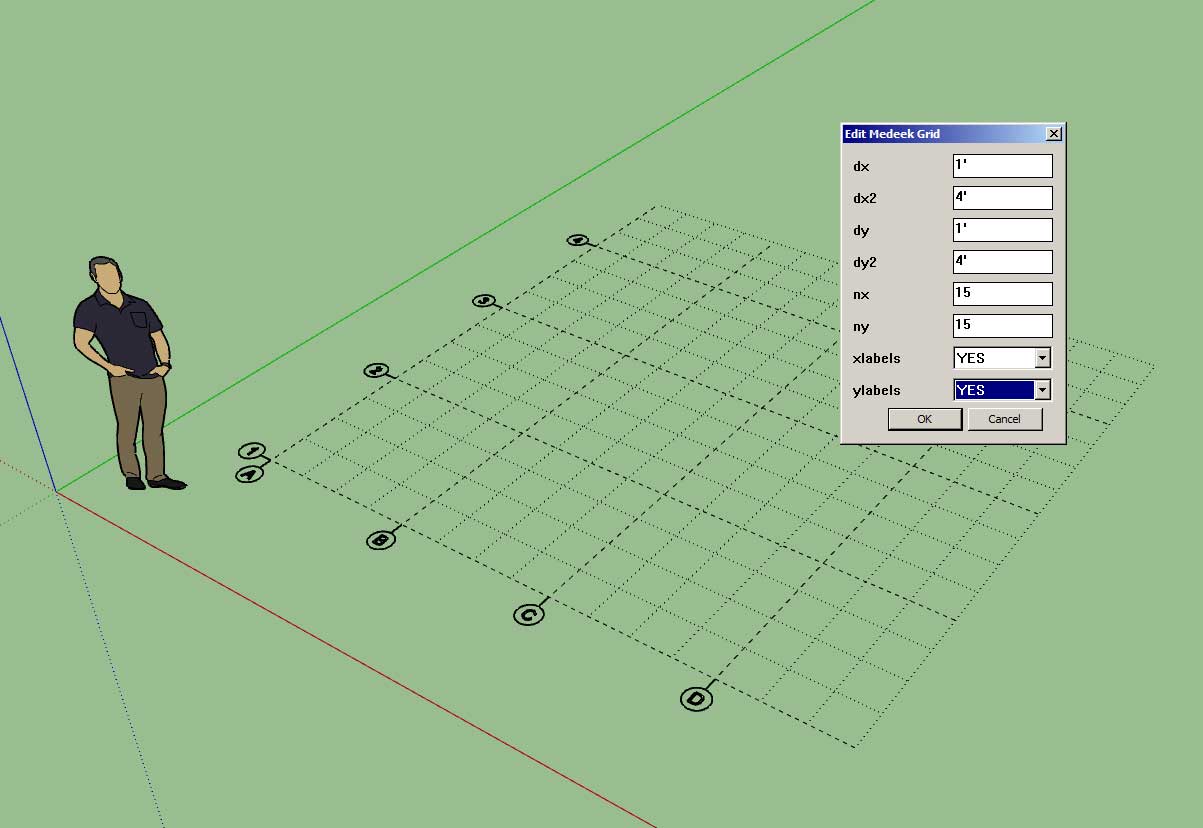
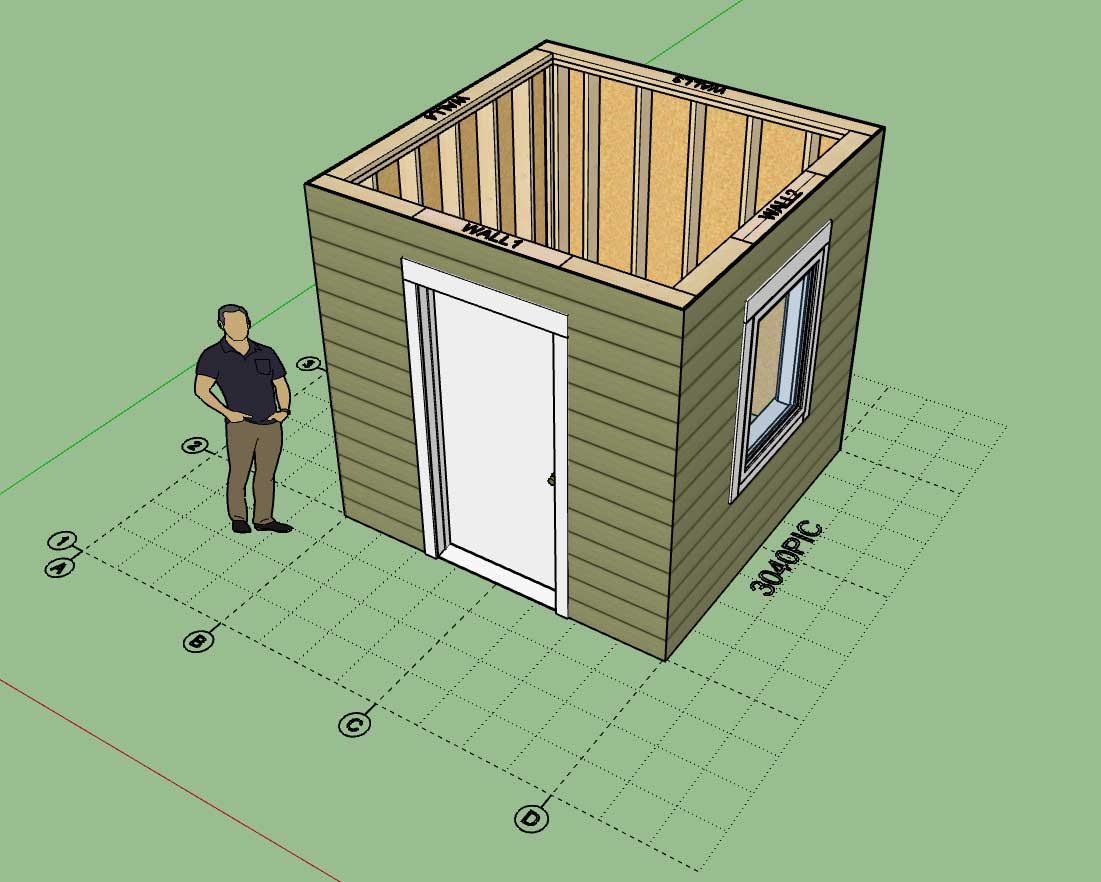
This additional feature per customer request.
-
Version 1.0.8 - 02.12.2023
- Added floor layers to the Layer Control Tool.
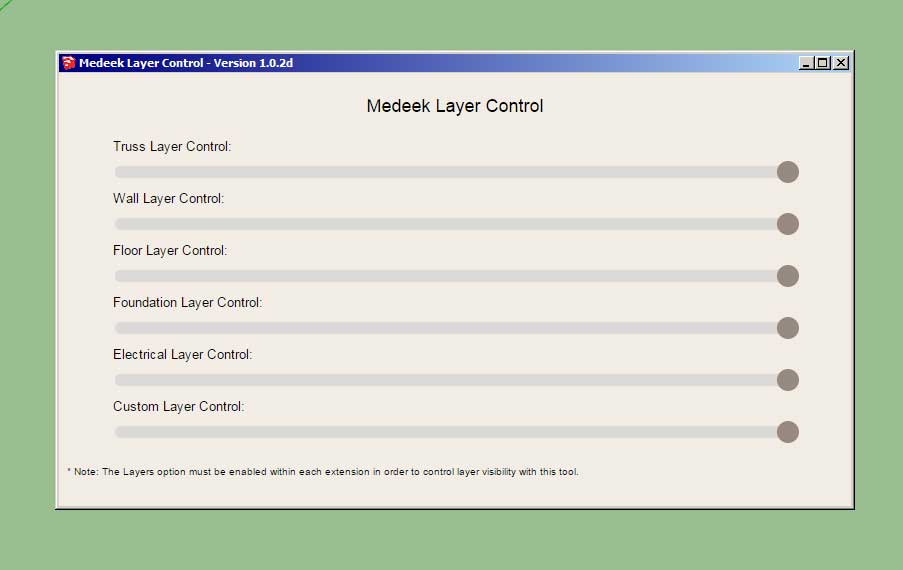
Note the Floor plugin has not yet been released, this update is in preparation for when it is released.
-
Version 1.0.8b - 02.13.2023
- Fixed a bug in the Estimating module for king stud quantities for windows and doors (metric units).
-
Version 1.0.9 - 03.10.2023
- Fixed a bug with the Trim 3 tool.
-
Version 1.1.0 - 07.01.2023
- Enabled FIS notation for dimensions in the General tab of the Global Settings.
- Added rafter lengths (with total length or minimum stock length) for gable and hip rafter roofs within the Medeek Estimator.
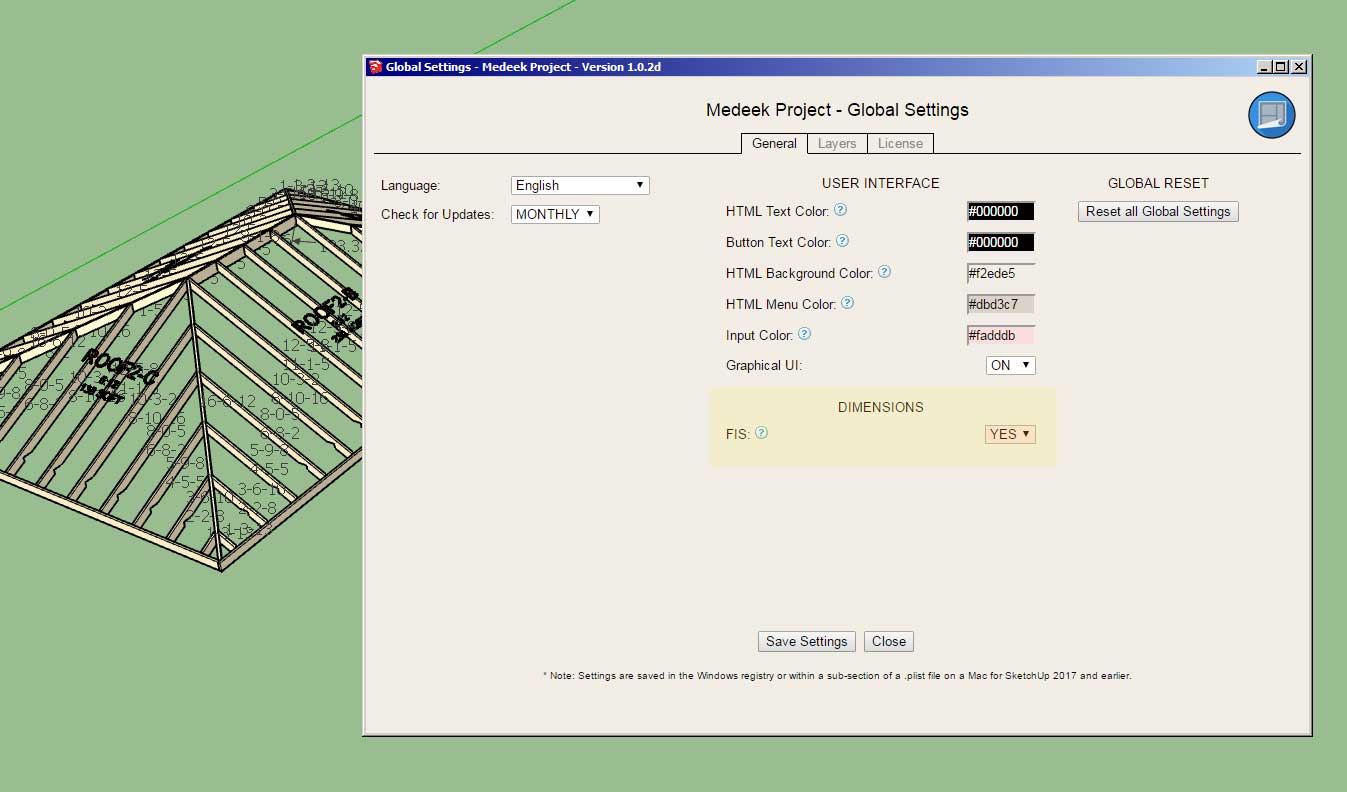
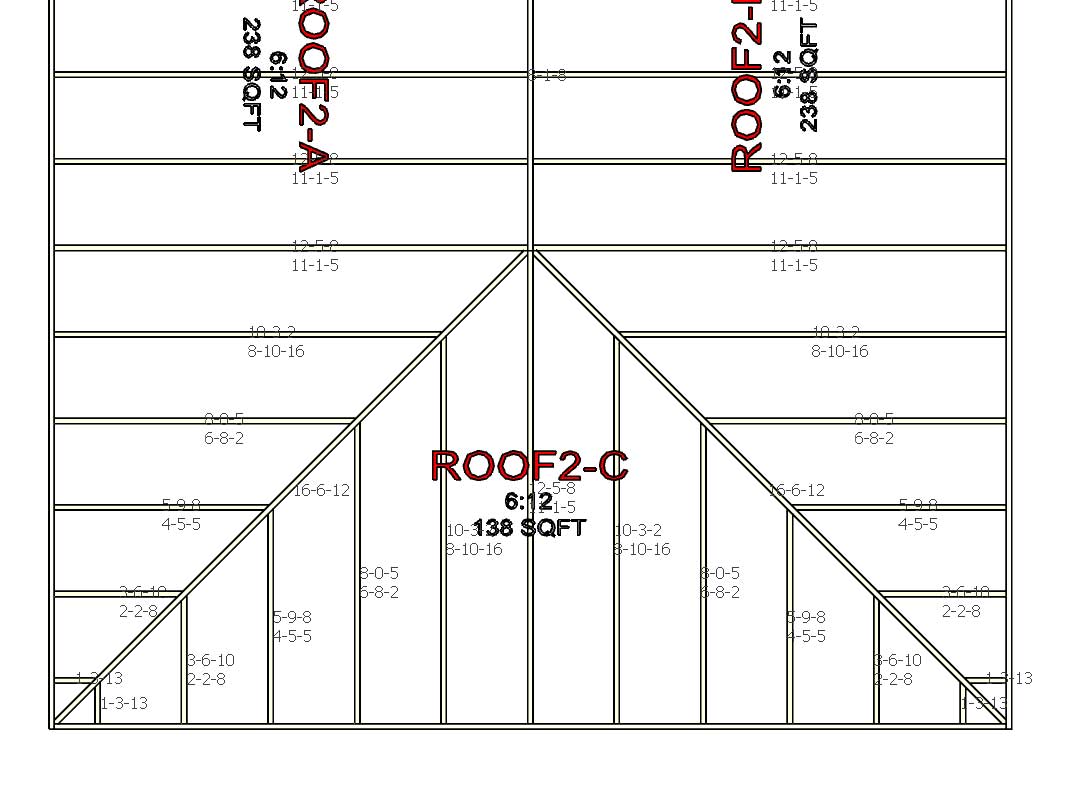
The rafter lengths are currently only available for imperial units. If I get requests for this to be extended to metric units I will make this also available for metric units.
The rafter length in this case is actually the rafter length minus the overhang, so technically it is the length to the seat cut.

-
Advertisement







