Sharing Models With Customers
-
You might also explore the possibilities of sharing a PowerPoint file. Since the latest versions of PPT now allows you to insert skp files you could share the models in a format that would not allow them to modify them and you could and descriptions/comments. Interesting where that is going these days.
Just a thought….

-
Yeah guys I've never done a video or used powerpoint. I thought there'd be a good 3d sharing option available by now.
-
You could also look at something like ShapeSparh or Enscape (I think) but of course they will cost something.
-
There are various Trimble Connect sharing options available now.
Probably the simplest option for you would be to upload your model to the web version and then use the 'Share' option that has recently been added.
It will give you a link that you can sent to clients that allows them to view and orbit around the model, with no editing and nothing to download.Here I created a model with 3 scenes for you to check out what the result would be if you sent it to a client.
https://app.sketchup.com/share/tc/northAmerica/261pr0odgFM?stoken=molTOUytK3a-dgtFOuzIki64FBrNuzzO6h20UjhwufCO4AFcqFWe5S52xHUEwH9m&source=web -
yeah that's pretty nice Box.
-
Something else I didn't realise about this sharing option, if you edit the model and save it the same link will reflect the changes.
So the client only needs to have the one link. -
That is really a pretty neat feature.


I need to learn more about this. Where do I go to learn more?
-
Box, I went and looked at the Trimble Connect web site but did not see anything about this capability. Can you point me to some place to learn more about this?
I have SU 2020 & 2019. Can you use this feature with them?
-
As I said elsewhere.
Click to view animation.
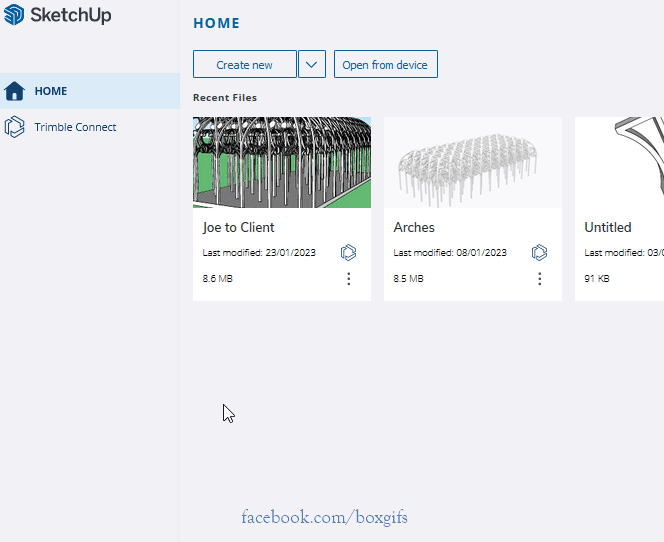
-
Thanks for the video. Seems it is rather simple process.

-
It must be if I can do it.
-
OK since this seems to be pretty easy and gives you a really good way to view a SU model, is there a way to embed this capability into PowerPoint? If so, this seems like it would be a better way that just adding your SU file to PPT because this would allow you to interact with the model and view multiple scenes during your presentation.
Advertisement







