Texture A Compound Curved Surface
-
Folks! I forgot how to texture this compound curve roof surface, something about Importing the tex image, exploding it then painting the surface? Not having any luck!
you can see how I hand stitched the compound roof plane, lots of clicks!
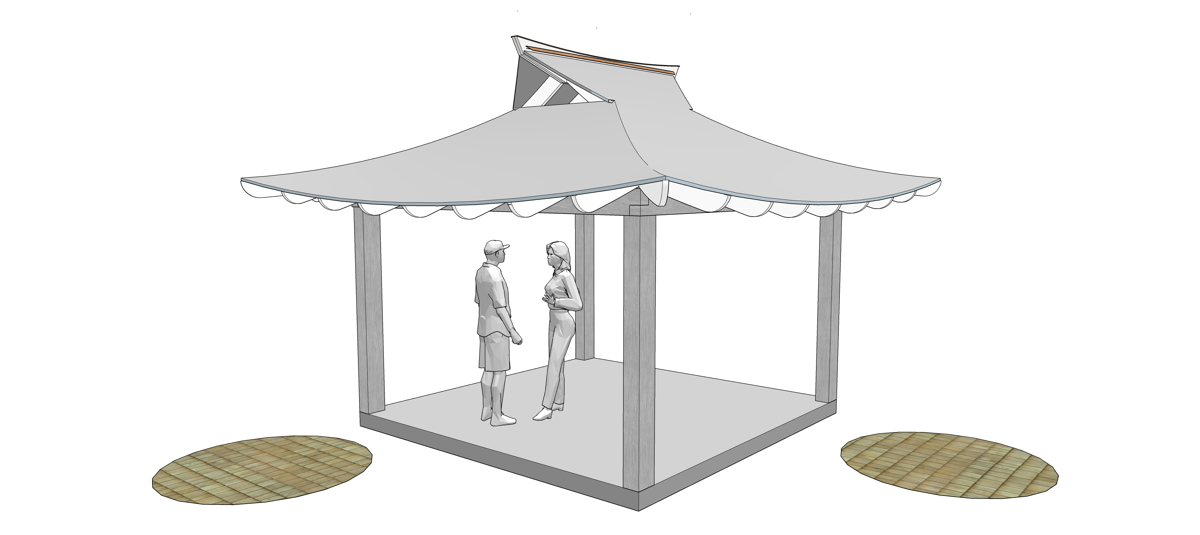
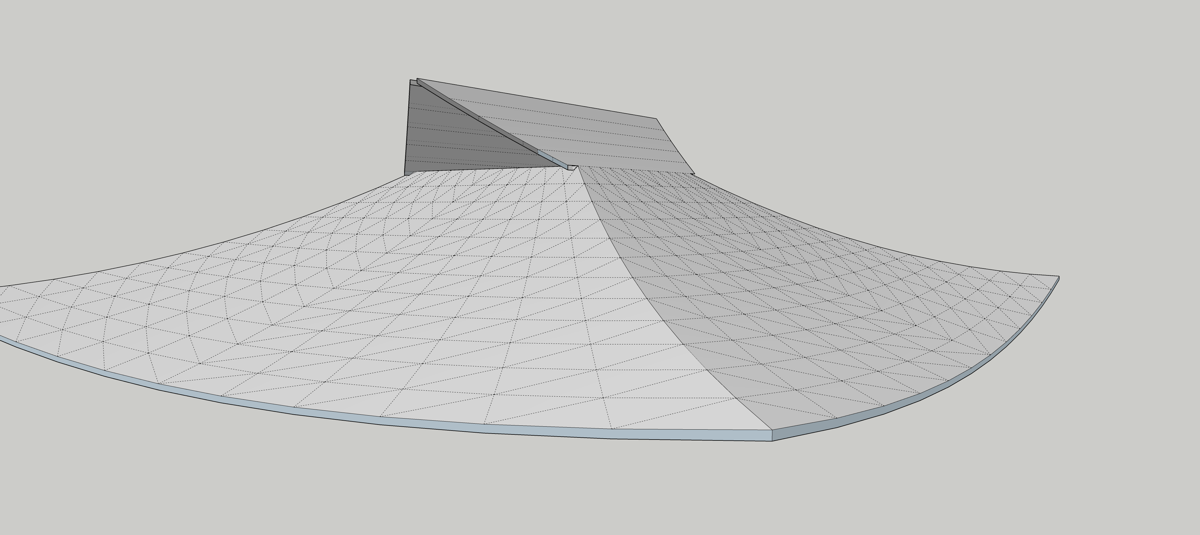
-
I set four examples of your texture at roughly the average slope of the roof and set the texture to be Projected. Then with the roof component open for editing, I sampled the texture from the appropriate circle and applied it to the roof.
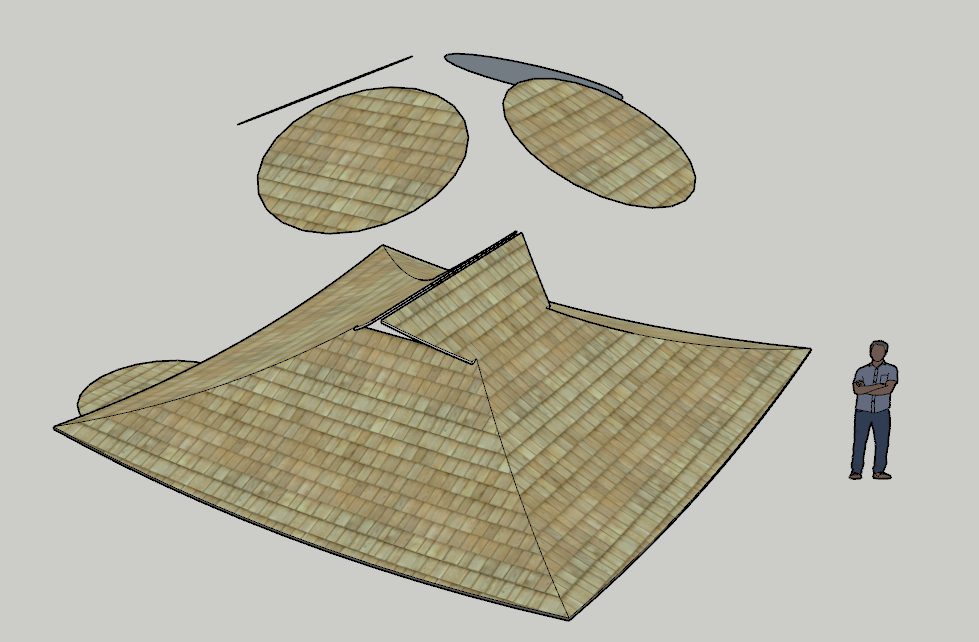
I also cleaned up the roof geometry filling in missing faces, correcting reversed faces, and getting rid of internal geometry so the roof is a solid component.1 roof texture.skp
-
You could easily map those curved surfaces if you just use Thrupaint plugin set to "Natural Mapping" method and "By surface" selection mode.

-
I know nothing about mapping, could you explain that a little panixia?
-
Right on Dave, thanks for explaining how to do that and fixing those things.
why are reversed faces a problem?
-
@joe wood said:
why are reversed faces a problem?
Face orientation affects the way some tools work, it can cause problems with many rendering applications and it's considered sloppy modeling.
-
@joe wood said:
I know nothing about mapping, could you explain that a little panixia?
Here's a comprensive video about thrupaint usage.
I guess you'll find it useful.
Advertisement







