Macbook won't open scflicense file. Help please
-
Hi there,
My MacBook pro will not open the license file to activate the toposhaper. I am getting this message. I have searched through my apps and nothing will open it and when I searched on the web it said its not possible. What am I doing wrong?
Help please? Its so frustrating.
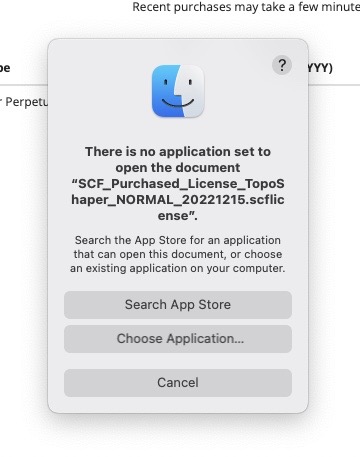
-
Your do not open .scflicense files.
Go to Tools > Fredo Collection > Toposhaper > License
Now in the License dialog click Validate License and then use that to 'open' the file.
-
Thank you. I just had a look but it is not in Tools. How do I get it in there?
-
You need to install the extension then validate the license file.

SketchUp Plugins | PluginStore | SketchUcation
SketchUp Plugin and Extension Store by SketchUcation provides free downloads of hundreds of SketchUp extensions and plugins
(sketchucation.com)
Install the rbz file via Extensions > Extension Manager
Or using our ExtensionStore in SketchUp
You will also need Libfredo

SketchUp Plugins | PluginStore | SketchUcation
SketchUp Plugin and Extension Store by SketchUcation provides free downloads of hundreds of SketchUp extensions and plugins
(sketchucation.com)
-
Thank you very much. I think it has worked! Just got to try and make a terrain now.
Advertisement







