[Plugin] Universal Importer - v1.2.6 - 30 July 2024
-
Hi
I have installed Universal Importer today.
I am rather used to installing plugins but I guess I may have missed something.
Whatever the file or file type I try to import, I get an error message.
Regards
JeromeMACOS Catalina / sketchup pro 20217
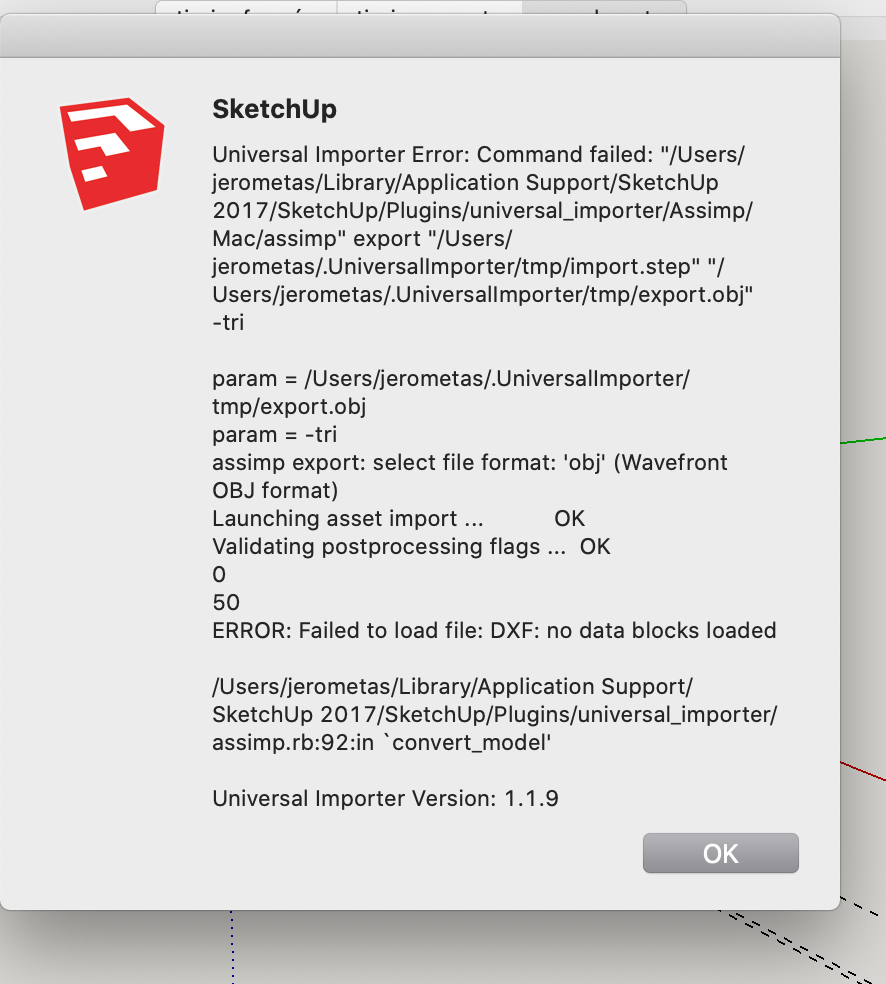
-
@satemorej said:
Hi,
I have just installed Universal Importer.
I guess I missed some setting steps as whatever the file I try to import, there is an error message.SKETCHUP PRO 2017 / MACOS Catalina
Thanks for your help
Best regards
JeromeHi Jérôme,
Did you also try to import a file in a "popular" format such as OBJ, FBX or glTF?
Compatibility with STEP format is low else broken... See this issue on GitHub.
Best regards,
Samuel
-
@samuel_t said:
@satemorej said:
Hi,
Did you also try to import a file in a "popular" format such as OBJ, FBX or glTF?Compatibility with STEP format is low else broken... See this issue on GitHub.
Best regards,
Samuel
Hello,
I undestand for STEP format lower compatibility.As you suggested, I have tried with two obj files found on 2 different web sites.
It works for one, it does not for the other one.Please see error message in attached file.
Feel free to provide me link to test obj files. I may test them if you think it helps.
Best regards
Jerome
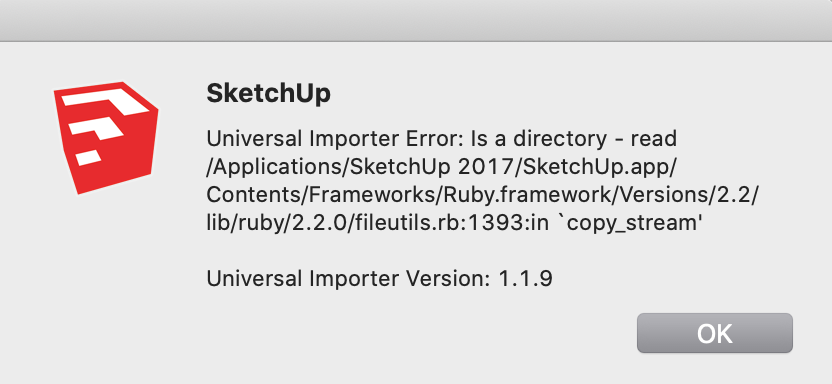
-
Hello @satemorej
The compatibility with the OBJ format is high.
Can you, please, send me the files producing this error?

I would like to inspect every file (.obj, .mtl and textures) in the archive you downloaded.
-
Hello
@samuel_t said:
Hello @satemorej,
Can you, please, send me the files producing this error?Here is the link to the obj file that causes my error.
https://www.artec3d.com/fr/3d-models/bearded-guy-hd
Best regards
Jerome -
Hello Jérôme,
I inspected the ".obj" file mentioned in your last message. It contains an empty "mtllib" statement, on line 7. This causes the "copy_stream" error...
While waiting for a fix in my plugin code, here is a workaround:
- Open the file "Bearded guy.obj" with a simple text editor.
- Delete line 7 (mtllib) then overwrite the file.
- Import the file again with the plugin.
-
Hi Samuel,
Thanks again for this cool plugin

I use UniversalImporter to import an OBJ file that is exported from MeshMolder.
As you can see on the images, the 435488 triangles from MM are converted to a 86702 triangles mesh in SU. But when importing, UI does say "The file has 435488 faces. Do you want to reduce the number of faces ?". The triangles decimation occurs even if I answer "No" to this message.
Do I miss something or is there a face count limit in UImporter ?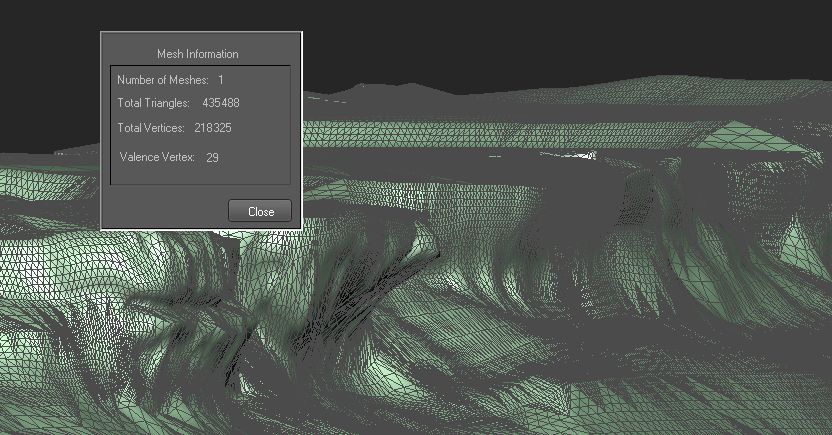
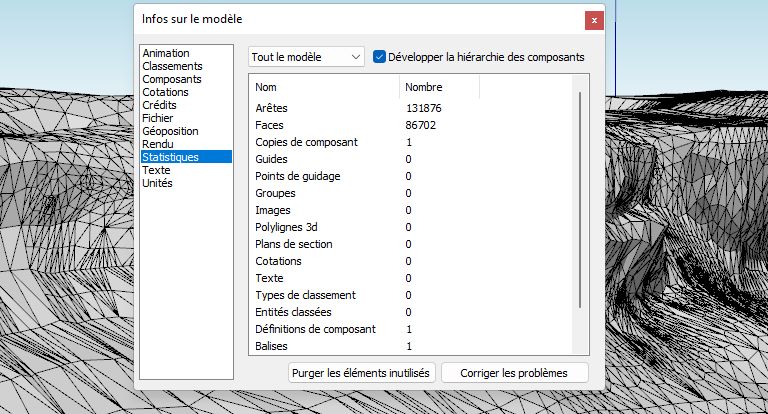
-
Hi Didier,
No, I didn't put such a limit in the Universal Importer plugin.
For information, polygon reduction is done thanks to MeshLab.
If you target 200 000 faces when the plugin proposes a polygon reduction, what is the final result in SketchUp?
-
Hi Samuel,
I'll try with a 200k faces mesh as time permits.
I've tried with TIG's "OBJ Importer" plugin and it doesn't decimate the triangles. Cool
Regards,
-
Hi Samuel,
Here are the results with a 200k triangles mesh:
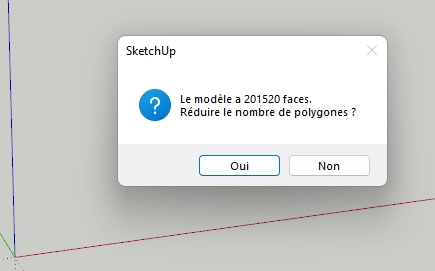
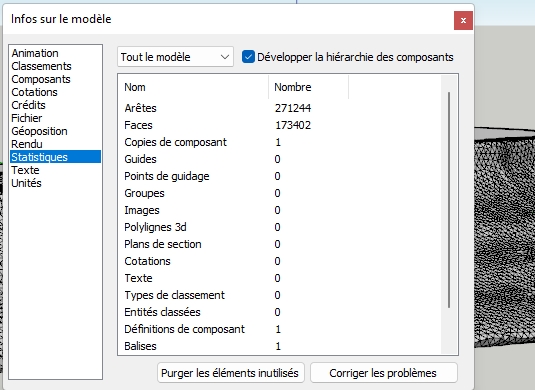
The triangles loss is far less than with a 400k mesh, but it is still there.
Regards,
-
Hi Didier,
I meant to say export the model to 435,488 faces from Meshmolder, then target 200,000 faces with Universal Importer to see how the plugin behaves... but never mind.
In your case, the polygon count goes down even if you don't ask Universal Importer for a reduction. This leads me to think that it is solely the conversion (done thanks to Assimp), which by an automatic optimization or correction, causes the loss of triangles.
Could you please send me the model you are trying to import?
Regards,
-
Hello Samuel,
I've sent you the OBJ file via PM.
Regards, -
Dear Samuel,
Thank You for making this plugin available to the public, I would really like to try to use it, unfortunately sketchup crashes on import. I tried with multiple formats of the same model with no success:/ I’m using sketchup 17 make version.
Best regards!
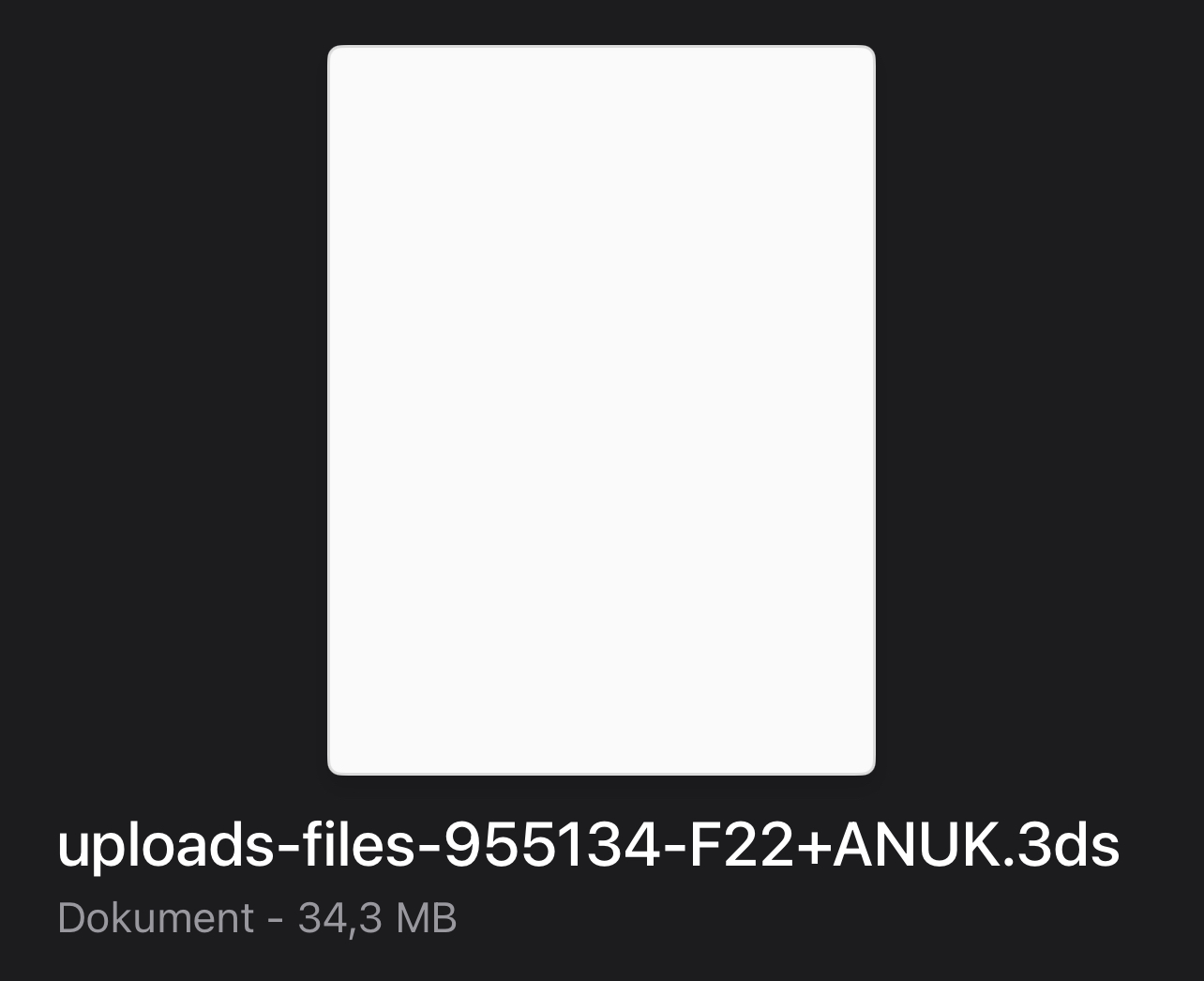
-
@satemorej said:
Here is the link to the obj file that causes my error.
https://www.artec3d.com/fr/3d-models/bearded-guy-hd
Hello Jérôme,
Upcoming plugin version fixes this error!

-
@didier bur said:
I use Universal Importer to import an OBJ file that is exported from MeshMolder.
[...] the 435488 triangles from MM are converted to a 86702 triangles mesh in SU. But when importing, UI does say "The file has 435488 faces. Do you want to reduce the number of faces ?". The triangles decimation occurs even if I answer "No" to this message.@didier bur said:
I've sent you the OBJ file via PM.
Hello Didier,
Thanks for providing this OBJ file. With upcoming version of Universal Importer, I ended up with 379808 faces in SU. Not perfect but better

-
@bartektrebacz said:
Dear Samuel,
Thank you for making this plugin available to the publicDear bartektrebacz,
It seemed natural and more "ethical" to release this plugin for free because it relies heavily on free public resources (such as Assimp and MeshLab) that are developed by other developers than me.
@bartektrebacz said:
[...] SketchUp crashes on import. I tried with multiple formats of the same model with no success
 I’m using SketchUp 17 Make version.
I’m using SketchUp 17 Make version.SketchUp 17 Make, OK. Can you please send me the file "uploads-files-955134-F22+ANUK.3ds" via Dropbox (or another file host) so I can inspect it?
-
@rich o brien said:

This is on Blender 3.2.1 files. Even a simple cube fails
Hello Rich,
This error is fixed in upcoming Universal Importer version! In fact, even current Blender version (3.4.1) will be somewhat supported. More news on this topic very soon

-
Hello, I am pleased to announce the availability of Universal Importer 1.2.0!
 Here are the changes brought by this new version:
Here are the changes brought by this new version:Improvements
Imports are faster due to the fact that the plugin now uses (as much as possible) temporary hard links instead of classic temporary files. This also allows to monopolize less disk space during the import process.
I refactored some of the plugin code to make it cleaner, I hope so

Bugfixes
Polygon reduction from the toolbar was not working anymore (or not for all models). The number of faces before and after reduction was about equal, very far from the target... It's fixed!
Thanks to the great work of the Assimp contributors, you should no longer get the error:
-
"End of file or read limit was reached", when importing a .ter file (Terragen).
-
"Constructing BlenderDNA Structure encountered an error", when importing a .blend file. By the way, the files created with Blender 3 are now importable provided you:
- Extract the textures embedded in the .blend file to the disk with Blender.
- Check the option "Claim Missing Textures" in Universal Importer.
The bug of imported materials with zero opacity is fixed. Thanks to JDD for reporting this bug.
It is now possible to load an .obj file that references an empty material library ("mtllib"). Thanks to Jérôme Tas for reporting this case.
A heavy model (e.g. more than 400 000 triangles) can lose triangles once imported into SketchUp with Universal Importer. This problem has not disappeared yet but seems less present... Thanks to Didier Bur for reporting this problem.
Translations
I took the liberty of including a Japanese translation of Universal Importer, found on the PC-Trace blog. If you are the administrator of this blog, I invite you to contact me to become the official Japanese translator of the plugin.
If Universal Importer is not available in your native language, feel free to contact me to become its official translator

Download latest Universal Importer plugin from SketchUcation PluginStore.
-
-

Brilliant update!
-
Blend files seem to still be an issue. Will test more though....

Advertisement







