Fredo 6 not working
-
Hi,
I had Fredo 6 installed previously, and it was working fine until today when I tried to use the JointPushPull function. When I clicked on the icon, nothing is happening, and then I found out all the Fredo6 plugins are not working anymore. I already checked that all Fredo6 plugins are up to date.I've attached the Ruby Console when I clicked the JointPushPull.
Any clues? Thanks.
-
There is a problem of security access to the AppData / local directory. Did you update Windows recently?
Anyway, I suggest you restart your computer to see if this persists.
Otherwise, you'll have to enable manually the permissions for read and write access to thse directories.
-
@fredo6 said:
There is a problem of security access to the AppData / local directory. Did you update Windows recently?
Anyway, I suggest you restart your computer to see if this persists.
Otherwise, you'll have to enable manually the permissions for read and write access to thse directories.
Thank you Fredo6. Yes, there was a Windows update currently.
Can you tell me how to manually allow the permissions for read and write access to the directories? How do I get to the AppData/local directory?
Appreciate your help. -
I can't get it to work. I tried reinstalling the plugin, and this pops up. I really need helps on this!
-
@wohguandot said:
I've attached the Ruby Console when I clicked the JointPushPull.
Any clues? Thanks.First make sure you have updated LibFredo6, Joint Push/Pull, and the Sketchucation Extension Store. Then quit SketchUp and restart it. If you still get an error on restarting, copy the entire block of text in the Ruby Console and paste that here.
-
@dave r said:
@wohguandot said:
I've attached the Ruby Console when I clicked the JointPushPull.
Any clues? Thanks.First make sure you have updated LibFredo6, Joint Push/Pull, and the Sketchucation Extension Store. Then quit SketchUp and restart it. If you still get an error on restarting, copy the entire block of text in the Ruby Console and paste that here.
Yes, I have ExtensionStore v4.2.9, LibFredo6 v13.4a, JointPushPull v4.6a
I still have an error. Below are the texts from Ruby Console.Error: #<Errno::EACCES: Permission denied @ rb_sysopen - C:/Users/S155785/AppData/Local/LIBFREDO6_DATA_Dir/LibFredo6_all_defaults.dat>
c:/users/s155785/appdata/roaming/sketchup/sketchup 2022/sketchup/plugins/fredo6_!libfredo6/lib6registry.rbe:163:ininitialize' c:/users/s155785/appdata/roaming/sketchup/sketchup 2022/sketchup/plugins/fredo6_!libfredo6/lib6registry.rbe:163:inopen'
c:/users/s155785/appdata/roaming/sketchup/sketchup 2022/sketchup/plugins/fredo6_!libfredo6/lib6registry.rbe:163:inwrite_to_file' c:/users/s155785/appdata/roaming/sketchup/sketchup 2022/sketchup/plugins/fredo6_!libfredo6/lib6registry.rbe:146:instore'
c:/users/s155785/appdata/roaming/sketchup/sketchup 2022/sketchup/plugins/fredo6_!libfredo6/lib6plugin.rbe:1475:inusage_use' c:/users/s155785/appdata/roaming/sketchup/sketchup 2022/sketchup/plugins/fredo6_!libfredo6/lib6plugin.rbe:1463:incommand_invoke'
c:/users/s155785/appdata/roaming/sketchup/sketchup 2022/sketchup/plugins/fredo6_!libfredo6/lib6plugin.rbe:1444:inblock (2 levels) in build_config_commands' c:/users/s155785/appdata/roaming/sketchup/sketchup 2022/sketchup/plugins/fredo6_!libfredo6/lib6traductor.rbe:1385:inblock in add_command'
-
The "permission denied" message implies incorrect installation of SketchUp. Close SketchUp and LayOut if it's open. Then find the download installer or get it from sketchup.com/download/all. Right click on it and choose Run as administrator. When prompted, choose the Repair option. After that do a cold reboot of the computer. Then open SketchUp and see if you get the same error or not.
-
What Dave suggests is a very good idea, and resetting the permissions correctly will not cause any issues with your set up of other extensions etc.
If a problem still exists with Fredo's tools than it could be that the dat file etc and its subfolder were permanently damaged at there creation by the earlier incorrect installation of SketchUp.
If you delete the subfolder and it's contents then replacements are auto-generate with the correct permissions.
Close SketchUp and find and delete the following subfolder...
C:/Users/S155785/AppData/Local/LIBFREDO6_DATA_Dir
AppData files etc are hidden by default, but using a full path the 'Local' in a Windows Explorer window should get you there... -
@tig said:
What Dave suggests is a very good idea, and resetting the permissions correctly will not cause any issues with your set up of other extensions etc.
If a problem still exists with Fredo's tools than it could be that the dat file etc and its subfolder were permanently damaged at there creation by the earlier incorrect installation of SketchUp.
If you delete the subfolder and it's contents then replacements are auto-generate with the correct permissions.
Close SketchUp and find and delete the following subfolder...
C:/Users/S155785/AppData/Local/LIBFREDO6_DATA_Dir
AppData files etc are hidden by default, but using a full path the 'Local' in a Windows Explorer window should get you there...Thank you so much. It's been resolved using your method.
-
"Close SketchUp and find and delete the following subfolder...
C:/Users/S155785/AppData/Local/LIBFREDO6_DATA_Dir"Didn't work. Now what? TIA.
-
@rbissett said in Fredo 6 not working:
Didn't work. Now what? TIA.
Make sure SketchUp was installed correctly. Close SketchUp, find the downloaded installer, right click on it, choose Run as administrator and then choose the Repair option. Reboot the computer after that. Reinstall the current LibFredo6 and see where you get to from there. Also make sure you have the current version of the Sketchucation Tools installed as well as the current versions of Fredo6's extensions.
-
The example path I gave referred to that post's owner.
You have to insert your own user-name into the path !
C:/Users/**YOUR_USER_NAME**/AppData/Local/LIBFREDO6_DATA_Dir
and you delete the subfolder**LIBFREDO6_DATA_Dir**
Then restart SketchUp... -
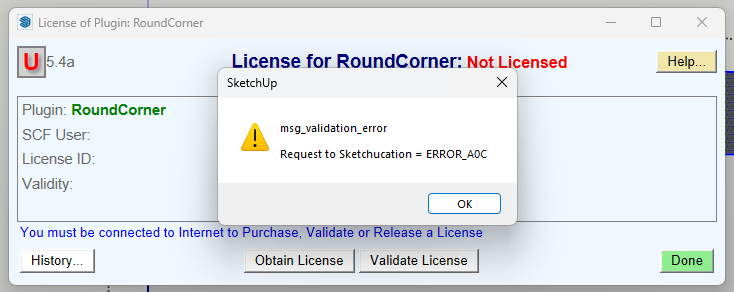 TIG: "The example path I gave referred to that post's owner.
TIG: "The example path I gave referred to that post's owner.
You have to insert your own user-name into the path !
C:/Users/YOUR_USER_NAME/AppData/Local/LIBFREDO6_DATA_Dir
and you delete the subfolder LIBFREDO6_DATA_Dir
Then restart SketchUp..."Right, did that, did not fix it.
Shows I have purchases all the licences, but RoundCorner doesn't register.
-
Do you have the latest version of the SketchUcation Toolset install from the PluginStore ?
v4.2.9This has the latest licensing set up included...
Also did you originally install SketchUp properly ?
Close SketchUp.
Find its installer's exe file - usually in your Downloads folder.
Select its icon, right-click > context-menu > Run as administrator...
In the dialog that opens choose 'Repair'.
This is will not affect anything else you've installed.When it closes restart SketchUp...
Any better ?
If the error persists, then try [re]deleting the
C:/Users/YOUR_USER_NAME/AppData/Local/LIBFREDO6_DATA_Dirdirectory - because it might have incorrect permissions from any earlier incorrect installation of SketchUp...
Advertisement







